Keychron Basic via Amazon has
Keychron C3 Pro QMK/VIA Custom Programmable Gaming Keyboard (Red or Brown Switches) on sale for
$27.47.
Shipping is free w/ Prime or on $35+ orders.
Thanks to Staff Member
Eragorn for finding this deal.
Available:Features:- QMK/VIA software support: QMK / VIA is open-source software for keyboards that allows anyone to program and remap each key easily and quickly. You can personalize your own keyboard layouts, shortcuts, backlight effects, and more.
- Gasket mount design: The C3 Pro uses a gasket mount structure to reduce sound resonance while adding more typing flexibility. Along with the sound-absorbing foam and the case foam, it provides you with a quieter and smoother typing experience.
- 1000 Hz polling rate & NKRO: Empowered by the high- performance ARM architecture MCU with 256KB Flash, it provides a 1000 Hz polling rate for a fast and responsive typing speed in your working and gaming. The NKRO feature is convenient to help you enter multiple keypresses at a time.
- Easy toggle between macOS and Windows: Press the key combo FN + CAPS to instantly change the keyboard working system to Mac / Win. And it accommodates universal keycaps compatible with both systems.
- Shine-through double-shot ABS keycaps: Made through the ABS double-shot process, the keycaps are durable and wear-resistant. Meanwhile, the shine-through legends lit up by the north-facing LED present a glamorous look at your fingertips. And you can also switch from more than 14 types of red backlights.


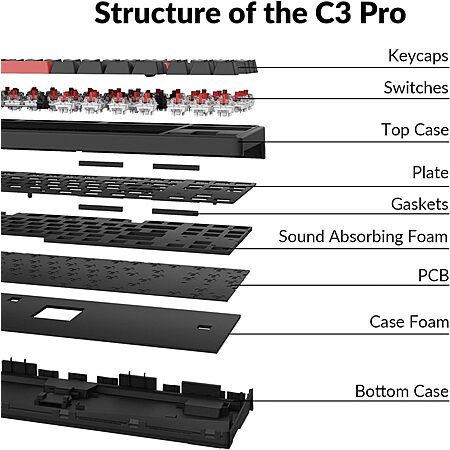
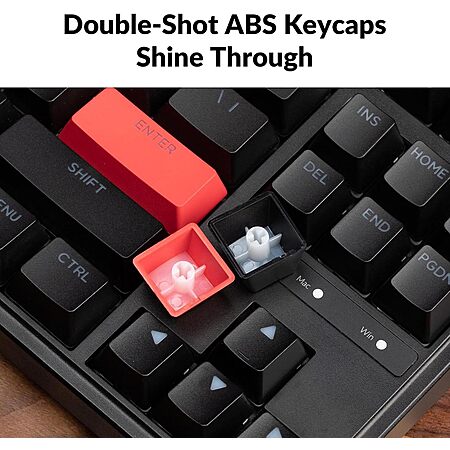

Leave a Comment
Top Comments
Unlike other "programmables," this is so much more than swapping CapsLock and Escape keys in some configurator software. If you have even a little proficiency in C++, you can make it into anything you can dream up. Google QMK firmware and have a look. You want to have an extra "shifted" layer for punctuation or a numpad or window control keys or programmable macro buttons or capsword (a capslock that automatically turns off at the next space)? No problem. You want a layer for home-row nav keys or mouse wheel up/down or F13-F24 extra function keys for macros... just add them to your layout file and flash. Want to switch from QWERTY to Dvorak to Colemak at the touch of a button... then this is a good entry-level model to try your firmware-building chops. You can have 32 layers, different tap-hold scenarios, multi-key chorded combos... it's a real (but fun) rabbit hole.
Don't get me wrong. There's definitely a learning curve. But most people don't want to drop $400 to see if they have the time and the C++ chops to build the required layout files. $30 is a totally different story. And you've got the same processor as the better keyboards that you can later step up and buy, if you're into it. Just my 2 cents on the value prop here...
42 Comments
Sign up for a Slickdeals account to remove this ad.
Sign up for a Slickdeals account to remove this ad.
Edit: I grabbed the brown switch version.
https://www.amazon.com/dp/B0BYJWMTW4
Sign up for a Slickdeals account to remove this ad.
Leave a Comment