frontpageRunningWolfie posted Jun 17, 2024 10:08 PM
Item 1 of 2
Item 1 of 2
frontpageRunningWolfie posted Jun 17, 2024 10:08 PM
Elgato Stream Deck + Studio Controller (White)
+ Free Shipping$180
$200
10% offAmazon
Get Deal at AmazonGood Deal
Bad Deal
Save
Share

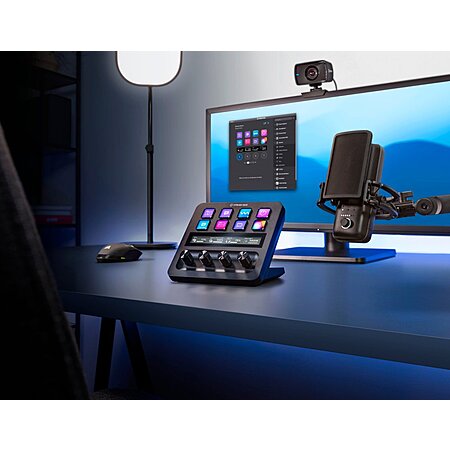

Leave a Comment
Top Comments
I ended up buying the XL version (32 keys, no knobs), I don't do any streaming but I do a mix of general tasks (youtube, photoshop, lightroom, excel, music) and found it to come in handy. I like the odd little things like this, the Loupedeck+ keyboard (lightroom), Microsoft Surface Dial, etc..
I didn't see too much value in the Studio (8x keys + 4 dials) so opted for the keys only.
This thing can be incredibly useful, or incredibly basic, depending how much you want to dedicate to it. It has some plugins/features available for it, but there's also a lot that it can't do (or doesn't come off as super useful).
You can use it for app shortcuts, folder shortcuts, media controls (play/pause/next/prev, mute, vol+, vol-), triggering windows commands (like switch to Desktop 1 or Desktop 2), changing audio output devices, controlling Hue lights, or assigning macros (like one to click "Next tab, Click link, Next tab, Click link, Next tab, click link" 300 times in a row if you have an odd job that requires that.. saves a ton of manual work)
The first 6 months I had it, it was just app shortcuts and media controls.
You can have little info tickers (weather, stocks), you can assign timers to it.. or have app-specific controls pop up (photoshop, lightroom, zoom, excel)
My biggest gripe, is that for the price, it doesn't "just work" like you'd want it to. There are a lot of things that require multiple apps and possibly even some coding in order to get functionality from it. A lot of the plugin sets are paid (app-specific ones) or require you to do external work to buy a license/subscription to a software, or API keys, etc..
Want the weather for your city? you need to get one of the plugins, sign up on a website, get an API key, and hope the streamdeck displays it right. Want the AI popup? you need to sign up for an external service ($10/month?). Want to use google features? $5 fee and needing API keys.
Whenever I restart my PC, my "audio device" keys on it are not functional and need to manually be reconfigured in the streamdeck software.
When it works, it's super nice to have. Changing your room lighting with Hue, assigning a set of tools to a keypress, having audio controls, etc.. but I think for most people it would be something that just sits there and might be a $180 volume knob
As for other brands coming out with these or similar, there is a knockoff of this on kickstarter.. 10 keys + the 4 dials:
https://kickstarter.com/projects/...ub/rewards
YMMV on how well it would work
25 Comments
Sign up for a Slickdeals account to remove this ad.
Our community has rated this post as helpful. If you agree, why not thank updownallaround
Sign up for a Slickdeals account to remove this ad.
Our community has rated this post as helpful. If you agree, why not thank NSXMK3
I ended up buying the XL version (32 keys, no knobs), I don't do any streaming but I do a mix of general tasks (youtube, photoshop, lightroom, excel, music) and found it to come in handy. I like the odd little things like this, the Loupedeck+ keyboard (lightroom), Microsoft Surface Dial, etc..
I didn't see too much value in the Studio (8x keys + 4 dials) so opted for the keys only.
This thing can be incredibly useful, or incredibly basic, depending how much you want to dedicate to it. It has some plugins/features available for it, but there's also a lot that it can't do (or doesn't come off as super useful).
You can use it for app shortcuts, folder shortcuts, media controls (play/pause/next/prev, mute, vol+, vol-), triggering windows commands (like switch to Desktop 1 or Desktop 2), changing audio output devices, controlling Hue lights, or assigning macros (like one to click "Next tab, Click link, Next tab, Click link, Next tab, click link" 300 times in a row if you have an odd job that requires that.. saves a ton of manual work)
The first 6 months I had it, it was just app shortcuts and media controls.
You can have little info tickers (weather, stocks), you can assign timers to it.. or have app-specific controls pop up (photoshop, lightroom, zoom, excel)
My biggest gripe, is that for the price, it doesn't "just work" like you'd want it to. There are a lot of things that require multiple apps and possibly even some coding in order to get functionality from it. A lot of the plugin sets are paid (app-specific ones) or require you to do external work to buy a license/subscription to a software, or API keys, etc..
Want the weather for your city? you need to get one of the plugins, sign up on a website, get an API key, and hope the streamdeck displays it right. Want the AI popup? you need to sign up for an external service ($10/month?). Want to use google features? $5 fee and needing API keys.
Whenever I restart my PC, my "audio device" keys on it are not functional and need to manually be reconfigured in the streamdeck software.
When it works, it's super nice to have. Changing your room lighting with Hue, assigning a set of tools to a keypress, having audio controls, etc.. but I think for most people it would be something that just sits there and might be a $180 volume knob
As for other brands coming out with these or similar, there is a knockoff of this on kickstarter.. 10 keys + the 4 dials:
https://kickstarter.com/projects/...ub/rewards
YMMV on how well it would work
Sign up for a Slickdeals account to remove this ad.
Leave a Comment