expiredJoeWee65 posted Jul 14, 2024 01:41 AM
Item 1 of 2
Item 1 of 2
expiredJoeWee65 posted Jul 14, 2024 01:41 AM
TERRAMASTER F4-423 4-Bay High Performance NAS (Diskless) + $30 Newegg eGift Card
+ Free Shipping$368
$490
24% offNewegg
Visit NeweggGood Deal
Bad Deal
Save
Share

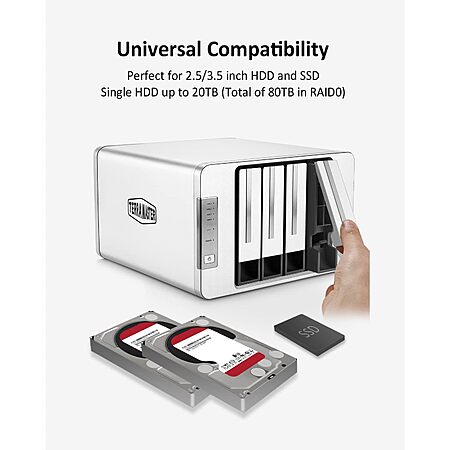


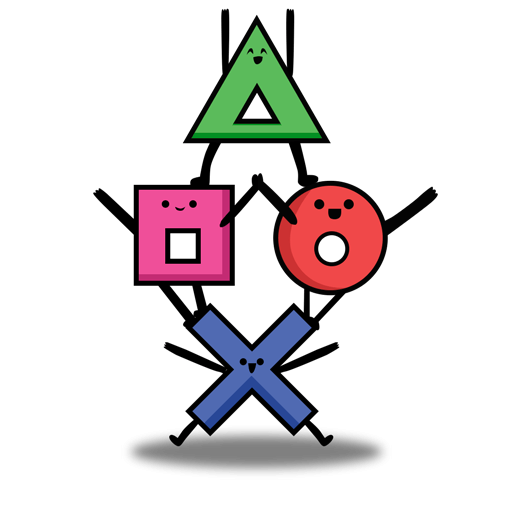
Leave a Comment
Top Comments
Memory upgrade is pretty straightforward, though I don't think you can go over 32GB. It has two slots, so that's 2x16GB.
The BIOS doesn't limit the M.2 slots to just storage devices. I put a Google Coral board in one of the M.2 slots and it's being used to do object detection on security camera footage.
The N5095's hardware video transcoding works nicely too, but I recommend building the Intel fork of ffmpeg if you plan on transcoding 24/7 (e.g., from a security camera). The CPU occasionally seems to choke when doing hardware transcoding for long periods, and the Intel ffmpeg fork handles it much more gracefully than the official ffmpeg release (a few corrupt blocks vs. a completely stopped video stream).
This model does have 2 nvme slots that can be used for cache or extra storage but bandwidth on the board is severely limited so it's almost pointless.
37 Comments
Sign up for a Slickdeals account to remove this ad.
Newegg now has with $30 gift card.
Sign up for a Slickdeals account to remove this ad.
Our community has rated this post as helpful. If you agree, why not thank cab9541
This model does have 2 nvme slots that can be used for cache or extra storage but bandwidth on the board is severely limited so it's almost pointless.
Our community has rated this post as helpful. If you agree, why not thank slippydealer
Memory upgrade is pretty straightforward, though I don't think you can go over 32GB. It has two slots, so that's 2x16GB.
The BIOS doesn't limit the M.2 slots to just storage devices. I put a Google Coral board in one of the M.2 slots and it's being used to do object detection on security camera footage.
The N5095's hardware video transcoding works nicely too, but I recommend building the Intel fork of ffmpeg if you plan on transcoding 24/7 (e.g., from a security camera). The CPU occasionally seems to choke when doing hardware transcoding for long periods, and the Intel ffmpeg fork handles it much more gracefully than the official ffmpeg release (a few corrupt blocks vs. a completely stopped video stream).
Memory upgrade is pretty straightforward, though I don't think you can go over 32GB. It has two slots, so that's 2x16GB.
The BIOS doesn't limit the M.2 slots to just storage devices. I put a Google Coral board in one of the M.2 slots and it's being used to do object detection on security camera footage.
The N5095's hardware video transcoding works nicely too, but I recommend building the Intel fork of ffmpeg if you plan on transcoding 24/7 (e.g., from a security camera). The CPU occasionally seems to choke when doing hardware transcoding for long periods, and the Intel ffmpeg fork handles it much more gracefully than the official ffmpeg release (a few corrupt blocks vs. a completely stopped video stream).
Was planning on using the 2-bay version as a NVR with Ubuntu OS + Frigate
Was planning on using the 2-bay version as a NVR with Ubuntu OS + Frigate
Seems to work nicely. The only quirk I recall is that the sensors utility can't read fan information until you force load a module, but I can't recall the details. But Frigate, the Coral board, etc. all worked as expected with no quirks.
Seems to work nicely. The only quirk I recall is that the sensors utility can't read fan information until you force load a module, but I can't recall the details. But Frigate, the Coral board, etc. all worked as expected with no quirks.
Sign up for a Slickdeals account to remove this ad.
Seems to work nicely. The only quirk I recall is that the sensors utility can't read fan information until you force load a module, but I can't recall the details. But Frigate, the Coral board, etc. all worked as expected with no quirks.
Leave a Comment