Click here [dd-wrt.com] for a guide on installing DD-WRT
If you are not interested in using custom firmware yet, these routers support mesh with the stock firmware, but the USB port is disabled.
The stock firmware is relatively new, but is speculated to not receive many, if any, updates, so it may be best to wait until custom firmware support is merged and more mature before messing with installing custom firmware.
How to enable mesh:
- Setup your Main router completely.
- Plug your child node using the wan port to the main router lan port, wait for a solid purple light on the child node before proceeding.
- Log into your main router web admin.
- Click on CA at the bottom right.
- Click on Connectivity and CA Router setup.
- Click on both Add Wired and Add Wireless nodes buttons. Wait for the Add wireless button to re-enable.
- Click Done adding Child Nodes and then Apply.
- Now the child node light should start flashing purple and turn into a mesh mode when it turns blue.
- Disconnect Ethernet and wait for blue light again.
- Move node to desired location.
How to set up as access point:
- Disable DHCP (optional).
- Set the device to Bridge Mode under Connectivity tab.
- Connect cable from your router to a LAN port.
- Get some nail polish and a round sticker to cover the annoying flashing right light.
- Click the 'AC' at the bottom of the page to see the detailed configurations of wifi.
----------------------------------
DD-WRT runs FLAWLESS on this !!!
Here are the details from another thread:-
https://slickdeals.net/f/17735319-linksys-ln1301-tri-band-ax4200-wifi-6-wireless-router-20-free-shipping?p=1753



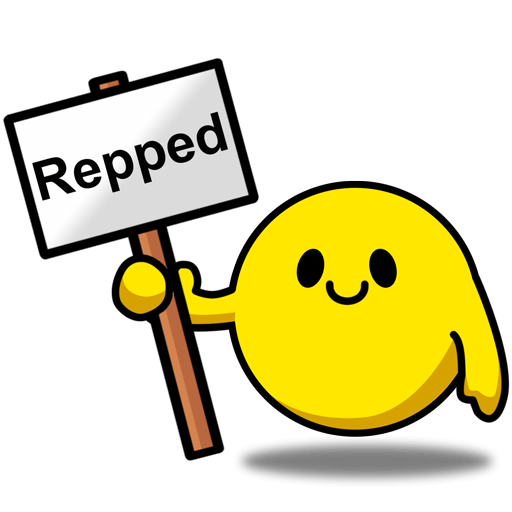


Leave a Comment
Top Comments
With wireless mesh (instructions below), it's one heck of a deal and blows DECO AX5000 deal out of the water, imho.
EDIT: UPDATED instructions for enabling MESH (thanks to @rbtcordell for the original source):
1-Setup your Main router completely.
2-Plug your child node using the wan port to the main router lan port, wait for a solid purple light on the child node before proceeding
3-Log into your main router web admin.
4-Click on CA at the bottom right.
5-Click on Connectivity and CA Router setup.
6-Click on both Add Wired and Add Wireless nodes buttons. Wait for the Add wireless button to re-enable.
7-Click Done adding Child Nodes and then Apply.
8-Now the child node light should start flashing purple and turn into a mesh mode when it turns blue.
9-Disconnect Ethernet and wait for blue light again.
10-Move node to desired location.
https://forum.dd-wrt.com/phpBB2/v...?p=1304991
openwrt release notes
https://github.com/asd333111/open...ax-fd13d50
disassembly photos for the curious
https://imgur.com/a/linksys-ln130...ly-YJM1qfw
qualcommax: ipq807x: add support for Linksys MX4300 (LN1301)
Hardware specification:
========
SoC: Qualcomm IPQ8174
Flash: 1GB (Micron MT29F8G08ABBCAH4 or AMD/Spansion S34MS08G2)
RAM: 2GB (2x Kingston B5116ECMDXGJD or ESMT M15T2G16128A DDR3L)
Ethernet: 4x 10/100/1000Mbps (Qualcomm QCA8075)
WiFi1: 5GHz ax 2x2 (Qualcomm QCN5054 + Skyworks SKY85755-11) - channels 36-64 (low band)
WiFi2: 2.4GHz ax 2x2 (Qualcomm QCN5024 + Skyworks SKY85340-11)
WiFi3: 5GHz ax 4x4 (Qualcomm QCN5054 + Skyworks SKY85755-11) - channels 100-177 (high band)
LED: 1x RGB status (NXP PCA9633)
USB: 1x USB 3.0
Button: WPS, Reset
1. Disable DHCP (optional)
2. Set the device to Bridge Mode under Connectivity tab
3. Connect cable from your router to a LAN port.
4. Get some nail polished and a round sticker to cover the annoying flashing right light.
5. Click the 'AC' at the bottom of the page to see the detail configurations of wifi.
1,158 Comments
Sign up for a Slickdeals account to remove this ad.
I miss the old days when 1 watt 24/7 was $1 a year.
Our community has rated this post as helpful. If you agree, why not thank Shawndak07
If you use this as a parent node, you can use other velop nodes as children with no issues. Add in app and everything. But if you want to use this LN1301 as a child, you must follow these steps from Rbtcordell on Slickdeals:
1-Setup your Main router completely.
2-Plug your child node using the wan port to the main router lan port.
3-Log into your main router web admin.
4-Click on CA at the bottom right.
5-Click on Connectivity and CA Router setup.
6-Click on both Add Wired and Add Wireless nodes buttons. Wait for the Add wireless button to re-enable.
7-Click Done adding Child Nodes and then Apply.
8-Now the child node light should start flashing purple and turn into a mesh mode when it turns blue.
9-Disconnect Ethernet and wait for blue light again.
10-Move node to desired location.
Our community has rated this post as helpful. If you agree, why not thank buy_now_think_later
Here is the pr link: https://github.com/openwrt/openwrt/pull/16070
Link to dev build if you don't want to compile one: https://github.com/testuser7/openwrt/releases
Sign up for a Slickdeals account to remove this ad.
It didn't work for me the first time and I'm 90% sure it's because I went through the steps while the child node was still flashing (I think purple but it's been a week, maybe it was blue.)
I would only do this as a mesh, I found one by itself was pretty unimpressive as far as coverage.
We sure amazon owns them... LOL
Sign up for a Slickdeals account to remove this ad.
SHIPPED FROM
Sohnen Enterprises Inc., 9043 Siempre Viva Rd , San Diego, CA, 92154-7662, US
Leave a Comment