Click here [dd-wrt.com] for a guide on installing DD-WRT
Download the latest DD-WRT builds from here [dd-wrt.com]
If you are not interested in using custom firmware yet, these routers support mesh with the stock firmware, but the USB port is disabled.
The stock firmware is relatively new, but is speculated to not receive many, if any, updates, so it may be best to wait until custom firmware support is merged and more mature before messing with installing custom firmware.
How to enable mesh:
- Setup your Main router completely.
- Plug your child node using the wan port to the main router lan port, wait for a solid purple light on the child node before proceeding.
- Log into your main router web admin.
- Click on CA at the bottom right.
- Click on Connectivity and CA Router setup.
- Click on both Add Wired and Add Wireless nodes buttons. Wait for the Add wireless button to re-enable.
- Click Done adding Child Nodes and then Apply.
- Now the child node light should start flashing purple and turn into a mesh mode when it turns blue.
- Disconnect Ethernet and wait for blue light again.
- Move node to desired location.
How to set up as access point:
- Disable DHCP (optional).
- Set the device to Bridge Mode under Connectivity tab.
- Connect cable from your router to a LAN port.
- Get some nail polish and a round sticker to cover the annoying flashing right light.
- Click the 'CA' at the bottom of the page to see the detailed configurations of wifi.
to unbrick and flash new firmware
run flashimg
run flashimg2
rename stock firmware to tortuga.img





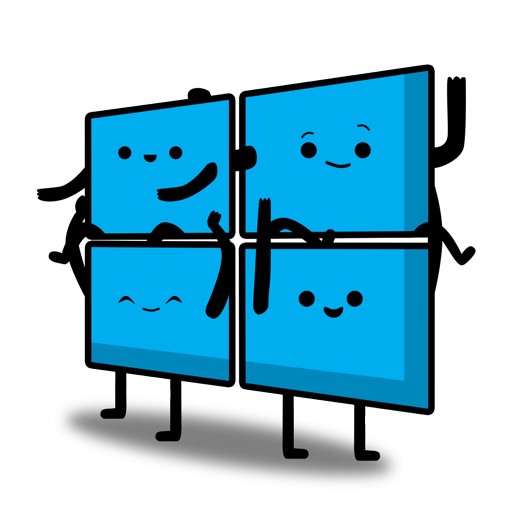

Leave a Comment
Top Comments
Mind you that I only have 100Mbps Spectrum internet but I do stream/direct play 4k videos from a Plex media server to several Amazon Firestick 4k devices without issue. Overall IMO you would be hard pressed to find such relatively decent hardware for so cheap; especially a Mesh network.
It wasn't all smooth at first mind you. I kept getting disconnects; especially with the streaming IP cameras. But I discovered by disabling Express Forwarding all my streaming issues went away. (CA>Connectivity>Administration>Express Forwarding)
I'm guessing that Cisco's/Linksys' proprietary Express Forwarding routing protocol was causing havoc with the IP cams streaming capabilities. Also, disabling Node Steering seemed to make things more stable as well; mesh nodes no longer disconnect from the router when Node Steering is disabled. (CA>Wi-Fi Settings>Advanced>Node Steering)
Of course, user experience can vary so feel free to experiment. if the routers are giving you problems, try turning these features off and see if it works
It's not a deal if you never receive it.
1,239 Comments
Sign up for a Slickdeals account to remove this ad.
Devices with the "..." are connected to the LN1301 bridge and those with the wifi icon are directly connected to your master Asus router; at least it should look that way and that's how it appeared in my old Netgear Rax38 when I was using the LN1301 as a bridge.
You can try using the WiFi Analyzer [google.com] for Android as well. If anything is connected to the LN1301 network it will show up as Belkin International. Also, in your device's status info that is connected to wifi, look for the MAC address of the SSID network; if the MAC starts with 80:69:1A [macaddress.io] then it's connected to the LN1301.[/QUOTE]
-----------------
Thank you for the advice. I observed Asus device list but cannot find "..." device except 1 wired device Linksys04071 which is the AP itself. The "WiFi Analyzer" shows 3 that can tell apart the Linksys SSID from the router side.
Another question still puzzling is if unifying AP SSID works, how will it differentiate from the native mesh node? I just release the same ssid AP is doing exactly the same thing as the Asus mesh node did, but likely with stronger hardware?
My question is, if I leave the child node plugged into the lan, will it use the LAN line to transfer data? Like a wired backhaul? And still allow the wifi mesh?
Sign up for a Slickdeals account to remove this ad.
How do you test for random disconnects on nodes and IP cams? do you have some sort of a monitoring setup?
Any thoughts on how to set up a NAT loopback/hairpin/reflection on the Linksys? I have a service that I want to route internally using a web address I use to access it from external networks.
I did have some problems with wifi devices disconnecting and my IP cameras freezing/dropping frames initially but disabling Express Forwarding and Node Steering resolved them. (I still have Client Steering enabled on the mesh network; Node Steering was causing the mesh nodes to disconnect from the master router every 20 minutes or so however so I needed to disable it.)
I was able to detect my issues via my NVR live camera view setup; it was obvious the IP cameras were dropping frames and having trouble streaming with Express Forwarding and Node Steering on.
As for NAT Loopback I believe it's supported and by default enabled. I tried logging into my router using my WAN IP address from inside my LAN network and I was able to login without problems. There's an option to disable it though if you want. CA>Security>Firewall>Filter Internet NAT Redirection.
I got to be honest with you; I wasn't quite sure what you meant at first. Perhaps you were trying to cast a Merlin Wizard spell of NAT Loopback Hairpin Reflection!!! But this reddit post [reddit.com] explained it pretty well and I now realize that you weren't trying to curse me
Thank you for the advice. I observed Asus device list but cannot find "..." device except 1 wired device Linksys04071 which is the AP itself. The "WiFi Analyzer" shows 3 that can tell apart the Linksys SSID from the router side.
Another question still puzzling is if unifying AP SSID works, how will it differentiate from the native mesh node? I just release the same ssid AP is doing exactly the same thing as the Asus mesh node did, but likely with stronger hardware?
For Bridge/AP Mode your Static IP address should look something like this... (Replace question marks with your relevant IP info and my apologies for repeating this info if you are already aware of it)
Your device might be locked to the Asus though if you were closest to it when you first connected; LN1301's Client Steering won't help you here if that's the case. Just take note of your device's wifi signal strength; it it's low then disconnect and reconnect while you are near a LN1301.
For Bridge/AP Mode your Static IP address should look something like this... (Replace question marks with your relevant IP info and my apologies for repeating this info if you are already aware of it)
Thank you so much for the instruction!
I followed to set it to static IP (and other fields), click <Apply>, now was directed to "https://linksyssmartwifi.com/ui/1.0.1.2375/dynamic/login.html", which I don't know how to logon it.
Before I can logon the Linksys router by the manual's url "http://linksys04071.local/", but now I cannot, nor can I logon it by the static IP I just assigned it to: 192.168.1.xxx.
Now what can I do? I still need logon it to convert it back to "Bridge" mode.
Thanks.
For Bridge/AP Mode your Static IP address should look something like this... (Replace question marks with your relevant IP info and my apologies for repeating this info if you are already aware of it)
Thank you so much for the instruction!
I followed to set it to static IP (and other fields), click <Apply>, now was directed to "https://linksyssmartwifi.com/ui/1.0.1.2375/dynamic/login.html", which I don't know how to logon it.
Before I can logon the Linksys router by the manual's url "http://linksys04071.local/", but now I cannot, nor can I logon it by the static IP I just assigned it to: 192.168.1.xxx.
Now what can I do? I still need logon it to convert it back to "Bridge" mode.
Thanks.
One question, using stock firmware, is there any security threat outside a typical router? I saw some posts that flashing custom firmware offers firewall protection, so is that missing under stock? Is this a standard feature on all routers/mesh system that should be considered when using these? Any insight is appreciated! Just looking for safe browsing and not make things more vulnerable for my family.
Any reason to purchase a second unit for future mesh expansion or more coverage since the cost is minimal.
Sign up for a Slickdeals account to remove this ad.
Any reason to purchase a second unit for future mesh expansion or more coverage since the cost is minimal.
i have two in a 1200sq ft home and it is perfect
Leave a Comment