expiredphoinix | Staff posted Sep 15, 2024 07:28 AM
Item 1 of 4
Item 1 of 4
expiredphoinix | Staff posted Sep 15, 2024 07:28 AM
$100: 2-Pack Linksys MX8000 Mesh WiFi Router at Amazon
$100
$130
23% offAmazon
Visit AmazonGood Deal
Bad Deal
Save
Share

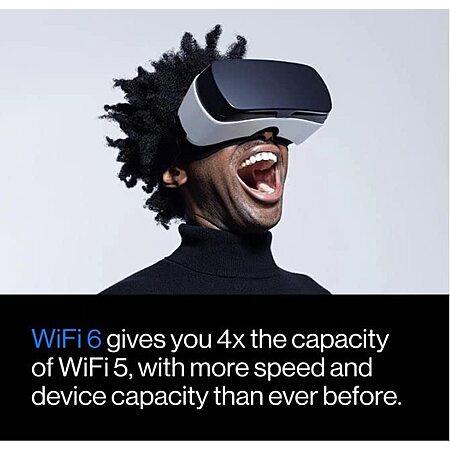
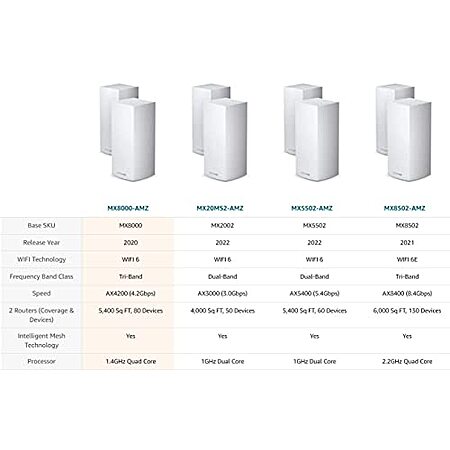


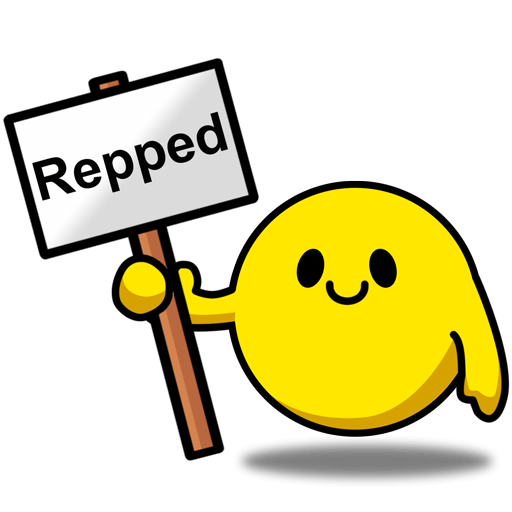
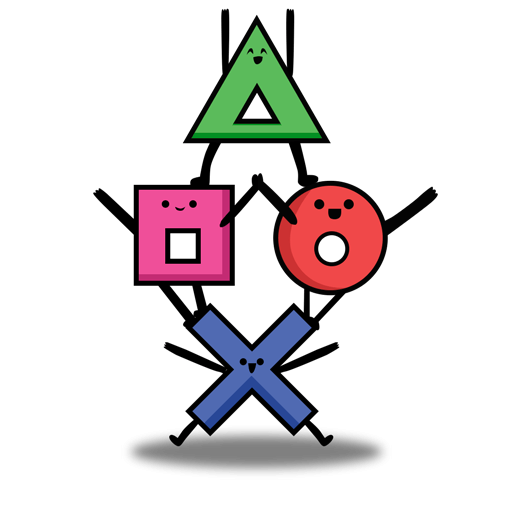
Leave a Comment
17 Comments
Sign up for a Slickdeals account to remove this ad.
Our community has rated this post as helpful. If you agree, why not thank TheWolfLoki
They are same as LN1301, except:
Stock firmware has mesh available by default with no (very minor) workarounds.
USB port is active in stock firmware.
I still recommend LN1301 over this since all you lose is USB port which most people running factory firmware won't use anyway.
They are same as LN1301, except:
Stock firmware has mesh available by default with no (very minor) workarounds.
USB port is active in stock firmware.
I still recommend LN1301 over this since all you lose is USB port which most people running factory firmware won't use anyway.
Edit: Nevermind, looks like the latest firmware for the MX4200 is from 2022. So, really old.
They are same as LN1301, except:
Stock firmware has mesh available by default with no (very minor) workarounds.
USB port is active in stock firmware.
I still recommend LN1301 over this since all you lose is USB port which most people running factory firmware won't use anyway.
If you click on "CA" on the bottom right of the webgui, it enables the mesh configuration page.
Sign up for a Slickdeals account to remove this ad.
They are same as LN1301, except:
Stock firmware has mesh available by default with no (very minor) workarounds.
USB port is active in stock firmware.
I still recommend LN1301 over this since all you lose is USB port which most people running factory firmware won't use anyway.
Setup your Main router completely.
Plug your child node using the wan port to the main router lan port, wait for a solid purple light on the child node before proceeding.
Log into your main router web admin.
Click on CA at the bottom right.
Click on Connectivity and CA Router setup.
Click on both Add Wired and Add Wireless nodes buttons. Wait for the Add wireless button to re-enable.
Click Done adding Child Nodes and then Apply.
Now the child node light should start flashing purple and turn into a mesh mode when it turns blue.
Disconnect Ethernet and wait for blue light again.
Move node to desired location.
Sign up for a Slickdeals account to remove this ad.
Leave a Comment