Once a Thread Wiki is added to a thread, "Create Wiki" button will disappear. If you would like to learn more about Thread Wiki feature, click here.
Updating / Registering warranty start date
----
Enter your Acer SNID (or S/N, located at the bottom of unit) here:
https://www.acer.com/us-en/suppor...nd-manuals
Shows that my warranty expiration date was July 2024 (!). That and Acer's comments on this page is going to make me process my proof of purchase date:
https://www.acer.com/us-en/suppor...nty-review
BIOS, NVME upgrading
--------
Latest BIOS is 1.15 (2024/09/13). The previous ver 1.11 dated 6/17 "improve touch panel brightness".
The manual PDF is better than the included hardcopy quick-start, but still doesn't show NVME upgrade. But the nice "serviceability" photo at rtings shows NVME access is just taking the bottom cover off:
Main:
https://www.rtings.com/laptop/rev...in-14-2023
Photo of internals:
https://i.rtings.com/assets/produ...ormat=a
I use Macrium Reflect for clone-ing. A free 30-day trial is available.
No 2nd M.2 slot, so can use the USB-C port to connect a drive and generate an intermediate image backup. Or, I have not tried a direct clone to a M.2-to-USBC enclosure dongle. Or just take the boot NVME to a motherboard with 3 or more M.2 slots.
------------
Linux tips - for those mentioning Linux as a way to use the 8GB of RAM more efficiently,
(Note: I did not verify this distro fully supports this Acer's tablet PC functionality.)
I found a (Ryzen-based) benchmark on the latest Mint 22 (Wilma) showing 10 open browser tabs consuming 2.5GB:
https://youtu.be/qT1r3ZIQbQo?t=2
There are many linux distros out there. Here's a recent thread on suggestions for 2-1 tablet notebooks:
https://www.reddit.com/r/linux4no...tabl
For those not familiar with Linux installations, there's comfort to know that most all of the installers will leave Windows 11 intact and enable the dual-booting choice, example:
https://youtu.be/B97KkFDv86s?t=3
There's even "Live USB" linux distros that can run from a USB Flash/drive. There are opinions on the ordering of best-worse: Fedora, arch linux, Linux mint, Debian. This distro filter will help in narrowing the harrowing choices:
https://distrowatch.com/search.ph...ive
USB-C charging is 20V 2.25A (45W, as much as the AC adapter), based on tests using a USB power analyzer. The manual says USB-C 5V 3A but that was incorrect.
Supported stylus:
HP Active Pen G3 L57041-001 HSN-W001P (no support for bluetooth feature or customizing the button functions because HP pen app won't start on non-HP computers)
Wacom Bamboo Ink Smart Stylus for Windows Ink 2nd Generation CS323AG0A (https://slickdeals.net/f/17800461-select-stores-acer-aspire-3-spin-touch-laptop-14-1200p-i3-n305-8gb-ram-256gb-ssd-150-ymmv?p=17326621

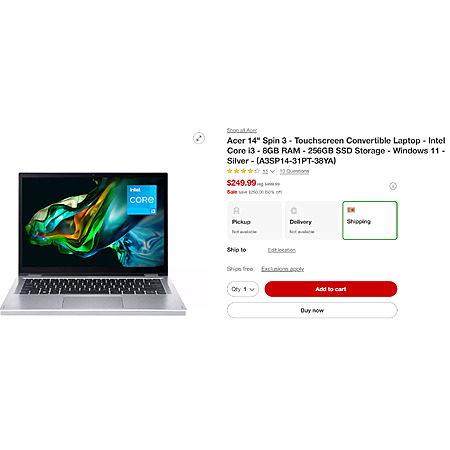




Leave a Comment
Top Comments
**Correction** This does have USB-C charging (verified by FuschiaTable6909 and Rtings), making it an even better deal.
USB Type-C port supporting: USB 3.2 Gen 2 (up to 10 Gbps), DisplayPort over USB-C, USB charging 5 V; 3 A, DC-in port 19 V; 45 W https://www.acer.com/us-en/laptop...530a82
90 Comments
Sign up for a Slickdeals account to remove this ad.
USB Type-C port supporting: USB 3.2 Gen 2 (up to 10 Gbps), DisplayPort over USB-C, USB charging 5 V; 3 A, DC-in port 19 V; 45 W https://www.acer.com/us-en/laptop...530a82
I see one is available at the Seattle pike place store
Sign up for a Slickdeals account to remove this ad.
Our community has rated this post as helpful. If you agree, why not thank _Refurbished_
Browsing / YouTube watching is excellent. The IPS screen looks pretty good, you can enhance color pop in Windows settings to make it look even better. Wish it got a tad brighter, but for $250....I ain't complaining.
Windows 11 has been great so far, too. Easily Microsoft's best effort, especially in Dark Mode. Looks slick. The convertible feature works better than I expected, but don't expect an iPad.
Overall, I'm more than impressed for a $250 "new" laptop, unlike a lot of these used laptops being posted on here. Form factor is great, Windows 11 is great, no squeaking solid build quality, fairly light, fairly quick. An all-arounder. This was purchased to replace a top of the line year old MacBook Pro my GF was given during her job. She changed jobs and had to purchase her own laptop. Considering her old laptop cost 10x as much, the new one is about as functional as her MacBook Pro (for her workload). Glad we got in on this deal.
USB Type-C port supporting: USB 3.2 Gen 2 (up to 10 Gbps), DisplayPort over USB-C, USB charging 5 V; 3 A, DC-in port 19 V; 45 W https://www.acer.com/us-en/laptop...530a82
That made my buying decision. Was able to order online.
Should be a keeper, able to speed-thru most (overly) fancy websites. Target stores allow returns of online-purchased notebooks within 30 days (not sure if Apple products).
Sign up for a Slickdeals account to remove this ad.
Our community has rated this post as helpful. If you agree, why not thank wherestheanykey
The entire Acer Spin line has impeccable build quality with an amazing keyboard (really, it makes the MacBook keyboard feel like typing on mashed potatoes).
The specs are appropriate for the price and use cases, despite some of the complaining in the comments.
It can be taken out of Windows S Mode if you need a full desktop experience and you can get an Android emulator to make it double as an Android tablet.
For gaming, Sunshine and GeForce Now are both viable options.
Leave a Comment