expiredSuryasis posted Sep 27, 2024 05:19 AM
Item 1 of 6
Item 1 of 6
expiredSuryasis posted Sep 27, 2024 05:19 AM
Kensington SD2480T Thunderbolt 3 & USB-C Dual 4K Hybrid Nano Dock w/ 60W PD @ $49.95
$50
$180
72% offAmazon
Visit AmazonGood Deal
Bad Deal
Save
Share

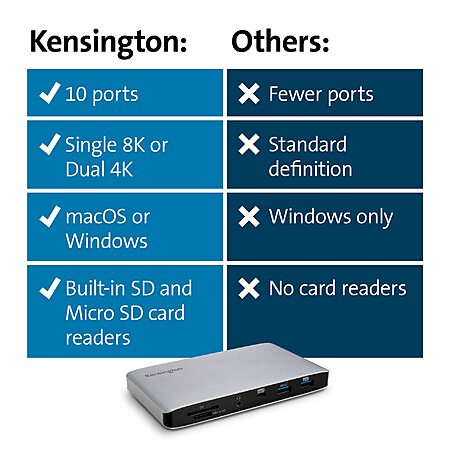
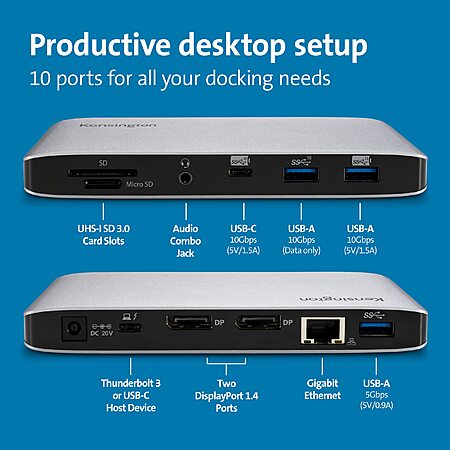
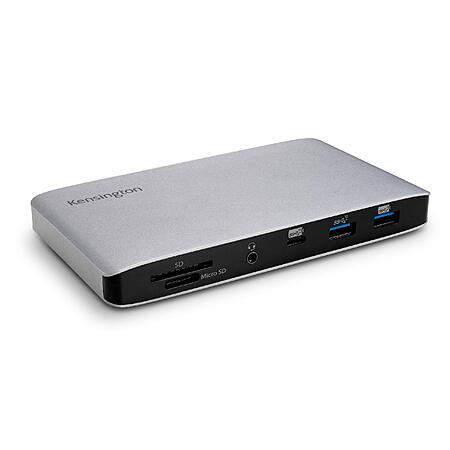



Leave a Comment
50 Comments
Sign up for a Slickdeals account to remove this ad.
These are TB3, but have 2x TB3 outputs and 1x Displayport, meaning you can connect upto three monitors. This isn't common with docs, let alone one for <$50.
This is a much bigger dock physically, though.
Sign up for a Slickdeals account to remove this ad.
Sounds like this solves that issue.. 1 thunderbolt to Mac and both displayports work on the dock no need to plug anything else dongle or hdmi on MacBook to get extended mode!?!? Great if true and I might try it
What's the difference between old version and new version?
Our community has rated this post as helpful. If you agree, why not thank cunit2k5
Sounds like this solves that issue.. 1 thunderbolt to Mac and both displayports work on the dock no need to plug anything else dongle or hdmi on MacBook to get extended mode!?!? Great if true and I might try it
What's the difference between old version and new version?
Our community has rated this post as helpful. If you agree, why not thank asuka
Intel - Extend and Mirroring
M1-M4 - Mirroring Only (Unless lid is closed or Mac mini/Pro)
M1-M4 Pro/Max - Extend and Mirroring
iPad Pro only supports one external display currently.
To use with 2 external monitors extended, yes lid will need to be closed. I use an M3 Air with a Thunderbolt dock (different one).
Sign up for a Slickdeals account to remove this ad.
Leave a Comment