Aqara Presence Sensor FP2, 2.4 GHz Wi-Fi Required, mmWave Radar Wired Motion Sensor, Zone Positioning, Multi-Person & Fall Detection, Supports HomeKit, Alexa, Google Home and Home Assistant
- [Zone Positioning] The Aqara Presence Sensor FP2 (Only 2.4GHz Wi-Fi connection is supported) offers significant advantages over PIR infrared motion sensors by using a single radar sensor to monitor rooms of up to 40 m² (430 sq ft). You can also divide it into up to 30 zones, such as sofa, bed or desktop, etc. and set up individual automations for each zone. It is like having several PIR sensors at the same time with one Presence Sensor FP2. Please note: the FP2 is a WIRED sensor that should be constantly powered.
- [Multi-Person & Fall Detection] The FP2 can simultaneously detect up to 5 people and trigger different scenarios and automation. Moreover, you can mount the FP2 on the ceiling and choose the Falling Detection Mode, which will detect and alert you through the app if someone falls. (Note: The Falling Detection Mode is only availabe when you mount the FP2 on the ceiling. The FP2 is not a medical device, and can only be used for notification purposes)
- [Multi-Ecosystem Support] The Aqara Presence Sensor FP2 is exposed as multiple sensors to HomeKit, Alexa, Google Home and Home Assistant. (Note: The device can be added directly to Home Assistant using HomeKit Controller integration. Please connect the FP2 to Aqara home before enabling skills in Google Home and Alexa.) You can integrate the sensor easily without requiring an Aqara hub, which is a great solution for smart home enthusiasts. The dimension of Aqara FP2: 2.51*2.51*1.14 inch.
- [Ultra-High Precision with More Privacy] By implementing millimeter-wave radar technology, the Presence Sensor FP2 provides precise detection of movement without producing false negatives, even for slight movements.( Please choose the zone type based on the actual environment, such as bed, sofa area, etc.) Also, the detection does not require a camera monitoring system, maximizing privacy for users. Also, thanks to its IPX5, the FP2 can also be installed in wet environments such as bathrooms.
- [Built-In Light Sensor & Local Automations] The FP2 has a built-in light sensor, which provides greater flexibility and enjoyment when creating lighting automations (Only available in Aqara Home, HomeKit, and IFTTT). Moreover, automations of FP2 are executed without sending to the cloud and will keep working even if there is no internet connection.(Note: The FP2 is not a Zigbee device, and the recommended distance between the router and the FP2 is no more than 393 inches, without any obstacles.)
https://www.amazon.com/gp/product...01A2&psc=1





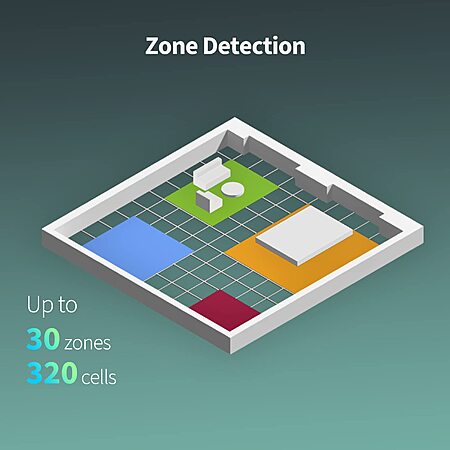


Leave a Comment
19 Comments
Sign up for a Slickdeals account to remove this ad.
They added fall detection, I personally never tried it but I think it would be a cheap alternative to professional medical monitoring.
They added fall detection, I personally never tried it but I think it would be a cheap alternative to professional medical monitoring.
Sign up for a Slickdeals account to remove this ad.
Our community has rated this post as helpful. If you agree, why not thank OptimusAsh
Also it has zones so we can create multiple small rooms within a single room, so you can create automation based on where you are in the room. We have our work setup in bedroom, so during nights the main bedroom lights will turn on when someone is around bed area and desk lights will turn on when someone is working at desk. You can mix and match the presence in different zones to create automations
Edit: Looks like once it's connected to HA via HomeKit, you can block internet without issue. But any time you need to edit a room or use their app, you'll need to unblock it.
Sign up for a Slickdeals account to remove this ad.
Edit: Looks like once it's connected to HA via HomeKit, you can block internet without issue. But any time you need to edit a room or use their app, you'll need to unblock it.
Leave a Comment