expiredPennyFound | Staff posted Nov 22, 2024 11:19 PM
Item 1 of 4
Item 1 of 4
expiredPennyFound | Staff posted Nov 22, 2024 11:19 PM
ASUS Vivobook Go Laptop: Ryzen 3 7320U, 15.6" 1080p, 8GB DDR5, 128GB SSD
+ Free Shipping$200
$300
33% offAmazon
Visit AmazonGood Deal
Bad Deal
Save
Share
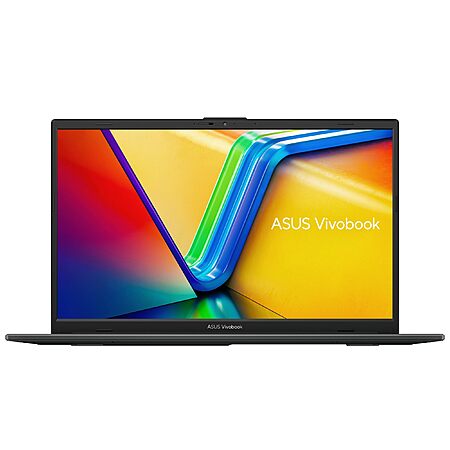
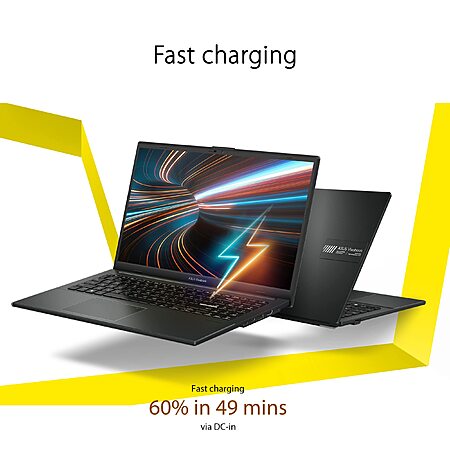


Leave a Comment
Top Comments
15 Comments
Sign up for a Slickdeals account to remove this ad.
Tempting based on price but likely to break IMO. Dude reviewed a better configed model but case is the same.
Sign up for a Slickdeals account to remove this ad.
Our community has rated this post as helpful. If you agree, why not thank whatgooddeal
And yes, 8GB of ram is just fine for light computer use (even with "bLoAtEd" Windows). Otherwise millions of PC's from Asus, Lenovo, HP, etc wouldn't be pumped out per year. Laptops that amazing get good reviews.
And Protip....you can uninstall that bloatware
2: An additional 8GB can be easily added
That said, I am happy with my cheap i3-1215U ASUS with crappy screen. Upgraded to 16GB and a larger SSD I had available but I could have lived with 128.
Sign up for a Slickdeals account to remove this ad.
Leave a Comment