expiredTattyBear | Staff posted Nov 24, 2024 04:42 PM
Item 1 of 3
Item 1 of 3
expiredTattyBear | Staff posted Nov 24, 2024 04:42 PM
Monoprice Benchtop CNC Router Engraver/Carver Kit
+ Free Shipping$160
$300
46% offMonoprice
Visit MonopriceGood Deal
Bad Deal
Save
Share

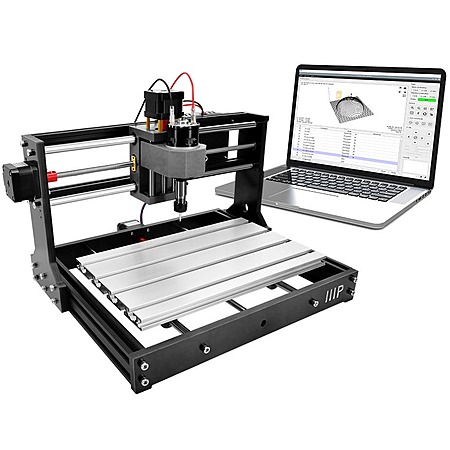



Leave a Comment
Top Comments
For the cheaper one, you always need a host computer connected to run it. The board in the Monoprice deal can run on its own over WiFi or via SD card, as well as USB.
You can buy the DLC32 board that the Monoprice one comes with for around $15 on AliExpress separately. Or, for around $25, you can buy the complete kit with a touch screen.
Amazon reviews are always a mixed bag. The loudest ones are usually on the wrong end of the bell curve.
But, yes, these machines generally require some tinkering as well as a lot of trial and error. However, so do the more expensive ones that claim you'll be making things as soon as you take it out of the box.
If it's going to be a learning experience regardless, you might as well get the best deal and use the savings for upgrades.
Some important ones that will really make your life easier: -A Z-axis calibration probe. This will tell you where your vertical depth starts and is usually enough to prevent you from cutting into the clamping surface. You can make this fairly easily, but just buy the commercial one. -A thick spoil board. Some depth cuts are unavoidable and you will go into the board accidentally. A thicker board is safer and really helps with the rigidity of these machines.
The little white module you see has a very small monochrome LCD screen that is only capable of displaying limited text, so it's generally just not very pleasant to work with. It can run without a computer, but transferring G-code is done by running an SD card back and forth, rather than uploading it wirelessly.
I think for the relatively minor cost, getting the upgraded DLC32 board is going to be worth it for most people. And there's no reason you couldn't get the one off Amazon and add the board to it, as everything is compatible.
Here's a video that goes over the features (and yes, it's connected to a laser, which is something you can do with all of these machines):
https://youtu.be/aDBnQObIOoY
17 Comments
Sign up for a Slickdeals account to remove this ad.
Our community has rated this post as helpful. If you agree, why not thank wherestheanykey
As long as you have a way of generating the g-code, you can feed it to the machine wirelessly or via the SD card slot. I'd recommend getting a TS35 screen if you prefer this route.
If you'd rather run it over USB, there's Candle: https://github.com/Denvi/Candle
Our community has rated this post as helpful. If you agree, why not thank morockin
Our community has rated this post as helpful. If you agree, why not thank Pheret
Sign up for a Slickdeals account to remove this ad.
Our community has rated this post as helpful. If you agree, why not thank Giantcrazy
Our community has rated this post as helpful. If you agree, why not thank wherestheanykey
For the cheaper one, you always need a host computer connected to run it. The board in the Monoprice deal can run on its own over WiFi or via SD card, as well as USB.
You can buy the DLC32 board that the Monoprice one comes with for around $15 on AliExpress separately. Or, for around $25, you can buy the complete kit with a touch screen.
Amazon reviews are always a mixed bag. The loudest ones are usually on the wrong end of the bell curve.
But, yes, these machines generally require some tinkering as well as a lot of trial and error. However, so do the more expensive ones that claim you'll be making things as soon as you take it out of the box.
If it's going to be a learning experience regardless, you might as well get the best deal and use the savings for upgrades.
Some important ones that will really make your life easier: -A Z-axis calibration probe. This will tell you where your vertical depth starts and is usually enough to prevent you from cutting into the clamping surface. You can make this fairly easily, but just buy the commercial one. -A thick spoil board. Some depth cuts are unavoidable and you will go into the board accidentally. A thicker board is safer and really helps with the rigidity of these machines.
For the cheaper one, you always need a host computer connected to run it. The board in the Monoprice deal can run on its own over WiFi or via SD card, as well as USB.
You can buy the DLC32 board that the Monoprice one comes with for around $15 on AliExpress separately. Or, for around $25, you can buy the complete kit with a touch screen.
Amazon reviews are always a mixed bag. The loudest ones are usually on the wrong end of the bell curve.
But, yes, these machines generally require some tinkering as well as a lot of trial and error. However, so do the more expensive ones that claim you'll be making things as soon as you take it out of the box.
If it's going to be a learning experience regardless, you might as well get the best deal and use the savings for upgrades.
Some important ones that will really make your life easier: -A Z-axis calibration probe. This will tell you where your vertical depth starts and is usually enough to prevent you from cutting into the clamping surface. You can make this fairly easily, but just buy the commercial one. -A thick spoil board. Some depth cuts are unavoidable and you will go into the board accidentally. A thicker board is safer and really helps with the rigidity of these machines.
Our community has rated this post as helpful. If you agree, why not thank wherestheanykey
The little white module you see has a very small monochrome LCD screen that is only capable of displaying limited text, so it's generally just not very pleasant to work with. It can run without a computer, but transferring G-code is done by running an SD card back and forth, rather than uploading it wirelessly.
I think for the relatively minor cost, getting the upgraded DLC32 board is going to be worth it for most people. And there's no reason you couldn't get the one off Amazon and add the board to it, as everything is compatible.
Here's a video that goes over the features (and yes, it's connected to a laser, which is something you can do with all of these machines):
https://youtu.be/aDBnQObIOoY
Sign up for a Slickdeals account to remove this ad.
Becomes a question of is it worth it to spend up to 150% more to get something with fewer flaws (if that's even possible), or to just fool around with this and deal with the issues as they arise.
Leave a Comment