Costco Wholesale has for their Members:
Lenovo Ideapad Slim 7i 14" Touchscreen Laptop (83D80003US) for
$799.99. Shipping is $14.99.
Thanks to Community Member
chefp for finding this deal.
Specs - Intel Evo Platform Powered by Intel Core Ultra 7 Processor 155H (16-Core)
- 14" Touchscreen OLED WUXGA (1920 x 1200) 400 Display
- 1TB PCIe NVMe M.2 TLC Solid State Drive
- 32GB LPDDR5x 7467MHz RAM
- Integrated Intel ARC Graphics
- Wi-Fi 6E (2x2/160) Gig+ and Bluetooth 5.3
- Integrated 1080p IR Webcam with E-Privacy Shutter
- Backlit Keyboard
- 4 cell 65WHr Lithium-Polymer Battery
- Approximate Weight: 3.15 lbs
- Microsoft Windows 11 Home
- Ports:
- 2x USB Thunderbolt 4.0
- 1x USB 3.2 Gen 1
- 1x HDMI-Out 2.1
- 1x Headphone/Microphone Combination Jack
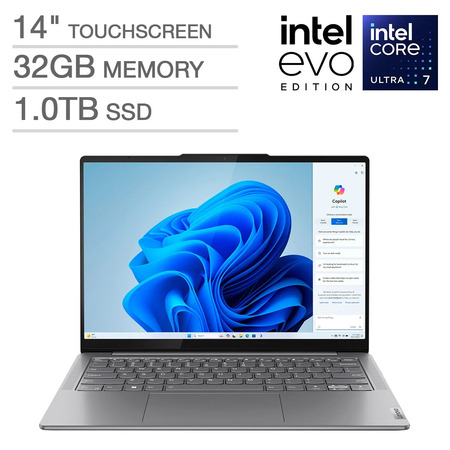


Leave a Comment
Top Comments
I also used the swift go 16 and its a better device for me even though its 1080p on a 16 inch display, its better to look at especially with text, i think this can be attributed to the subpixel arrangement of LCDs. Each pixel contains 3 subpixels each for RGB colors unlike OLED from what i know...
But everything else is great. The thermals are great, battery life was awesome, this also has better keyboard and trackpad imo than the swift go. This definitely would have been a better device with a higher res OLED panel or even a decent 100% sRGB 1080p IPS panel
https://answers.microso
You'll need to setup a Windows 11 bootable USB drive, you can do that by following the Microsoft guide here: https://support.microso
There are other 3rd party programs that can create bootable USB drives, such as Rufus, if you'd like more options.
With this drive plugged in, you boot your computer, press the button to select boot device or enter BIOS, boot from USB, and in the Windows installer delete all existing drive partitions and do a fresh install of Windows. Windows can also reboot to BIOS automatically, so you don't need to mash the BIOS key: https://www.howtogeek.c
While installing Windows, if you don't want to tie your install to an online Microsoft account, you can skip that with a workaround: https://www.tomshardwar
Sometimes there may be a driver that Windows doesn't include in the installer that some feature of your laptop which you need for the install process(like the touchpad). In this case, you'll need to download the drivers for your device from the manufacturer's website and load them on to a USB drive(it can be the same drive you used for Windows) then load any drivers for functions you need during the install process.
After install, connect to the Internet and download and install all the latest drivers from the manufacturer, so all the hardware features will work.
That's it. Now there's no bloatware, you only install what you choose to install.
143 Comments
Sign up for a Slickdeals account to remove this ad.
Our community has rated this post as helpful. If you agree, why not thank chefp
Edit. YES to both per spec sheet.
Memory Slots:
Memory soldered to systemboard, no slots, dual-channel
Max Memory:
32GB soldered memory, not upgradable
Storage. 1TB SSD M.2 2242 PCIe® 4.0x4 NVMe®
Storage Support
One drive, up to 1TB M.2 2242 SSD
Storage Slot
One M.2 2280 PCIe® 4.0 x4 slot
Definitely a great laptop..
This might be a good fallback if that doesn't work out.
Sign up for a Slickdeals account to remove this ad.
This might be a good fallback if that doesn't work out.
Intel Core i7-1360P
32GB Memory 1 TB NVMe SSD
Intel Iris Xe Graphics
Touchscreen
2880 x 1800
Been out of the components loop for a while so not sure how the CPU/GPU compare. And how does MSI build quality compare to Lenovo?
https://www.costco.com/msi-modern...ue&nf=
Sign up for a Slickdeals account to remove this ad.
Definitely a great laptop..
Leave a Comment