Amcrest has their
Amcrest Blue Iris Professional Surveillance Software (Version 5, Windows Download) for $54.99 - $8.25 w/ coupon code
BFDEALS2024 =
$46.74.
Thanks to community member
dymutaos for finding this deal.
Note: Compatible with Windows OS only. You will be sent a license key in your order receipt and the download link to the software.
Features:
- Use motion or audio sensing to trigger recording, or record continuously or periodically.
- Overlay the current date/time as well as a logo or other information
- Optionally record audio
- Use a timer to determine when the system is armed
- Images may be captured as either JPEG images, MPEG movies or Windows Media movies (full version)
- Receive alerts via loudspeaker, email, instant message, voice phone call (with automatic redial), or external program/script
- Run Blue Iris as a Windows service so that only you have control over its operation on a shared PC
- All passwords are stored encrypted
- 64 channel recording
- H.265/H.264 video compression
- Receive alerts via e-mail, text message, or phone
- Motion and audio triggered recording
- Audio recording options available
- Built-in web-server for web-casting all cameras simultaneously, digital zoom and pan/tilt
- All passwords are stored encrypted
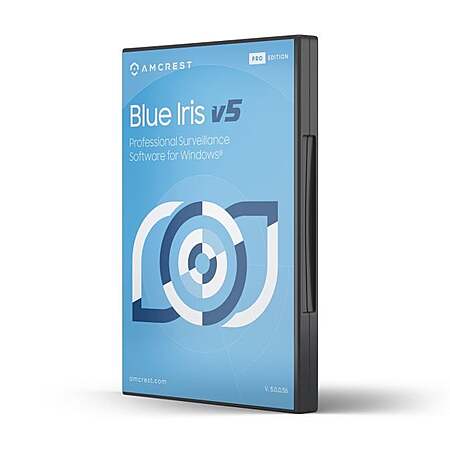

Leave a Comment
Top Comments
Looking it up, it seems that scrypted costs $10/year/camera. That's more than it's worth for me, if I want to have several cameras locally. I'll plan to store recordings on a local nas, as I'd prefer to avoid recurring subscription fees when possible.
I have 8 4k (wide angled/double lens) cameras locally, which is like having 16 feeds with a dedicated PC that is only consuming 37 watts recording them all to WD purples.
The remote viewing is horrible and my FPS is only 3-5, so whenever I want to see something in 4k, I have to go into my server closet and fire up the monitors in there.
Are you running scrypted on a dedicated PC? How is that AI? False detections? I have a bunch of trees and in the summer shadows give out a ton of false hits.
Edit: Ahh, scrypted is a per camera annual license, f that.
88 Comments
Sign up for a Slickdeals account to remove this ad.
My proxmox machine(which previously only ran Windows for BlueIris but now is basically a datacenter with mulitple containers and VMs) runs a wireguard server as well as a HomeAssistant container.
Homeassistant has a great integration with Frigate that pushes notifications to my phone.
I dont always turn on Wireguard VPN on my phone but if i want to view video from Frigate, its one click away.
Frigate web app is mobile-friendly and is saved as "shortcut" on my iphone. I can view Frigate streams directly or through HomeAssistant.
Overall a UI as well as camera support seem to be much better due to frigate reliance on go2rtc which supports any and all types of video streams.
The $10/cam price isn't for everyone (especially folks with thirty 2K hikvisions around their house from 2015) but the software is second to none, in my opinion.
The AI detection, design of the NVR (both the UX and the backend recording methodology) make it immensely accurate. I get spot on detections when humans violate boundaries, vs animals/branches/vehicles. I can set up automations that run when a vehicle enters my driveway - when license plates are observed - you can even monitor for keywords / text that are seen from the sides of vehicles.
My doorbells all connect directly to Scrypted - and upon being rang, trigger video streams to smart displays across my house. I also have Scrypted being able to initiate doorbell announcements between my two homes to tell me when someone is ringing the door remotely. The notifications all contain cropped screenshots from the camera on the object that was detected. (If a vehicle pulls into the driveway, the notification is not of the full image, but a crop down to the vehicle itself).
It's a lovely piece of software - and makes full use of hardware accelerated decode/encode and AI acceleration using my Intel GPUs
My proxmox machine(which previously only ran Windows for BlueIris but now is basically a datacenter with mulitple containers and VMs) runs a wireguard server as well as a HomeAssistant container.
Homeassistant has a great integration with Frigate that pushes notifications to my phone.
I dont always turn on Wireguard VPN on my phone but if i want to view video from Frigate, its one click away.
Frigate web app is mobile-friendly and is saved as "shortcut" on my iphone. I can view Frigate streams directly or through HomeAssistant.
Overall a UI as well as camera support seem to be much better due to frigate reliance on go2rtc which supports any and all types of video streams.
I've been using Shinobi for several years 24x7 and its stable with 7+ 4K cameras.
The android Shinobi app is pretty crappy though. But you can always just view your files locally.
Their latest software/app is worse than a trainwreck, sideways in a big fireball rolling down a hill toward an oil refinery!
Sometimes I try to check my cameras to see if my stray is outside and cannot connect, hit "retry", fails, retry a 3rd time and it connects.
I get alerts that there is motion detected in my driveway, no recording, alert texts sent without a preview (half the time i get a thumbnail preview, half the time i dont), and then there is the framerate...... fluctuates so sporadically... 268Kbps down to 3Kbps then to 86Kbps then 120Kbps then 10Kbps....
I HATE EUFY
DO NOT BUY
Nothing has changed on my network and before the app update I didnt have these problems and was promoting eufy to everyone.
Now I cant wait to rip them all down or hack them, flash them, and turn them back to something useful again.
Sign up for a Slickdeals account to remove this ad.
Leave a Comment