Amcrest has their
Amcrest Blue Iris Professional Surveillance Software (Version 5, Windows Download) for $54.99 - $8.25 w/ coupon code
BFDEALS2024 =
$46.74.
Thanks to community member
dymutaos for finding this deal.
Note: Compatible with Windows OS only. You will be sent a license key in your order receipt and the download link to the software.
Features:
- Use motion or audio sensing to trigger recording, or record continuously or periodically.
- Overlay the current date/time as well as a logo or other information
- Optionally record audio
- Use a timer to determine when the system is armed
- Images may be captured as either JPEG images, MPEG movies or Windows Media movies (full version)
- Receive alerts via loudspeaker, email, instant message, voice phone call (with automatic redial), or external program/script
- Run Blue Iris as a Windows service so that only you have control over its operation on a shared PC
- All passwords are stored encrypted
- 64 channel recording
- H.265/H.264 video compression
- Receive alerts via e-mail, text message, or phone
- Motion and audio triggered recording
- Audio recording options available
- Built-in web-server for web-casting all cameras simultaneously, digital zoom and pan/tilt
- All passwords are stored encrypted
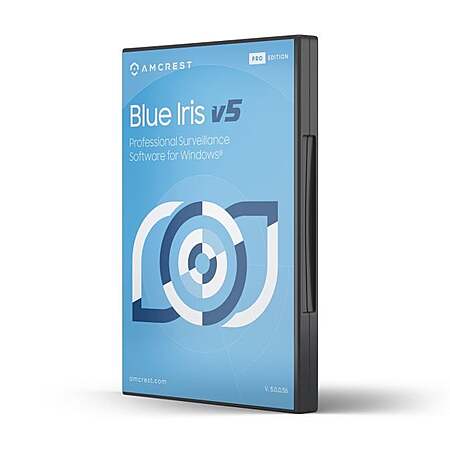

Leave a Comment
Top Comments
Looking it up, it seems that scrypted costs $10/year/camera. That's more than it's worth for me, if I want to have several cameras locally. I'll plan to store recordings on a local nas, as I'd prefer to avoid recurring subscription fees when possible.
I have 8 4k (wide angled/double lens) cameras locally, which is like having 16 feeds with a dedicated PC that is only consuming 37 watts recording them all to WD purples.
The remote viewing is horrible and my FPS is only 3-5, so whenever I want to see something in 4k, I have to go into my server closet and fire up the monitors in there.
Are you running scrypted on a dedicated PC? How is that AI? False detections? I have a bunch of trees and in the summer shadows give out a ton of false hits.
Edit: Ahh, scrypted is a per camera annual license, f that.
88 Comments
Sign up for a Slickdeals account to remove this ad.
Get a laptop with a modern CPU (meaning check the cpu passmark scoring!). Get some external storage or NAS. Run BI with all cams using both main stream and a secondary sub stream. CPU and electricity will go way down.
I caved and bought the 8 license pack for my Synology. At least the license is transferrable when I upgrade to a newer model.
For w/e reason blueiris has some sort of threading limit when it comes to software encoding and wouldn't use multiple cores for 4k streams and would have all sorts of sync issues with direct to disk even with 4k.
My i5-6500 optiplex micro runs circles around the xeon server due to quicksync.
For business or heavy load xeon plus a dGPU would work too.
Sign up for a Slickdeals account to remove this ad.
I run 21 cameras and I dont do 4K (1 or 2 settings below is plenty resolution), and I keep the frame rates around 20fps, and use dual stream to display the lower resolution while it records at full, and displays full when I click on the camera. My system is without a video card, a GPU built into the CPU, a Intel i7-8700 3.2ghz. I use a SSD for boot and a 2TB SSD for main write, then offload a couple months of activity to a HDD to voer-write after a year. So far I really like Biris(been using it for over 7 years). It has its quirks, but I am NOT doing anything rental. I pay to buy, and Yes Blueiris does try to get you to update with new features every year or 2, but $40-50 or even less to upgrade/support is NOT so bad. I DO NOT support theiving companies like Adobe, and many others. I Will seek out honest over convenience.
Get a laptop with a modern CPU (meaning check the cpu passmark scoring!). Get some external storage or NAS. Run BI with all cams using both main stream and a secondary sub stream. CPU and electricity will go way down.
Frigate also provides a Progressive Web App (PWA) that you can use on your phone like an app to do all the usual NVR functions.
https://docs.frigate.vi
Sign up for a Slickdeals account to remove this ad.
I have tried scrypted. Its nice but not as feature rich as blueiris is. Also at $10 a camera its a bit much for me to spend.
Navigating blueiris through the web interface is extremely quick for me when looking for footage, especially with ai detections going.
Some tips: I use windows 10 or 11 enterprise. Gets rid of all the bloatware microsoft puts in there. Also a must is to run the blueiris optimization guide. You have to configure dual streams. CPU useage is almost non existant after doing that. I can run it on an extremely old i5 processor with 8 cameras and no issues.
Another tip: dont buy the coral usb device. That thing is unreliable. The physical cards are far superior and never crash.
On another note: scrypted might have some competition from ubiquiti. They added 3rd party support to their nvr system. Its top notch system and only $299 for the hardware unit. Doesnt have detection with 3rd party cameras (yet).
Leave a Comment