forum threadSuryasis posted Dec 05, 2024 05:04 PM
Item 1 of 5
Item 1 of 5
forum threadSuryasis posted Dec 05, 2024 05:04 PM
Minisforum NAB6 Lite Mini PC: i5-12600H, 16GB DDR4, 512GB Gen4 SSD, Dual 2.5G Lan, 4x Video Out, Win11 @ $319 & More + F/S
$319
$499
36% offMinisforum
Get Deal at MinisforumGood Deal
Bad Deal
Save
Share





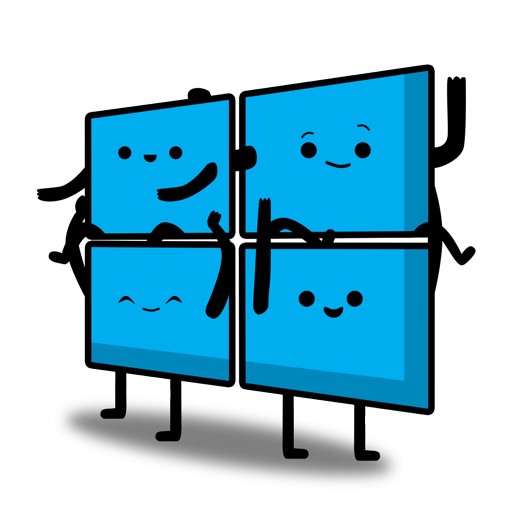

Leave a Comment
13 Comments
Sign up for a Slickdeals account to remove this ad.
https://a.co/d/6e1BsuX
no brainer to get the Ryzen 9
https://a.co/d/6e1BsuX
no brainer to get the Ryzen 9
Our community has rated this post as helpful. If you agree, why not thank elefante72
TL;DR
QuickSync is used for encoding but yes agreed that is the common name which everyone is familiar with. The VPL is the library used for decode and encode. Keep in mind iGPU some support only decode and not encode of certain codecs, so gen 11 or older do NOT support AV1 decode.
Transcoding is a decode operation, and dependent upon the O/S for it's sw library. What you are looking for Intel is "Intel Media Engine" because that is where the magic happens for specific video chains (some, SRT, and audio, etc) happens in the CPU. Some CPU have 1 ME, some have 2. Intel ARC have 2 ME in them by default, even the cheapest A310 and buying a faster GPU is a waste of money for transcoding.
In general people don't understand a more powerful CPU or GPU in the same Intel family doesn't really impact transcoding performance, but does operations outside of transcoding which are typically fewer. So millions overpay for the same transcoding performance
Decode operation:
Windows -> DXVA2, Linux -> VAAPI
Jellyfin and Plex allow AMD transcoding but they are not officially supported so if you are going to use these, your best bet for COMPATIBILITY is to use Apple silicon or Intel. So YMMV on AMD GPU for these programs.
For transcoding an N100 processors will do just fine as it has an Alder Lake Xe GPU, which ironically also can hardware decode AV1, so you don't have to waste money (or power because these idle at 7-8W) to do Plex. They are even powerful enough to do containers for many applications. So if you are just doing Plex and a few other things an N100 system will be just fine.
N100 GPU (N97/N95) are all fungible:
Reference: https://www.cpu-monkey.com/en/igp...alder_lak
The 12650H has more EU, is a more powerful GPU, and has multi-channel memory channels but essentially the same transcoding performance (within percentages) because it has the SAME single media engine. It also has P-cores which the N100 doesn't however I have the NAB6 and it idles at 24-25W (3x higher than an N100). If have pricy utilities this adds up.
Now if you step up to a non-laptop 12600 that has TWO media engines, but alas for a vast majority of folks a single IME is more than enough.
I hope this helps out on people's quest for Plex/Jellyfin and you really don't need to spend big (and waste power) to get a satisfactory setup.
$ perl -e '$prev = cat /sys/class/powercap/intel-rapl:0/energy_uj; while (1) { sleep 1; $now = cat /sys/class/powercap/intel-rapl:0/energy_uj; printf("%.6f W\n", ($now - $prev) / 1_000_000); $prev = $now; }'
5.923935 W
4.207692 W
5.864426 W
4.176076 W
5.819565 W
...
Thats without TLP or powertop auto-tuning. My Atomman G7 idles at least 3x more with TLP tuning.
(yes, I know that looks like an Intel specific feature but it does work on the AMD based Atomman G7)
Sign up for a Slickdeals account to remove this ad.
https://a.co/d/6e1BsuX
no brainer to get the Ryzen 9
That sku has only 1 Ethernet port. Not viable for a DIY Router.
The 12600H and 6900HX are pretty much on-par performance-wise with the efficiency advantage going to AMD.
You're not gonna be gaming much on a 680m anyways. If an entry into PC gaming is important to you, spend an extra $100-$200 on a gaming laptop with a 4050. That'll wipe the floor with any of these mini-desktops.
Our community has rated this post as helpful. If you agree, why not thank Enoch42
TL;DR
QuickSync is used for encoding but yes agreed that is the common name which everyone is familiar with. The VPL is the library used for decode and encode. Keep in mind iGPU some support only decode and not encode of certain codecs, so gen 11 or older do NOT support AV1 decode.
Transcoding is a decode operation, and dependent upon the O/S for it's sw library. What you are looking for Intel is "Intel Media Engine" because that is where the magic happens for specific video chains (some, SRT, and audio, etc) happens in the CPU. Some CPU have 1 ME, some have 2. Intel ARC have 2 ME in them by default, even the cheapest A310 and buying a faster GPU is a waste of money for transcoding.
In general people don't understand a more powerful CPU or GPU in the same Intel family doesn't really impact transcoding performance, but does operations outside of transcoding which are typically fewer. So millions overpay for the same transcoding performance
Decode operation:
Windows -> DXVA2, Linux -> VAAPI
Jellyfin and Plex allow AMD transcoding but they are not officially supported so if you are going to use these, your best bet for COMPATIBILITY is to use Apple silicon or Intel. So YMMV on AMD GPU for these programs.
For transcoding an N100 processors will do just fine as it has an Alder Lake Xe GPU, which ironically also can hardware decode AV1, so you don't have to waste money (or power because these idle at 7-8W) to do Plex. They are even powerful enough to do containers for many applications. So if you are just doing Plex and a few other things an N100 system will be just fine.
N100 GPU (N97/N95) are all fungible:
Reference: https://www.cpu-monkey.com/en/igp...alder_lak
The 12650H has more EU, is a more powerful GPU, and has multi-channel memory channels but essentially the same transcoding performance (within percentages) because it has the SAME single media engine. It also has P-cores which the N100 doesn't however I have the NAB6 and it idles at 24-25W (3x higher than an N100). If have pricy utilities this adds up.
Now if you step up to a non-laptop 12600 that has TWO media engines, but alas for a vast majority of folks a single IME is more than enough.
I hope this helps out on people's quest for Plex/Jellyfin and you really don't need to spend big (and waste power) to get a satisfactory setup.
https://a.co/d/6e1BsuX
no brainer to get the Ryzen 9
Our community has rated this post as helpful. If you agree, why not thank jackharvest
This box is the sh!t. If you're not here for gaming, and just need a micro footprint server, this is a competent setup that lets you shovel in your DDR4 Sodimm ram that you're pulling out of stuff since you're moving on to DDR5.
This box is the sh!t. If you're not here for gaming, and just need a micro footprint server, this is a competent setup that lets you shovel in your DDR4 Sodimm ram that you're pulling out of stuff since you're moving on to DDR5.
Leave a Comment