expiredturns2stone posted Dec 25, 2024 06:14 AM
Item 1 of 3
Item 1 of 3
expiredturns2stone posted Dec 25, 2024 06:14 AM
Select Stores: Western Digital WD Black D50 RGB Game Dock (Thunderbolt 3)
& More In-Store Purchase Only$50
$80
37% offMicro Center
Visit Micro CenterGood Deal
Bad Deal
Save
Share









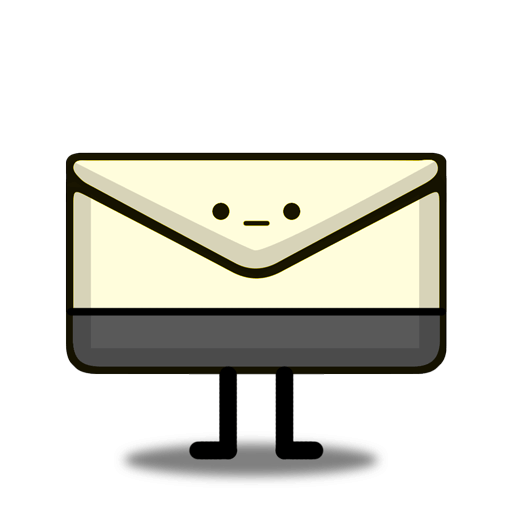
Leave a Comment
Top Comments
https://www.owc.com/blog/whats-th...nderbolt-4
We also have to thank Intel for HDCP whose sole purpose was to prevent some niche pirating that was not a huge problem. A shitty evil
Corp all around.
Thunderbolt 3 docks inherently have 40Gbps of combined throughput for the ports, whereas those USB-C dock have 10Gbps of bandwidth shared among all of the peripherals, including display. If you're really pushing the limits with simultaneous heavy use of a 4K display, 1Gbps LAN and and attached USB device, you're going to run out of bandwidth.
Even more importantly, those hubs either don't come with a charger, and/or don't support pass-through charging. A Thunderbolt dock does both. And the Kensington supports 60w vs. 87w on this Western Digital.
In summary, you're not comparing apples-to-apples for those (cheaper) USB-C docks. If you're using this D50 dock with a MacBook (or even Mac mini), you'll get two independent video outputs.
I realize you're probably on Windows, but if you bought any of those for use with a Mac, that 'dual HDMI' would literally get you two identical monitor outputs, mirrored to each other.
EDIT - clarifying extended monitor support/mirroring.
EDIT #2 - the other nice thing about the D50 (compared to the cheaper docks linked) is the ability to add/change to a longer cable to your laptop/PC. Most of the hubs have permanently-attached cables, and they're typically short to reduce the chance of signal degradation.
124 Comments
Sign up for a Slickdeals account to remove this ad.
Having experience with all three, I think the D50 is the least compromised of any of them, and is by far the least expensive.
Having experience with all three, I think the D50 is the least compromised of any of them, and is by far the least expensive.
Soo the drive this supports is M.2 2230 NVMe ?
Max size for this kind of drive is 2TB ?
Any brand will work? Best price so far is this one https://a.co/d/6Wf0nTw
The documentation says it only supports up to 2TB, but I have a hunch that's erroneous.
The documentation says it only supports up to 2TB, but I have a hunch that's erroneous.
https://shop.sandisk.co
Sign up for a Slickdeals account to remove this ad.
Things that might be of value… the case opens easily (4 screws), inside an unpopulated nvme slot. I stuck a 4tb nvme and it works flawlessly. I couldn't seem to get the DisplayPort, but it works fine using a usbc to DisplayPort cable (5120x1440 @240hz).
Is my best option just to upgrade the SSD itself internally or can I just easily buy something external and plug it in? Feel like the latter option is less hassle where I wouldn't need to open up the computer too.
My m.2 is my boot drive so when I upgraded from a 128gb to a 1tb, I bought an enclosure to try to clone it (that was an awful experience btw and almost totally fragged my boot drive, don't use externals to clone)
Sign up for a Slickdeals account to remove this ad.
Leave a Comment