expiredEragorn | Staff posted Feb 04, 2025 01:53 AM
Item 1 of 4
Item 1 of 4
expiredEragorn | Staff posted Feb 04, 2025 01:53 AM
Anker 9-in-1 Charging Station w/ 100W Type-C + 3x AC (Black or White)
+ Free Shipping$36
$60
40% offAmazon
Visit AmazonGood Deal
Bad Deal
Save
Share


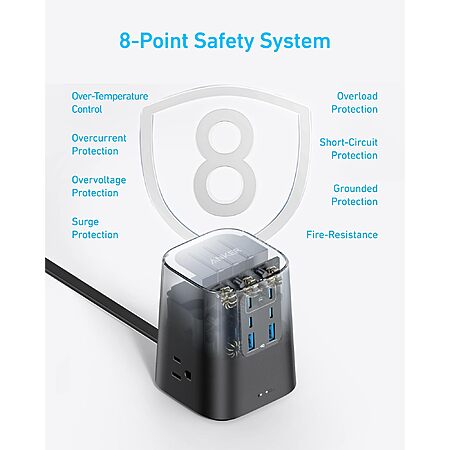

Leave a Comment
Top Comments
On the other hand, I have this and use this as a daily driver (if I may use that phrase) since last November or so and have not one issue had. Am completely happy with the item I purchased for around $28 or so pre-tax. As with technology unfortunately, user experience is definitely varied.
43 Comments
Sign up for a Slickdeals account to remove this ad.
This would probably work better on a desk.
Sign up for a Slickdeals account to remove this ad.
The only practical reason not to plug a surge protector into a UPS is that it's redundant.
Potentially, putting a poor quality surge protector on a surge protected UPS could prematurely wear the UPS's rectifiers, but it's very uncommon or can take so long to happen that it's superseded by natural upgrade cycles.
But, if you want a charger that doesn't have a surge protector, you're probably going to have to get one without AC outlets.
Many people buy Anker stuff for travel, and a charger that fails away from home is extra burdensome.
The only practical reason not to plug a surge protector into a UPS is that it's redundant.
Potentially, putting a poor quality surge protector on a surge protected UPS could prematurely wear the UPS's rectifiers, but it's very uncommon or can take so long to happen that it's superseded by natural upgrade cycles.
But, if you want a charger that doesn't have a surge protector, you're probably going to have to get one without AC outlets.
The only practical reason not to plug a surge protector into a UPS is that it's redundant.
Potentially, putting a poor quality surge protector on a surge protected UPS could prematurely wear the UPS's rectifiers, but it's very uncommon or can take so long to happen that it's superseded by natural upgrade cycles.
But, if you want a charger that doesn't have a surge protector, you're probably going to have to get one without AC outlets.
Sign up for a Slickdeals account to remove this ad.
There's consumer grade UPSes with 5 year warranties.
Enterprise grade hardware can easily double that, but most companies decommission way sooner.
Either way, you're not going to kill your UPS by plugging a charger like this into it.
Leave a Comment