expiredAlyssaBoo posted Feb 16, 2025 02:05 PM
Item 1 of 4
Item 1 of 4
expiredAlyssaBoo posted Feb 16, 2025 02:05 PM
Micro Center: Ryzen 7 9700X + 32GB G.Skill Flare X5 RAM + Gigabyte B650 Motherboard
+ Free Store Pickup$450
$593
24% offMicro Center
Visit Micro CenterGood Deal
Bad Deal
Save
Share

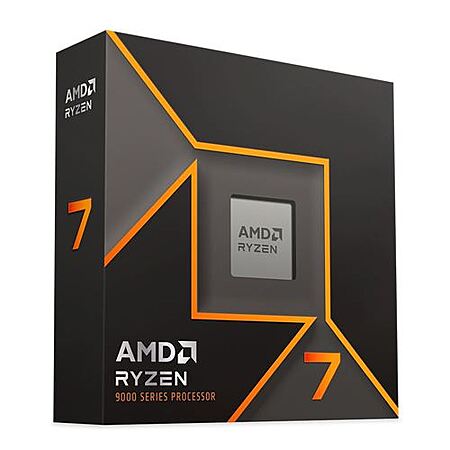


Leave a Comment
Top Comments
The aorus motherboard is moderately superior to the gaming x ax v2 board in the otherwise identical $400 bundle (mainly due to having a 12 (60a) phase vrm instead of 8 (60a) phase), but the difference isn't significant except maybe if you plan on upgrading to a high power 16+ core cpu in the future and overclock. For reference, the gigabyte b650 gaming x ax (non v2 version, 8+2+1 instead of 8+2+2 with the same heatsinks) only reaches 67C after a 1hr cb23 multi-core loop with the r9 7950x (16 core zen 4 cpu, functionally tied with the 9950x as the highest power cpu currently on the am5 platform): https://youtu.be/ZtHOOyWYiic?t=1
You won't experience meaningful thermal throttling until vrms reach around ~80C, so for all intents and purposes the motherboard in the $400 bundle can already handle the highest end 16 core cpus in stock configurations.
You get the same number of m.2 slots, and the motherboard in this bundle still doesn't support pcie gen5 on the x16 slot. Besides the vrms, the only other major differences are an extra pcie gen3 x1 slot, a few extra usb ports, and a few extra internal headers. For the vast majority of users, the $50 premium is nowhere near worthwhile.
On the other hand, for $500 ($50 more), you can get the 9900x bundle which has a significantly superior cpu and a substantially superior motherboard: https://www.microcenter
The 9900x has 50% more cores (12 instead of 8), has more cache per core, and is clocked moderately higher compared to the 9700x. It's worth noting the 9900x performs similarly in gaming to the 9700x, since cross ccd latency reduces gaming performance and therefore offsets most of the advantages, but for multithreaded workloads the 9900x demolishes the 9700x.
Compared to the b650 aorus board in the $450 bundle, the the MSI X670E MAG Tomahawk WiFi motherboard in the 9900x bundle: has a much higher end chipset (x670e instead of b650), supports pcie gen5 on both a m.2 slot and the x16 slot, has superior vrms (14 (80a) phase vs 12 (60a) phase), has more pcie and m.2 slots, has a higher quality 8-layer pcb (vs 6-layer), and has more higher speed usb ports.
In conclusion, the moderately superior motherboard of this bundle isn't worth the $50 premium over the otherwise identical $400 bundle for the vast majority of users. Unless you're going to upgrade to the potential 20 or 24 core zen 6 cpus (zen 6 is currently leaked to have 12 core ccds), or will be overclocking a 16 core cpu, the improved vrms are pointless. If you don't need a cpu with more than 8 cores, just get the $400 version of this bundle.
For anyone who was considering paying the $50 premium solely for the moderately higher end motherboard, $500 ($50 more) for the 9900x bundle gets you a far superior (multithreading) cpu and a meaningfully better motherboard with additional io that'll actually make a difference. The 9900x should also have better resale value to help recoup the cost of a future upgrade. The literal only reason to consider this $450 bundle is if you want a grey/white motherboard to better fit your builds aesthetic, otherwise it's just a bad deal.
x870e mobo specs: https://us.msi.com/Motherboard/MA...cification
The x870e chipset is just the x670e chipset with mandatory usb4 support.
The primary benefits of the x870e motherboard are: cudimm memory support in bypass mode (functioning as regular ddr5, might theoretically be useful in the future but useless now) with additional claimed improvements to signaling integrity for ultra high memory clocks (not useful for zen5 unless you're trying to push ddr5 8000 2:1:1 (mclk:uclk:fclk; 4000:2000:2000), likely useful for zen 6 if you upgrade both cpu and ram in the future since the io-die will be improved), higher end integrated audio solution (alc4080 rather than alc1200, pointless if you use an external dac), a second pcie gen 5 m.2 slots in the place of one of the m.2 gen4 slots (second gen 5 m.2 slot shares bandwidth with the usb 4 ports and runs in x2 mode if the usb 40gbps ports are in use), and wifi7 and 5gbps lan instead of wifi 6e and 2.5gbps lan.
If your workflows could greatly benefit from 5gbps lan, usb4 40gbps ports, and/or more than one gen5 m.2 slot, it could be worth the upgrade. Wifi7 might be useful in the future assuming you're using wifi and upgrade to a router that supports it, but realistically if you'd be meaningfully benefiting from the upgrade to wifi7 over 6e you should probably be using a wired connection anyways. The claimed improvements to memory signal integrity are purely first party with no actual data provided, so I have no clue how significant the improvements actually are, but it's likely fairly minor.
Ultimately, the x670e motherboard is already overkill for the vast majority of users, so I wouldn't generally recommend spending $50 more for the upgrade. If your use case would actually benefit from the improvements made in the x870e version, you should already know which board is suitable for you.
Specs for the motherboard in this deals bundle: https://www.gigabyte.co
As you can see, the differences aren't that major. You get an extra pcie gen3 x1 slot, a few extra usb ports, and a few extra internal headers. The main selling point of the more expensive board is that it has a 12 phase vrm rather than an 8 phase vrm. This will only make a difference if you're using a 16-core cpu, and even then only for very heavy or prolonged workloads when using pbo or overclocked. With the 9700x it makes literally no difference. If you'd consider upgrading to a 20 or 24 core zen 6 cpu in the future the better vrm could become relvant, but if you think you'll need that much multithreaded horsepower in the future why on earth are you looking to purchase an 8 core cpu now? Unless you greatly prefer the aesthetics of the aorus board, I wouldn't pay more than $20 extra.
The $500 9900x bundle offers a meaningfully superior motherboard in addition to the cpu having 50% more cores, I provide more details in my comment above.
36 Comments
Sign up for a Slickdeals account to remove this ad.
But, many fellow SDers would prefer MC somewhere in the title.
as of 9:15 E.T. 25+ available in Michigan
Our community has rated this post as helpful. If you agree, why not thank LesCaster
Sign up for a Slickdeals account to remove this ad.
Our community has rated this post as helpful. If you agree, why not thank BeigeRoad455
The aorus motherboard is moderately superior to the gaming x ax v2 board in the otherwise identical $400 bundle (mainly due to having a 12 (60a) phase vrm instead of 8 (60a) phase), but the difference isn't significant except maybe if you plan on upgrading to a high power 16+ core cpu in the future and overclock. For reference, the gigabyte b650 gaming x ax (non v2 version, 8+2+1 instead of 8+2+2 with the same heatsinks) only reaches 67C after a 1hr cb23 multi-core loop with the r9 7950x (16 core zen 4 cpu, functionally tied with the 9950x as the highest power cpu currently on the am5 platform): https://youtu.be/ZtHOOyWYiic?t=1
You won't experience meaningful thermal throttling until vrms reach around ~80C, so for all intents and purposes the motherboard in the $400 bundle can already handle the highest end 16 core cpus in stock configurations.
You get the same number of m.2 slots, and the motherboard in this bundle still doesn't support pcie gen5 on the x16 slot. Besides the vrms, the only other major differences are an extra pcie gen3 x1 slot, a few extra usb ports, and a few extra internal headers. For the vast majority of users, the $50 premium is nowhere near worthwhile.
On the other hand, for $500 ($50 more), you can get the 9900x bundle which has a significantly superior cpu and a substantially superior motherboard: https://www.microcenter
The 9900x has 50% more cores (12 instead of 8), has more cache per core, and is clocked moderately higher compared to the 9700x. It's worth noting the 9900x performs similarly in gaming to the 9700x, since cross ccd latency reduces gaming performance and therefore offsets most of the advantages, but for multithreaded workloads the 9900x demolishes the 9700x.
Compared to the b650 aorus board in the $450 bundle, the the MSI X670E MAG Tomahawk WiFi motherboard in the 9900x bundle: has a much higher end chipset (x670e instead of b650), supports pcie gen5 on both a m.2 slot and the x16 slot, has superior vrms (14 (80a) phase vs 12 (60a) phase), has more pcie and m.2 slots, has a higher quality 8-layer pcb (vs 6-layer), and has more higher speed usb ports.
In conclusion, the moderately superior motherboard of this bundle isn't worth the $50 premium over the otherwise identical $400 bundle for the vast majority of users. Unless you're going to upgrade to the potential 20 or 24 core zen 6 cpus (zen 6 is currently leaked to have 12 core ccds), or will be overclocking a 16 core cpu, the improved vrms are pointless. If you don't need a cpu with more than 8 cores, just get the $400 version of this bundle.
For anyone who was considering paying the $50 premium solely for the moderately higher end motherboard, $500 ($50 more) for the 9900x bundle gets you a far superior (multithreading) cpu and a meaningfully better motherboard with additional io that'll actually make a difference. The 9900x should also have better resale value to help recoup the cost of a future upgrade. The literal only reason to consider this $450 bundle is if you want a grey/white motherboard to better fit your builds aesthetic, otherwise it's just a bad deal.
Our community has rated this post as helpful. If you agree, why not thank BeigeRoad455
Specs for the motherboard in this deals bundle: https://www.gigabyte.co
As you can see, the differences aren't that major. You get an extra pcie gen3 x1 slot, a few extra usb ports, and a few extra internal headers. The main selling point of the more expensive board is that it has a 12 phase vrm rather than an 8 phase vrm. This will only make a difference if you're using a 16-core cpu, and even then only for very heavy or prolonged workloads when using pbo or overclocked. With the 9700x it makes literally no difference. If you'd consider upgrading to a 20 or 24 core zen 6 cpu in the future the better vrm could become relvant, but if you think you'll need that much multithreaded horsepower in the future why on earth are you looking to purchase an 8 core cpu now? Unless you greatly prefer the aesthetics of the aorus board, I wouldn't pay more than $20 extra.
The $500 9900x bundle offers a meaningfully superior motherboard in addition to the cpu having 50% more cores, I provide more details in my comment above.
...
The included MSI X670E MAG Tomahawk WiFi motherboard uses a much higher end chipset (x670e instead of b650), supports pcie gen5 on both a m.2 slot and the x16 slot, has superior vrms(14 phase vs 12 phase), and has more usb, pcie, and m.2 slots.
Our community has rated this post as helpful. If you agree, why not thank BeigeRoad455
x870e mobo specs: https://us.msi.com/Motherboard/MA...cification
The x870e chipset is just the x670e chipset with mandatory usb4 support.
The primary benefits of the x870e motherboard are: cudimm memory support in bypass mode (functioning as regular ddr5, might theoretically be useful in the future but useless now) with additional claimed improvements to signaling integrity for ultra high memory clocks (not useful for zen5 unless you're trying to push ddr5 8000 2:1:1 (mclk:uclk:fclk; 4000:2000:2000), likely useful for zen 6 if you upgrade both cpu and ram in the future since the io-die will be improved), higher end integrated audio solution (alc4080 rather than alc1200, pointless if you use an external dac), a second pcie gen 5 m.2 slots in the place of one of the m.2 gen4 slots (second gen 5 m.2 slot shares bandwidth with the usb 4 ports and runs in x2 mode if the usb 40gbps ports are in use), and wifi7 and 5gbps lan instead of wifi 6e and 2.5gbps lan.
If your workflows could greatly benefit from 5gbps lan, usb4 40gbps ports, and/or more than one gen5 m.2 slot, it could be worth the upgrade. Wifi7 might be useful in the future assuming you're using wifi and upgrade to a router that supports it, but realistically if you'd be meaningfully benefiting from the upgrade to wifi7 over 6e you should probably be using a wired connection anyways. The claimed improvements to memory signal integrity are purely first party with no actual data provided, so I have no clue how significant the improvements actually are, but it's likely fairly minor.
Ultimately, the x670e motherboard is already overkill for the vast majority of users, so I wouldn't generally recommend spending $50 more for the upgrade. If your use case would actually benefit from the improvements made in the x870e version, you should already know which board is suitable for you.
Our community has rated this post as helpful. If you agree, why not thank xtp
This bundle doesn't make any sense at $450 imo. The motherboard is moderately superior to the one in the otherwise identical $400 bundle (mainly due to having a 12 phase vrm instead of 8 phase), but the difference isn't significant except maybe if you plan on upgrading to a high power 16+ core cpu in the future. You get the same number of m.2 slots, and the motherboard in this bundle still doesn't support pcie gen5 on the x16 slot. For the vast majority of users, the $50 premium is nowhere near worthwhile.
Zen 6 is already confirmed 12 core and 24 core AM5.
No need to cheap out on $50 at this point. 12vrm vs 8 is a big deal.
The problem with the current dual ccd like 9900 is there are still some edge case latency issues that cripple frames/ 1% low issues. Not a deal breaker, but Most of the time, why deal with that if you don't need it.
No need to cheap out on $50 at this point. 12vrm vs 8 is a big deal.
...
Sign up for a Slickdeals account to remove this ad.
x870e mobo specs: https://us.msi.com/Motherboard/MA...cification [msi.com]
The x870e chipset is just the x670e chipset with mandatory usb4 support.
The primary benefits of the x870e motherboard are: cudimm memory support in bypass mode (functioning as regular ddr5, might theoretically be useful in the future but useless now) with additional claimed improvements to signaling integrity for ultra high memory clocks (not useful for zen5 unless you're trying to push ddr5 8000 2:1:1 (mclk:uclk:fclk; 4000:2000:2000), likely useful for zen 6 if you upgrade both cpu and ram in the future since the io-die will be improved), higher end integrated audio solution (alc4080 rather than alc1200, pointless if you use an external dac), a second pcie gen 5 m.2 slots in the place of one of the m.2 gen4 slots (second gen 5 m.2 slot shares bandwidth with the usb 4 ports and runs in x2 mode if the usb 40gbps ports are in use), and wifi7 and 5gbps lan instead of wifi 6e and 2.5gbps lan.
If your workflows could greatly benefit from 5gbps lan, usb4 40gbps ports, and/or more than one gen5 m.2 slot, it could be worth the upgrade. Wifi7 might be useful in the future assuming you're using wifi and upgrade to a router that supports it, but realistically if you'd be meaningfully benefiting from the upgrade to wifi7 over 6e you should probably be using a wired connection anyways. The claimed improvements to memory signal integrity are purely first party with no actual data provided, so I have no clue how significant the improvements actually are, but it's likely fairly minor.
Ultimately, the x670e motherboard is already overkill for the vast majority of users, so I wouldn't generally recommend spending $50 more for the upgrade. If your use case would actually benefit from the improvements made in the x870e version, you should already know which board is suitable for you.
Leave a Comment