Microsoft Store via Your Xbox Console has
Dragon Ball FighterZ (Xbox One Digital Download) for
Free to Claim w/ an
active Xbox Game Pass Membership + Xbox One Console when you follow the instructions listed below.
Thanks to community member
martyc26 for finding this deal
Note, you will need an active Xbox Game Pass Membership + Xbox One console to claim this offer
Deal Instructions- Locate the 'Dragon Ball FighterZ (Xbox One Digital Download)' on your console (link added as reference)
- Download the 'Free Trial' to your Xbox Console as part of the Xbox Free Play Days title
- Proceed to install the 'Xbox One' version of the Dragon Ball FighterZ to your console
- Note, do not install the 'Xbox Series X|S' version
- Proceed to run/launch the game on your console and when prompt becomes available, click on the 'Upgrade to the Xbox Series X|S Version' tab for the in-game upgrade
- Proceed to close/exit your game now
- Restart your Xbox One Console
- Verify that you now own/upgraded to the 'Dragon Ball FigherZ (Xbox One)' version in your Xbox One library
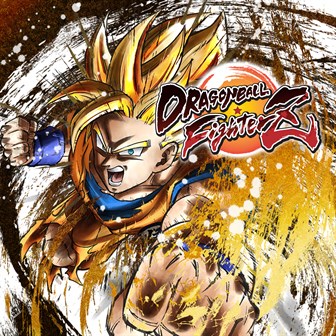
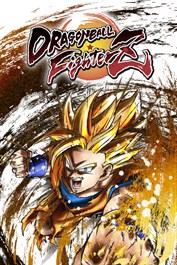





Leave a Comment
Top Comments
Run the Xbox One version after downloading it. There will be an in-game upgrade from the Xbox One version to the Series X|S version. The latter version will be permanently saved to the Xbox account.
Btw, Prime Members can get a code for Wolfenstein: Youngblood (Xbox) for free too via Prime Gaming.
https://slickdeals.net/f/18103975
35 Comments
Sign up for a Slickdeals account to remove this ad.
Our community has rated this post as helpful. If you agree, why not thank NNWMT
Run the Xbox One version after downloading it. There will be an in-game upgrade from the Xbox One version to the Series X|S version. The latter version will be permanently saved to the Xbox account.
Glad to have it; bummed it is just the base.
Reviews say the upgrade version crashes frequently but some report a February 2025 update but don't know if it fixed anything.
Sign up for a Slickdeals account to remove this ad.
Our community has rated this post as helpful. If you agree, why not thank SlickDealio
Btw, Prime Members can get a code for Wolfenstein: Youngblood (Xbox) for free too via Prime Gaming.
https://slickdeals.net/f/18103975
Btw, Prime Members can get a code for Wolfenstein: Youngblood (Xbox) for free too via Prime Gaming.
https://slickdeals.net/f/18103975
I let PS Plus Extra lapse a year or two ago after Sony jacked up prices. They need to make it affordable again to be competitive w GamePass.
Btw, Prime Members can get a code for Wolfenstein: Youngblood (Xbox) for free too via Prime Gaming.
https://slickdeals.net/f/18103975
EDIT: NM, I didn't fully follow the instructions and forgot to restart my console. The game does show up in owned games after restart
Seems to have worked on series x too if you install the xbox one version from the link. Showing as owned for me after hitting the upgrade button in the game menu
Sign up for a Slickdeals account to remove this ad.
Leave a Comment