expiredEragorn | Staff posted Mar 05, 2025 09:53 PM
Item 1 of 4
Item 1 of 4
expiredEragorn | Staff posted Mar 05, 2025 09:53 PM
Best Buy Open-Box: 34" Alienware QD-OLED Curved 165Hz Ultrawide FreeSync Gaming Monitor: Excellent $489, Good $470 & More + Free Shipping
$489
$640
23% offBest Buy
Visit Best BuyGood Deal
Bad Deal
Save
Share



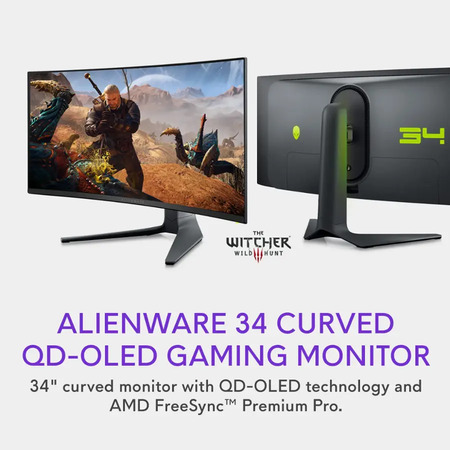




Leave a Comment
15 Comments
Sign up for a Slickdeals account to remove this ad.
Get the 10% off sign-up coupon code to knock it down to $585.
Stack with cash back and CC offers, think you are better off with buying new from Dell, vs. playing the open box lottery at BB.
Get the 10% off sign-up coupon code to knock it down to $585.
Stack with cash back and CC offers, think you are better off with buying new from Dell, vs. playing the open box lottery at BB.
Super fair and agree overall. I've had generally mixed to good luck on BB open-box, but I still got my "fair" condition 42" C2 OLED for $400 (back in 2023) and it was listed as "heavily damaged/missing all accessories" and the only damage to it was the tape on the box was cut lol. It was never even unpackaged. I had forgotten about the discount from Dell though.
Very good monitor and I stopped playing my console because the 1000 nit HDR image driven by my whomping gaming rig meant it was the best way to play.
Sign up for a Slickdeals account to remove this ad.
I totally miss the convenience of the KVM switch and the built in speakers that were present in my previous monitor but was spared out of this one. If you use multiple computers with a single monitor, consider one with a KVM switch.
I totally miss the convenience of the KVM switch and the built in speakers that were present in my previous monitor but was spared out of this one. If you use multiple computers with a single monitor, consider one with a KVM switch.
I totally miss the convenience of the KVM switch and the built in speakers that were present in my previous monitor but was spared out of this one. If you use multiple computers with a single monitor, consider one with a KVM switch.
Looking into mini led now as that seems to be a spot between led and OLED.
Sign up for a Slickdeals account to remove this ad.
Leave a Comment