frontpageNurseHydraulicOwl posted Mar 15, 2025 01:16 PM
Item 1 of 2
Item 1 of 2
frontpageNurseHydraulicOwl posted Mar 15, 2025 01:16 PM
Sam's Club Members: 65" Phillips 974 4K OLED Roku Smart TV + 3-Yr Warranty
+ Free S&H w/ Plus Membership$899
$1,299
30% offSam's Club
Get Deal at Sam's ClubGood Deal
Bad Deal
Save
Share

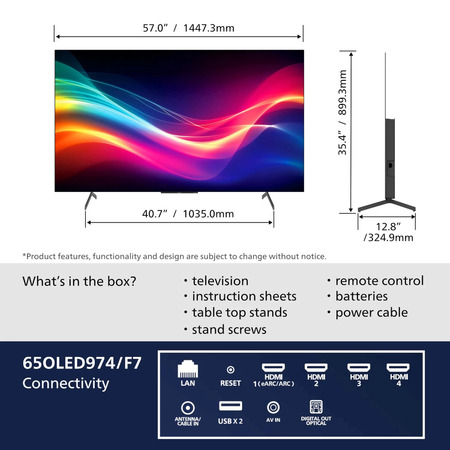




Leave a Comment
Top Comments
I will be giving the TV a thorough test in about 3 hours once the work day is over. If you want me to test something or take a picture of something or have a question about the TV, please reply and I will try to provide a timely response. So far it looks really nice and sounds great. It has a little woofer on the backside that surprised me, and I believe there are a couple smaller downfiring speakers on the bottom. My other TVs are a 65" LG C1 OLED, 48" LG B4 OLED, and an old 60" Sharp. The 65" LG C1 is in the theater and I can make comparisons against it if you'd like. I've been an OLED TV user for about 3.5 years now and I just can't get myself to buy anything less than an OLED now when buying a TV.
Update: I noticed a vertical band of pixels was dark on the edge that was previously bent the most. I don't know if it was like that before bending it back. I powered the TV completely off and back on and it's working just fine now. I will see what happens over time. If you are using this as a primary TV, you probably want to do a thorough test before bending it back into shape. I'll likely keep the TV even if that edge loses a few pixels since it wasn't distracting, but it's not a primary TV for me.
Update 2: The band I had noticed actually moved to the other side. It may be just be normal behavior with the built-in Roku. I'll have to test an external source later. I have an Apple TV 4K and some current gen game consoles I can test. I'm being really picky here and haven't ever looked this closely at the edges of an OLED 4K screen while playing various content. The image appears to shift gradually in one direction during content playback, widening the section of vertical dark pixels on whichever edge is affected. This is my first Roku TV and I haven't messed with any of the settings yet so maybe there's a 1:1 pixel setting somewhere I need to enable to keep it from doing this. I'm leaving content playing to see how much it shifts over time. Seems to be purely a software issue, so again the external sources will be helpful for testing.
Update 3: Confirmed with Roku apps as well as Apple TV 4K on HDMI 4 that the TV is pixel perfect on power on and then starts shifting one pixel right and one pixel up every few minutes. I was able to verify this with the Apple TV overscan screen. I'm just going to leave it alone now to see how bad it gets as the image continues to shift right and up over time. It was initially gradually shifting left (and probably either up or down) as I mentioned above. Powering off the TV for 15 seconds or so and powering back on resets the image shift. I just realized this may be some sort of heavy-handed OLED burn-in prevention that I'm not used to seeing on my LG OLEDs (and maybe I just haven't been looking closely enough). It will be interesting to see if the image starts shifting another direction over time.
Update 4: Yep, it maxed out the upward shift and is now centered again and moving further downward. I expect it to start shifting back left soon (and it did). There is a lot of pixel shift going on here, probably about 1/4" before it starts moving the other way each time. I don't notice it while content is playing but if your lighting allows you to see the bezel thickness, you may notice it being thicker on one or two sides as this happens. It won't bother me now that I know it is normal behavior for this TV, and it's so aggressive that it should really help minimize burn-in over time. I'm not sure I'd be as excited if it was my primary TV that I view a lot closer but it's perfect for me for a lightly used over the fireplace TV.
Update 5: Reflection handling is superb on this screen. I have it directly facing windows (with a covered patio, so not super bright) and don't see the reflection while viewing most content. Once it's mounted on the wall above the fireplace, I don't think I'll be able to see reflections even with it off. It's at least as good as my LG C1 OLED and the old Sharp that has a slightly more matte screen. Facing the windows, I have it on the lowest brightness, Dolby Vision dark, and on movie mode and I may leave it on that setting because it's about the right brightness for me. I wouldn't be concerned about brightness of this screen unless you like your house lit up like a warehouse club or you just have a really challenging bright room where the sun is able to directly hit the TV.
Update 6: I won't be gaming on this TV, but I tested the ports since a few people had asked about that. Here are the results from an Xbox Series X. You will want to connect your game consoles directly to the TV (inputs 3 and 4), but you should be doing that anyway in my opinion (and I do that with my LG C1).
Input 1 (eARC): 4K 60Hz, 1440p 120Hz
Input 2: 4K 60Hz, 1440p 120Hz
Input 3: 4K 120Hz (yes, I double checked)
Input 4: 4K 120Hz
In the input settings, the Roku OS describes ports 1 and 2 as "HDMI 2.0". It describes ports 3 and 4 as "HDMI 2.1". All 4 ports have ALLM and FreeSync VRR options to enable.
CEC also works as expected, giving you the options to switch inputs automatically and power off connected equipment. It auto detected the HDMI cable moves and gave a countdown before switching inputs each time. It powered off the Xbox and the Xbox powered on the TV.
113 Comments
Sign up for a Slickdeals account to remove this ad.
If no longer a member, warranty should still work?
If TV is disconnected from internet (use firestick), would ads still cycle through whatever is in cache, cycle blank or not show up?
Thanks
You have a really nice Bravia TV that cost multiple thousands but want to skimp on the actual experience of using the TV.... go for it.
Maybe they have a great UI and built in system, IDK. If they do, it's still one out of a sea of many crappy implementations. There are a variety of audio and video features for fidelity that are more nuanced than just "DTS: X" that are gained by getting a separate streamer for the TV. If you don't care about it, fine. Many people do, and the people that care are almost always looking at posts like these since they want an OLED display.
Sign up for a Slickdeals account to remove this ad.
I can't remember where I read this from I think someone commented on this earlier and I looked it up and it was from a website with more technical details
Sign up for a Slickdeals account to remove this ad.
Leave a Comment