Amazon has
36-Page Rocketbook Smart Reusable Letter Size Spiral Notebook w/ Pen (Black or Camo, 8.5'' x 11'') on sale for
$13.99.
Shipping is free with Prime or on $35+ orders.
Thanks to Deal Hunter
phoinix for sharing this deal.
Available:
Product Details:
- 36 page, erasable, dot grid spiral notebook can be used endlessly for notetaking, list creation, task organization, sketching, drawing, and more, just write, scan, and then wipe away.
- Allow 15 seconds for ink from a Pilot Frixion pen, marker, or highlighter to dry in order to bond to Rocketbook's specialized polyester composite paper.
- Use the QR code in the bottom corner to save your notes to the Rocketbook app, then, wipe away the ink with a damp cloth.
- All handwritten notes can be saved to the free Rocketbook app and easily transferred to your cloud service of choice including Google Drive, Dropbox, Evernote, OneNote, Slack, iCloud, and more.
- AI technology allows you to use Rocketbook smart titles, smart search, and email transcription to easily name, search, and send your notes, no more flipping through pages.
- Includes: 1x Rocketbook Letter Size Flip Notebook (6" x 8.8"), 1x Pilot Frixion Pen, and 1x Microfiber Cloth
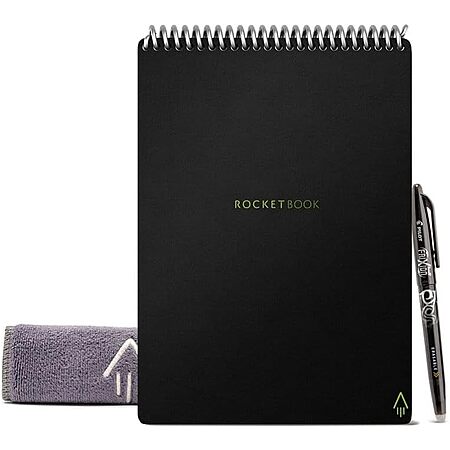
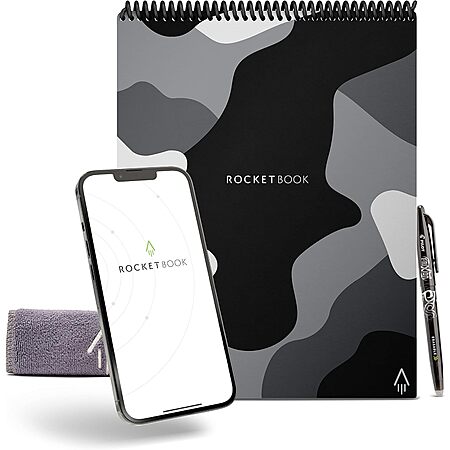


Leave a Comment
Top Comments
Their search feature to go through your written notes is great. The scan quality is good. I don't have any negatives other than the texture of the page is slightly off because you can wipe it and start again but after using it twice it's not really a thing. I simply don't use it.
20 Comments
Sign up for a Slickdeals account to remove this ad.
Our community has rated this post as helpful. If you agree, why not thank gcrack
Their search feature to go through your written notes is great. The scan quality is good. I don't have any negatives other than the texture of the page is slightly off because you can wipe it and start again but after using it twice it's not really a thing. I simply don't use it.
Their search feature to go through your written notes is great. The scan quality is good. I don't have any negatives other than the texture of the page is slightly off because you can wipe it and start again but after using it twice it's not really a thing. I simply don't use it.
Our community has rated this post as helpful. If you agree, why not thank 0selfcontrol
Sign up for a Slickdeals account to remove this ad.
Edit: Actually I forgot they make Frixion markers which would probably improve the experience vastly over the included ballpoint, which all but destroys the pages upon the first use.
As others have said, it also doesn't feel satisfying to use and write on.
To each their own though.
Sign up for a Slickdeals account to remove this ad.
https://www.reddit.com/r/Remarkab...en_o
results may vary. As with most OCR, the quality of handwriting will weigh heavily into the legibility. but I imagine Google's software should be on par with the Rocket Book app.
Leave a Comment