expiredEragorn | Staff posted May 21, 2025 05:26 PM
Item 1 of 5
Item 1 of 5
expiredEragorn | Staff posted May 21, 2025 05:26 PM
48" LG OLED48B4PUA B4 Series 4K UHD OLED 120Hz Smart TV (2024 Model)
+ Free Shipping$550
$700
21% offBest Buy
Visit Best BuyGood Deal
Bad Deal
Save
Share




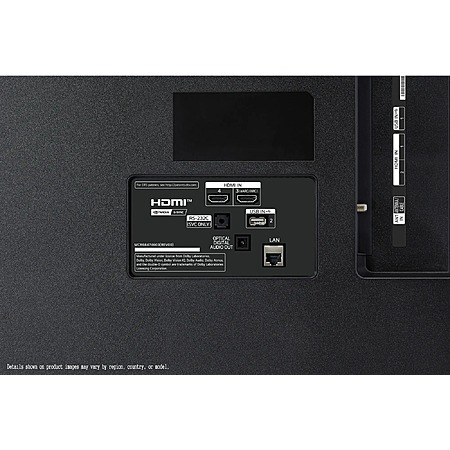
Leave a Comment
Top Comments
It doesn't seem to take the sleep command, so I manually turn it off when I step away. I also have the taskbar auto hidden, but I really think burn in is overblown.
IMO the max I ever found usable as a personal monitor for a computer was 42". I know some may be fine with 48", but you'll have it to have it wall mounted at that point (again, personal opinion). I personally found the 42" a tad too big and sold it for a 32" 4K OLED and IMO that's the sweet spot for monitors.
You won't find a 32" 4K OLED at this price though unless it's used/refurb. Not too sure if you'll find a 42" 4K OLED either under $600.
edit: as I mentioned haha, the below comment disagrees with me and loves it as a monitor so it's all personal preference 😄 Just make sure you have the depth of desk space or can wall mount it or it will be too large.
47 Comments
Sign up for a Slickdeals account to remove this ad.
IMO the max I ever found usable as a personal monitor for a computer was 42". I know some may be fine with 48", but you'll have it to have it wall mounted at that point (again, personal opinion). I personally found the 42" a tad too big and sold it for a 32" 4K OLED and IMO that's the sweet spot for monitors.
You won't find a 32" 4K OLED at this price though unless it's used/refurb. Not too sure if you'll find a 42" 4K OLED either under $600.
edit: as I mentioned haha, the below comment disagrees with me and loves it as a monitor so it's all personal preference 😄 Just make sure you have the depth of desk space or can wall mount it or it will be too large.
Our community has rated this post as helpful. If you agree, why not thank lattiboy
It doesn't seem to take the sleep command, so I manually turn it off when I step away. I also have the taskbar auto hidden, but I really think burn in is overblown.
IMO the max I ever found usable as a personal monitor for a computer was 42". I know some may be fine with 48", but you'll have it to have it wall mounted at that point (again, personal opinion). I personally found the 42" a tad too big and sold it for a 32" 4K OLED and IMO that's the sweet spot for monitors.
You won't find a 32" 4K OLED at this price though unless it's used/refurb. Not too sure if you'll find a 42" 4K OLED either under $600.
edit: as I mentioned haha, the below comment disagrees with me and loves it as a monitor so it's all personal preference 😄 Just make sure you have the depth of desk space or can wall mount it or it will be too large.
However they are able to sell C4 lineup for ATL on LG store itself.
Sign up for a Slickdeals account to remove this ad.
Our community has rated this post as helpful. If you agree, why not thank th3g3ntl3man
However they are able to sell C4 lineup for ATL on LG store itself.
For movies, shows, etc. it's great for the most part. Exceptions are like yesterday when I watched a couple YouTube videos of people reviewing stuff at Computex & the new RAV4, where a lot of it is in POV and constantly moving around. That got me a little nauseated. That stuff doesn't usually bother me with smaller screens.
Also, being a larger screen, you'd think I'd use 100% scaling in Windows, but actually 125% feels more natural and less straining. Part of it is that when I have one large screen so close to me, the difference in viewing distance relative to the front of the screen as opposed to the edges of the screen are so different, that it's harder for my eyes to adjust. Maybe I'm just getting old. But you'd think it would just be like having 4x 21.5 inch screens, but normal multi-monitor setups are usually tilted to face you for better visibility.
Otherwise, if you're set on using it, there are some tips & tricks to using the LG OLED TV as a monitor, such as disabling the auto-brightness feature (need to get a service remote for that), using LG TV Companion app to turn the TV on/off automatically when you turn on/off the PC, and taking some preventive measures to minimize burn-in (black wallpaper, hiding taskbar/desktop icons, black screensaver & turn screen off @ 5 mins (in case one doesn't work, hopefully the other will), etc.).
Sign up for a Slickdeals account to remove this ad.
Leave a Comment