expirednodrog321 posted May 26, 2025 01:06 PM
Item 1 of 2
Item 1 of 2
expirednodrog321 posted May 26, 2025 01:06 PM
New App Users: Samsung EPP/EDU: 14.6" 256GB Samsung Galaxy Tab S10 Ultra Tablet
w/ Tablet Trade-in + Free S/H$625
$1,200
47% offSamsung
Visit SamsungGood Deal
Bad Deal
Save
Share

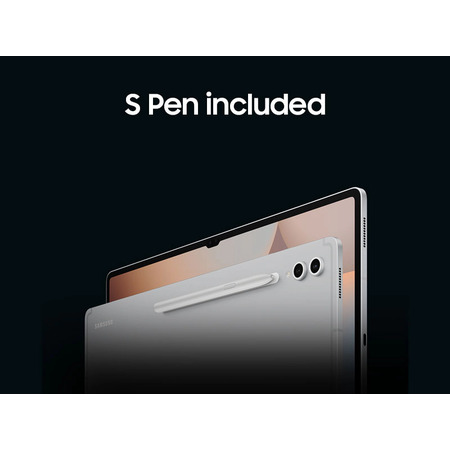




Leave a Comment
Top Comments
117 Comments
Sign up for a Slickdeals account to remove this ad.
Having Samsung dex is amazing. I love having an android desktop environment that is easier to use with a mouse and keyboard.
I then just use kasm to stream a windows desktop in browser for things I can't get, like affinity, or inkscape. Gives my kids the option to play my nice computer, and I can go anywhere with a connection and work. Coffee, bar, park.
I got myself a cushioned camping loveseat, and I just stretch out and do my work. Comfy, simple.
Our community has rated this post as helpful. If you agree, why not thank wolfie14
And I get more used to IOS
To each their own but my iPad collects dust since it can't do a lot of the things my S9 Ultra can do. Having mobile Firefox w/ ublock origin is a game changer for blocking ads on streaming platforms and everywhere else on the internet. The Adguard app blocks ads in all my apps and can be customized to allow certain apps if I want (some airline apps don't play nice with adblockers).
With Samsung Dex I can connect my Tab or Phone to a TV to avoid those prompts from streaming platforms that tell you to use their TV app plus I can use a VPN to easily change regions. There are many free streaming apps from TV stations in other English speaking countries. It was super easy to download them all (on Apple devices you need a seperate Apple account for each region) so I can stream anything I want using the Tab or a TV.
For gaming while traveling, I just need my Tab and an Xbox controller to use Xbox cloud gaming via Game Pass or I can use an emulator to play PS2 games directly on the Tab.
I'm probably forgetting some things, and it will depend on each person's individual use case, but some of the things I use my Tab for either can't be done on an iPad or can't be done as easily.
Sign up for a Slickdeals account to remove this ad.
Since this will primarily be used around the house to watch YouTube while cooking and other activities are there any cases with built-in stands that people recommend? I am looking at a few on Amazon but nothing really jumps out at me.
I wish it had more use (just can't find use cases to be honest), but even if it was used more, what's the reason to upgrade from s7? It's great already.
I have both a Galaxy S8+ and iPad Pro 13" since I need to keep both sides around to develop and test mobile apps. They're both teetering right on the edge of what I personally find usable.
Beyond app dev, the two have different uses. The iPad is notably better for drawing, and the way the magnets on it work with the stock flip cover is nicer than what the S8's equipped with. I also find the iPad's aspect ratio better for uses that aren't media consumption, because the aspect ratio of the S8+ is somewhat awkward in portrait mode. On the other hand, the S8+'s flexibility is nice in a handful of circumstances (for instance, the ability to use full browser extensions by way of Firefox), but I don't know if it'd be the clincher on a purchase decision between the two.
DeX is interesting but I don't think either is quite up to snuff for more "serious" work. In situations where I need to work and remain highly portable I'd reach for a ThinkPad X1 Carbon or MacBook Air before I would any Android or iOS tablet. Even with Android being less restrictive, mobile OSes have too many limits and rough edges in comparison.
The situation where I might consider an Ultra might be if I were a university student and wanted a single "everything" device with no external monitor, with a cheap Amazon eye-level tablet stand on my desk at home and nice Bluetooth keyboard for use on the go.
I have both a Galaxy S8+ and iPad Pro 13" since I need to keep both sides around to develop and test mobile apps. They're both teetering right on the edge of what I personally find usable.
Beyond app dev, the two have different uses. The iPad is notably better for drawing, and the way the magnets on it work with the stock flip cover is nicer than what the S8's equipped with. I also find the iPad's aspect ratio better for uses that aren't media consumption, because the aspect ratio of the S8+ is somewhat awkward in portrait mode. On the other hand, the S8+'s flexibility is nice in a handful of circumstances (for instance, the ability to use full browser extensions by way of Firefox), but I don't know if it'd be the clincher on a purchase decision between the two.
DeX is interesting but I don't think either is quite up to snuff for more "serious" work. In situations where I need to work and remain highly portable I'd reach for a ThinkPad X1 Carbon or MacBook Air before I would any Android or iOS tablet. Even with Android being less restrictive, mobile OSes have too many limits and rough edges in comparison.
The situation where I might consider an Ultra might be if I were a university student and wanted a single "everything" device with no external monitor, with a cheap Amazon eye-level tablet stand on my desk at home and nice Bluetooth keyboard for use on the go.
My Daly drivers are either think pad carbon OR my new beast that nobody can match for productivity. ASUS Zenbook Duo... The freaking laptop is the best ever I bought in my lifetime...
I have multiple ipad Pros, X1 carbon and android tables. But my Zenbook Duo is something I would never give up for productivity and practicality.
Sign up for a Slickdeals account to remove this ad.
Leave a Comment