forum threadShieldsPC posted May 27, 2025 05:55 PM
Item 1 of 4
Item 1 of 4
forum threadShieldsPC posted May 27, 2025 05:55 PM
Wacom Intuos Small Bluetooth Graphics Drawing Tablet - Pistachio $39.95
$40
$60
33% offAmazon
Get Deal at AmazonGood Deal
Bad Deal
Save
Share


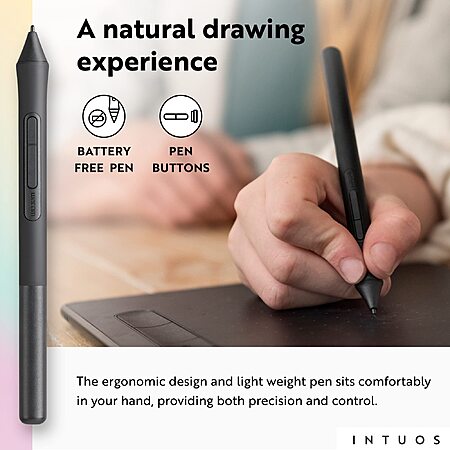




Leave a Comment
6 Comments
Sign up for a Slickdeals account to remove this ad.
I have a Kindle HD 10 (2023) and a lenovo stylus for it, much better experience. I think the newer of the 11s supports USI styluses too
This device is much cheaper, but no screen means you need a computer to draw. So you lose convenience when traveling.
I have 2 Wacom Intuos pads (small and medium). I can compare Wacom to a Samsung S7FE tablet. Overall, it takes a lot more effort to get the same result on the Samsung, so I pretty much never drawing on the Samsung.
- The Wacom surface feels much more natural (compared to fineliner/paper) than the Samsung's glass surface.
- I mainly use Corel Paintshop Pro with the Wacom and Ibis Paint with the Samsung. I can change brushes/settings much faster on the PC/Wacom. The PC also has a lot more options when it comes to reusing old drawings and mixing elements from photo.
- I've packed away my medium Wacom tablet and exclusively use the small tablet. You can define the tablet-to-screen area using the Wacom driver, so the smaller tablet is actually more efficient for me (drawing a manga frame).
- The only benefit of the Samsung tablet is that it can be used for other things (in fact, I didn't buy it for drawing; I bought it for displaying music scores). I don't even know where I put its pen (because I've not drawn on it for so long.)
Leave a Comment