Heads up, this deal has expired. Want to create a deal alert for this item?
expiredtDames | Staff posted Jun 19, 2025 08:50 PM
Item 1 of 4
Item 1 of 4
expiredtDames | Staff posted Jun 19, 2025 08:50 PM
Samsung
Visit SamsungGood Deal
Bad Deal
Save
Share
Deal Details
Samsung has for EPP/EDU Members: 27" Samsung Odyssey G6 QHD OLED 240Hz Gaming Monitor (LS27DG61DSNXZA) for $400 when you follow the instructions below. Shipping is free.
Thanks to Deal Hunter tDames for finding this deal.
Deal Instructions:
Thanks to Deal Hunter tDames for finding this deal.
Deal Instructions:
- Visit the Samsung Discount Program page and select the program for which you qualify.
- Add 27" Samsung Odyssey G6 QHD OLED 240Hz Gaming Monitor to your cart
- You may be prompted to sign in to your EDU/EPP Account
- Final price should be $400 + free shipping
- 2,560 x 1,440 Resolution
- OLED Panel
- 240Hz Refresh Rate
- HDR10, HDR10+ Gaming
- Response time: 0.03ms (GTG)
- FreeSync Premium Pro
- Inputs:
- 1x HDMI 2.1
- 1x DisplayPort 1.4
- 2x USB-A 3.0
Editor's Notes
Written by SaltyOne | Staff- Our research indicates that this deal is $249.99 less (38.5% savings) than the next best available price from a reputable merchant with prices starting from $649.99 at the time of this posting.
- Rated 4.8 out of 5 stars from customer reviews.
- Refer to the original post & forum comments for additional details & discussion. -StrawMan86
Community Notes
About the Poster
Deal Details
Community Notes
About the Poster
Samsung has for EPP/EDU Members: 27" Samsung Odyssey G6 QHD OLED 240Hz Gaming Monitor (LS27DG61DSNXZA) for $400 when you follow the instructions below. Shipping is free.
Thanks to Deal Hunter tDames for finding this deal.
Deal Instructions:
Thanks to Deal Hunter tDames for finding this deal.
Deal Instructions:
- Visit the Samsung Discount Program page and select the program for which you qualify.
- Add 27" Samsung Odyssey G6 QHD OLED 240Hz Gaming Monitor to your cart
- You may be prompted to sign in to your EDU/EPP Account
- Final price should be $400 + free shipping
- 2,560 x 1,440 Resolution
- OLED Panel
- 240Hz Refresh Rate
- HDR10, HDR10+ Gaming
- Response time: 0.03ms (GTG)
- FreeSync Premium Pro
- Inputs:
- 1x HDMI 2.1
- 1x DisplayPort 1.4
- 2x USB-A 3.0
Editor's Notes
Written by SaltyOne | Staff- Our research indicates that this deal is $249.99 less (38.5% savings) than the next best available price from a reputable merchant with prices starting from $649.99 at the time of this posting.
- Rated 4.8 out of 5 stars from customer reviews.
- Refer to the original post & forum comments for additional details & discussion. -StrawMan86
Community Voting
Deal Score
+60
Good Deal
Bad Deal
Price Intelligence
Model: Samsung 27" Odyssey OLED G6 (G61SD) QHD 240Hz 0.03ms FreeSync™ Premium Pro Gaming Monitor with Sleek Metal Design(LS27DG61DSNXZA)
Deal History
Deal History includes data from multiple reputable stores, such as Best Buy, Target, and Walmart. The lowest price among stores for a given day is selected as the "Sale Price".
Sale Price does not include sale prices at Amazon unless a deal was posted by a community member.
Sale Price does not include sale prices at Amazon unless a deal was posted by a community member.
Sale Price
- $300
- $500
- $700
- $900
- Today
- 10/2
- 9/26
- 9/20
- 9/14
- 9/8
- 9/2
- 8/27
- 8/21
- 8/15
- 8/9
- 8/3
- 7/28
- 7/22
- 7/16
- 7/10



















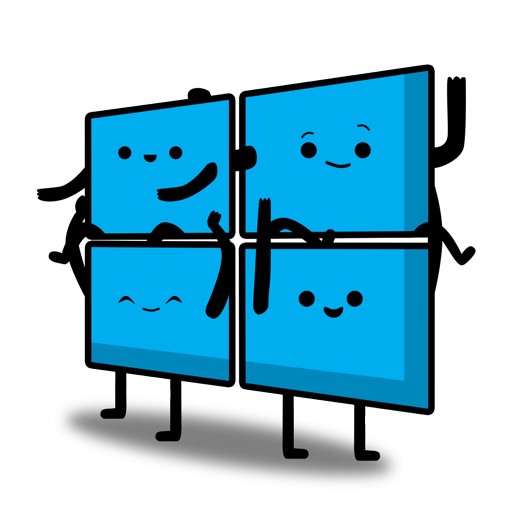



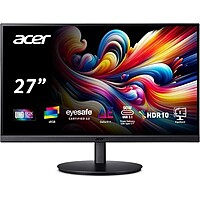
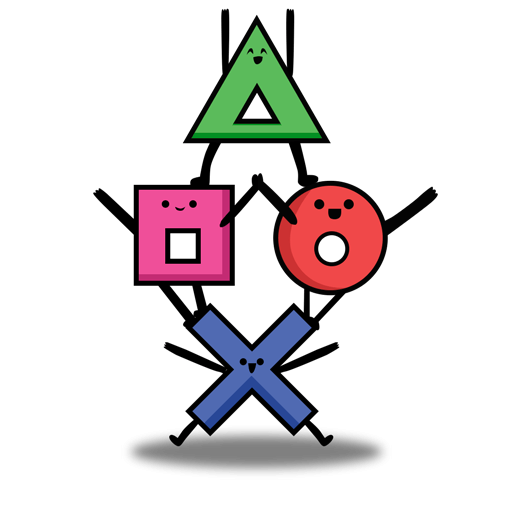


Leave a Comment
Your comment cannot be blank.
Share information with community. Please follow our Community Guidelines and be kind!
Top Comments
48 Comments
Sign up for a Slickdeals account to remove this ad.
I added it in my cart from the last deal, but didn't purchase.
Hello I do haha
$699, sorry brain wasn't mathing.
However I'm passing because I've decided I'd really rather have a 4K display (and game at 1080p) than have display that's stuck at 1440p.
Additionally, as great as this monitor is for gaming, it's not got great brightness and it's not great with text.
I will probably try to find a good deal on a 27" 4K IPS monitor with 120Hz or higher refresh rate instead.
Sign up for a Slickdeals account to remove this ad.
After going to the 42-43" 4k format over a decade ago, it's the perfect size and I'll never go back. I tried ultra wides and came back to my 43". I'd go for the C4 all day or a similar IPS.
A 27-inch monitor with a 1440p (2560x1440) resolution has a pixel density of approximately 108.79 PPI.
If you're going 4k, I'd do a 32" or 27" monitor. Otherwise, save your money and buy a 27" 1440p, or 34" 1440p ultrawide.
You might also consider a 34" 1440p ultrawide. It'd allow you to keep high frame rates, and give you a wider field of view.
Something like this monitor for $550: https://www.amazon.com/Philips-34...KVVXT?th=1 (Just update the firmware when you get it)
It's not completely awful (imo), but I would HIGHLY recommend having a 2nd monitor for your daily work, and this specifically for gaming.
Sign up for a Slickdeals account to remove this ad.
Leave a Comment
Your comment cannot be blank.
Share information with community. Please follow our Community Guidelines and be kind!