expiredDr.W posted Jul 17, 2025 05:00 AM
Item 1 of 3
Item 1 of 3
expiredDr.W posted Jul 17, 2025 05:00 AM
Acer Aspire Go 15 Laptop: 15.3" WUXGA IPS, i5-1334U, 8GB DDR5, 256GB SSD
(Select Locations)$300
$600
50% offBest Buy
Visit Best BuyGood Deal
Bad Deal
Save
Share
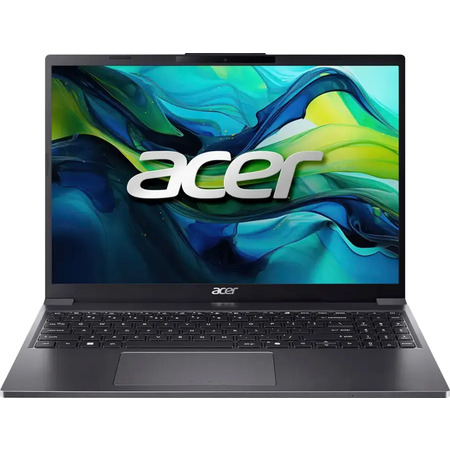


Leave a Comment
11 Comments
Sign up for a Slickdeals account to remove this ad.
Our community has rated this post as helpful. If you agree, why not thank jbstrom
Two full function USBC is really a nice addition, along with a good array of ports.
https://www.youtube.com/watch?v=bNgBmV2
Some more on the Specs from Laptop Media. Don't know about 64GB of Memory but 32GB for sure.
[IMG]https://i.imgur.com/vUwLXZJ.png[/IMG]
Keyboard and trackpad are serviceable. They don't get in my way, but they're nothing amazing.
I love the 16:10 aspect ratio of the screen. It's also a matte finish screen, so no glare. Colors aren't anything amazing, but it's fine.
Speakers are the downside here. The audio quality is poor. But the webcam and microphone are solid. I use this for Zoom a lot and it works well.
There are two RAM slots. I upgraded this to 32 GB of RAM just for the heck of it. It's overkill, but I didn't want this thing to be bottlenecked by RAM.
Battery life is fine. Nothing great. I get a few hours doing standard stuff without using battery saver and with the screen at almost full brightness.
USB-C charging!!!
For this price, I think it's a great buy. My comments above don't make it sound spectacular, but the value of the machine feels greater than the sum of its parts. I just enjoy using it.
Details show ddr5
Sign up for a Slickdeals account to remove this ad.
https://www.amazon.com/Crucial-56...r=8-3&th=1
so about $22 for an 8 GB stick of crucial ram "Crucial 8GB DDR5 RAM, 5600MHz (or 5200MHz or 4800MHz) Laptop Memory, SODIMM 262-Pin, Compatible with 13th Gen Intel Core and AMD Ryzen 6000 - CT8G56C46S5"
and $80 for a 1 TB m2 drive
https://www.amazon.com/SK-hynix-P...bNAaEG78i4
"SK hynix Platinum P41 1TB PCIe NVMe Gen4 M.2 2280 Internal Gaming SSD, Up to 7,000MB/S, Compact M.2 Form Factor - Internal Solid State Drive with 176-Layer NAND Flash"
Though to be on the safe side I'd pick up while you're at it on amazon.. strangely enough
https://www.amazon.com/dp/B06XJH9...tle_1
six dollars for a pack of ten (obviously you don't need 10 of them
This next step is controversial and you'll probably have people saying on here "just install Windows 11 as a fresh install it will result in better PC performance" and they're not wrong it will no doubt clear away the unwanted bloatware on the laptop ... but again being the paranoid type
https://www.amazon.com/Sabrent-Ty...r=8-4&th=1
"SABRENT USB 3.2 Type-C Tool-Free Enclosure for M.2 PCIe NVMe and SATA SSDs (EC-SNVE)"
$30 for that ... you can google search macrium reflect 7 free edition (or just message me and I can send you a link as to where to download it safely ), install that on the laptop prior to the hard drive upgrade, create rescue media (bootable thumb drive.. get a cheap PNY brand usb 2.0 thumb drive 16 GB or bigger from amazon .. get a 5 pack of them actually, they come in handy say for example to create a bootable usb thumb drive for a fresh Windows 11 installation if you decide to go that route instead) to boot from then when you install the new m2 drive use macrium reflect to copy Windows 11 onto the new 1 tb drive. Again if you message me if you decide to buy the laptop and all this stuff I can walk you through how to do it
...of course there's no harm in just doing a fresh Windows 11 install onto the newly installed 1 TB drive and seeing how the laptop does with that but the enclosure is still helpful in terms of periodically backing up Windows onto the old no longer needed m2 drive which you should do I'd say once a month minimum with macrium reflect, more often if you have important documents on your C drive.
Details show ddr5
As well, the NVME is 4.0
[IMG]https://i.imgur.com/1cXRCsK.png[/IMG]
[IMG]https://i.imgur.com/DK1SjqL.png[/IMG]
Leave a Comment