Cable Matters via Amazon has
3.3' Cable Matters 240W 40Gbps Thunderbolt 4 USB-C Cable (Compatible w/ USB4, Thunderbolt 3 Cable and USB-C) on sale for
$23.99.
Shipping is free with Prime or on $35+ orders.
Thanks to Community Member
mendelsphotography for sharing this deal.
Product Details:
- Take advantage of the new Thunderbolt 4 40Gbps connector with this all-in-one Thunderbolt 4 cable and USB4 cable with support for both cable standards.
- Enjoy reliable 40Gbps data transfer on all Thunderbolt 4 devices; Power and charge devices with PD 3.1 240W charging support.
- USB-C Thunderbolt cable 4 features enough bandwidth to drive one 8K display or two 4K displays.
- Backward compatible Thunderbolt 4 to Thunderbolt 3 cable features full backward compatibility with Thunderbolt 3 cable standards and Thunderbolt 3 devices and hosts.
- Also functions as a USB4 cable, with support for the latest USB4 standard; Connect USB4 devices and transfer up to 40Gbps of data depending on host and device USB4 support.
- USB-C cable is also fully backward compatible with USB-C 3.2, 3.1, and 2.0 speeds and devices, and supports USB-C features such as DisplayPort Alt Mode (DP Alt Mode) and USB PD.
- Fully compatible with iPad Pro and MacBook Pro


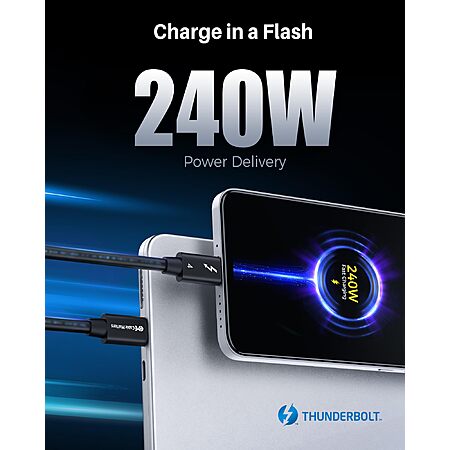

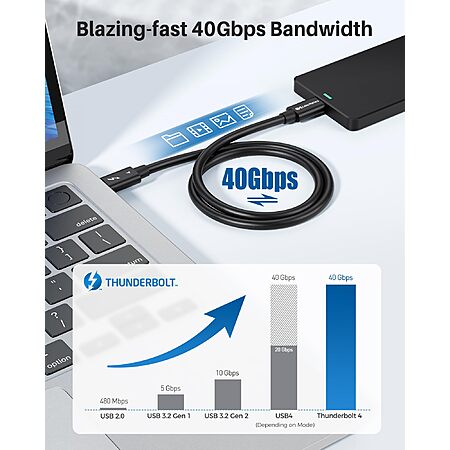
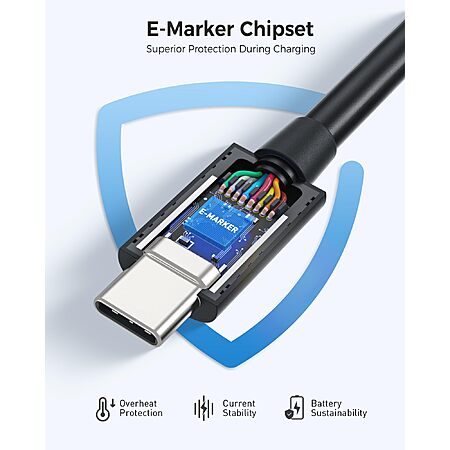


Leave a Comment
Top Comments
Thunderbolt 4 vs. USB4:
https://www.intel.com/content/www...usb-c.html
21 Comments
Sign up for a Slickdeals account to remove this ad.
Cable Matters [USB-IF Certified] 40Gbps USB 4 Cable - 3.3ft, Supports Up to [8K@60Hz / 4K@240Hz Video, 240W Charging, 40Gbps Data Transfer] USB4 Cable, Black, Compatible with Thunderbolt 4, MacBook
https://www.amazon.com/dp/B094STPLX3
Cable Matters [USB-IF Certified] 40Gbps USB 4 Cable - 3.3ft, Supports Up to [8K@60Hz / 4K@240Hz Video, 240W Charging, 40Gbps Data Transfer] USB4 Cable, Black, Compatible with Thunderbolt 4, MacBook
https://www.amazon.com/dp/B094STPLX3
Our community has rated this post as helpful. If you agree, why not thank pcgeekpcgeek
Cable Matters [USB-IF Certified] 40Gbps USB 4 Cable - 3.3ft, Supports Up to [8K@60Hz / 4K@240Hz Video, 240W Charging, 40Gbps Data Transfer] USB4 Cable, Black, Compatible with Thunderbolt 4, MacBook
https://www.amazon.com/dp/B094STPLX3
Thunderbolt 4 vs. USB4:
https://www.intel.com/content/www...usb-c.html
Thunderbolt 4 vs. USB4:
https://www.intel.com/content/www...usb-c.html
"The Thunderbolt™ 4 standard requires a total bandwidth of 40 Gbps, which it dynamically allocates between data and video for all devices on a single connection. Compared to the variable speeds of USB4, this requirement ensures that connections are always delivering peak file transfer speeds to support productivity, gaming, and content creation."
"PCIe connectivity is not supported by USB 3 and is optional for USB4, whereas Thunderbolt™ 4 offers the most flexibility in which devices you can connect."
So, if I see USB4 cable with 40Gbps and PCIe support, then it is basically TB4-compliant.
https://www.amazon.com/dp/B0C93G2...asin_
I haven't had any issues with my USB 4 cables and TB3 accessories, but eGPUs and some devices might be pickier.
Sign up for a Slickdeals account to remove this ad.
https://www.amazon.com/dp/B0C93G2...asin_title [amazon.com]
It's almost maddening.
Our community has rated this post as helpful. If you agree, why not thank Ponder
It's almost maddening.
Yes, Thunderbolt can be used to transfer files between two Macs, offering a significantly faster alternative to Wi-Fi. This is achieved through a feature called Thunderbolt Bridge, which creates a direct, high-speed peer-to-peer network connection between the two Mac.
"
figured it out.. first you have to enable network sharing on the folder or drive you want to transfer... (super easy just check how to do that withchat gpt)...
2nd step.. don't do the copy paste with windows method (super slow because of how it handles small files).. use robocopy insted... multithreaded. (my machine could handle 32 threads but u can experiment if yours cant.
in terminal:
robocopy "path to remote folder you want to copy" "path to folder on your machine" /MT:32 /E /R:0 /W:0
this will get extremely fast tranfser, I did a 160GB folder in 2 minutes."
It's for SSDs, external GPUs, docks, etc that require the higher speed.
Sign up for a Slickdeals account to remove this ad.
Cable Matters [USB-IF Certified] 40Gbps USB 4 Cable - 3.3ft, Supports Up to [8K@60Hz / 4K@240Hz Video, 240W Charging, 40Gbps Data Transfer] USB4 Cable, Black, Compatible with Thunderbolt 4, MacBook
https://www.amazon.com/dp/B094STPLX3
Leave a Comment