GL.iNet Comet (GL-RM1) Remote KVM Control Over Internet, 4K@30Fps, Tailscale Support, Remote Keyboard, Video, Mouse,Install OS Via BIOS Control, Adapted KVM Switches, Mouse Jiggler for
$76.49 after applying the coupon
HQ6BMTWR at checkout.
Product Details:- Enables remote KVM (Keyboard, Video, Mouse) access over the internet—ideal for remote servers, headless systems, or mini PC control.
- Supports 4K resolution at 30 frames per second, delivering crisp and clear display feedback.
- Tailscale (WireGuard VPN) support for secure, peer-to-peer remote connections without needing port forwarding.
- BIOS-level control allowing you to install or manage OS remotely—great for remote deployments or troubleshooting.
- Compact, plug-and-play device tailored for remote IT management, home labs, and tech-savvy setups.
https://www.amazon.com/gp/product...1GBO&psc=1

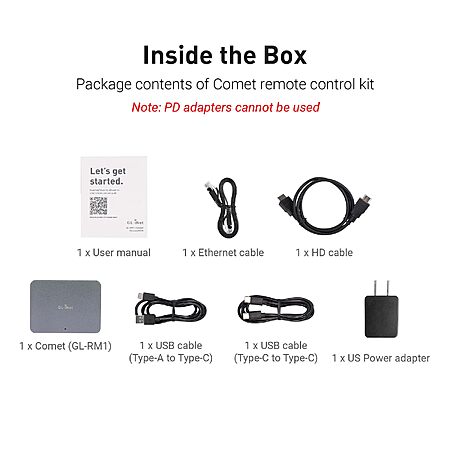

Leave a Comment
17 Comments
Sign up for a Slickdeals account to remove this ad.
Don't need 4k for something that's rarely used and for emergencies.
Here is what I am trying to accomplish. I work from home anyway. I want to work from anywhere in the world, without my employer knowing that I am not in the city I said I'd be in. Will this accomplish that purpose?
Sign up for a Slickdeals account to remove this ad.
Pikvm looks interesting
Here is what I am trying to accomplish. I work from home anyway. I want to work from anywhere in the world, without my employer knowing that I am not in the city I said I'd be in. Will this accomplish that purpose?
Question: It has 1 USBA-to-USBC and 1 USBC-to-USBC included.
The USBC to USBA goes into the power adapter. Required to power the unit.
The USBC to USBC is thus all that's available for use. It's made to go into the keyboard/mouse port on the unit, and from there connect to a USBC computer.
I want to attach it to a computer with only USBA, no USBC. What's my next step? I can find a generic USBA-USBC cable, I suppose, but I'd thought this required special cabling, so I wasn't expecting that to work....
The USBA port on the device is made for attaching the button pusher gizmo, so that's not available for anything else.
EDIT: Their support got back to me in 12 hours, during CN evening time. Any USB cabling can be used to connect to your PC's / Mac's USB ports : this does not require "special" USB cables of any sort.
It's as close to being there as you're going to get - and even better if you add a button pusher (to push power button) or ATX PSU controller (so that, after five minutes of fiddling with motherboard cabling, it can power the unit on or off at will).
Sign up for a Slickdeals account to remove this ad.
I have a remote 1080p screen KVM'd across my LAN. Yes, Windows Remote Desktop (and Win 11 Pro ... only) can do this too, but only within the OS. This KVM device will handle the k/v/m during reboots, BSODs, BIOS setup, ISO / USB boots (and includes 5.5GB of usable space for a Windows 11 ISO - 300MB to spare with a 24H2 Win11 ISO!), and more. It's very useful.
Speed on a gigabit local network isn't perfect. When I move around on the remote screen, I see H264 compression artifacts all over the place. So if you expect perfect screen usage, this isn't that. Windows Remote Desktop is for that. This is for BIOS, USB sticks, and all the other remote stuff you can't do inside the OS, inside of Windows Remote Desktop already.
And at that, it handles things very well. I've a button and I've the ATX controller on the way. Impressive!
Leave a Comment