Woot! has
Linksys Multi-gig Micro Mesh Wi-Fi 6 Router (LN1101) on sale for
$34.99.
Shipping is free for Amazon Prime Members (must login with your Amazon account and select a shipping address in order for Woot to apply free shipping) or is otherwise $6 per order.
Thanks to Deal Hunter
ItsSoCheap for sharing this deal.
Product Details:
- No App Needed – Quick and easy WiFi setup without requiring a mobile app.
- No Personal Info Required – Set up without accounts or sharing personal details.
- No Subscriptions – Free built-in safe browsing, parental controls, and scheduling features.
- Eliminates Dead Spots – Covers up to 2,000 sq. ft. with reliable mesh WiFi.
- Seamless Performance – Supports 4K streaming, video calls, gaming, and downloads without lag.
- Future-Ready Speed – Equipped with a 2.5G internet port for multi-gigabit internet.
- Privacy Focused – No tracking cookies, data collection, or selling of user information.
- Effortless Setup – Get connected in under 10 minutes; easy parental controls and guest networks.
- Modern Design – Sleek, home-friendly look while ensuring top WiFi performance.


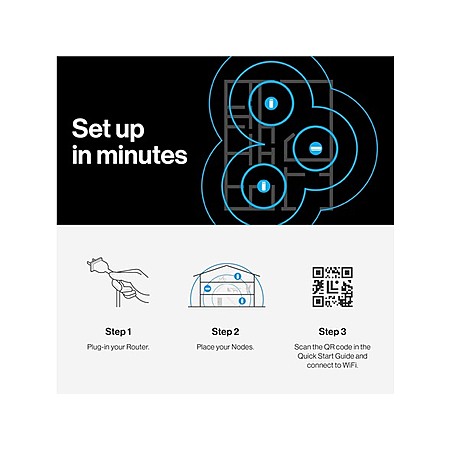


Leave a Comment
Top Comments
For the vast majority of households these mesh systems are being used to fix coverage issues. Maybe they want better coverage outside, or want to be able to hide the equipment better and dont want it smack dab in the middle of the home because its not practical. OR the install location is far from the office etc...
If your equipment still serves you well then you should have no worries - ALTHOUGH from a security standpoint, you might want to consider getting a new router if the manufacturer no longer is sending updates for security purposes. That is more a risk tolerance tho.
29 Comments
Sign up for a Slickdeals account to remove this ad.
Our community has rated this post as helpful. If you agree, why not thank bloo0153
Our community has rated this post as helpful. If you agree, why not thank sdfan567
Sign up for a Slickdeals account to remove this ad.
It's all to do with wanting faster speeds and some houses just don't have great coverage throughout the house -- walls or whatever objects can impede signal where they need to be repeated. I have personally just run wiring throughout the house to just add access points where needed, but I find that with my new house I just don't have time to do that and end up getting something like this to put something like openwrt on them to bridge together as a quick fix.
Other problems that happen too are that you get some new devices, like a tablet/phone/laptop - the newer devices might have chipsets in theme that just do not play nicely with your older set up.
You're right to point out though, what was once simple is not so simple anymore. I think a lot of people just want things to work faster while others might want things to work faster at other points in the house that have bad reception. The manufacturers of these things want you to buy THEIR devices and there's no real single nice way to get a "mesh" sort of network going -- it's always going to be hokey, which is why I try to do everything over CAT5e or better...
Our community has rated this post as helpful. If you agree, why not thank h0va4life
For the vast majority of households these mesh systems are being used to fix coverage issues. Maybe they want better coverage outside, or want to be able to hide the equipment better and dont want it smack dab in the middle of the home because its not practical. OR the install location is far from the office etc...
If your equipment still serves you well then you should have no worries - ALTHOUGH from a security standpoint, you might want to consider getting a new router if the manufacturer no longer is sending updates for security purposes. That is more a risk tolerance tho.
Sign up for a Slickdeals account to remove this ad.
Leave a Comment