frontpageIzzy138 | Staff posted Sep 29, 2025 02:08 PM
Item 1 of 7
Item 1 of 7
frontpageIzzy138 | Staff posted Sep 29, 2025 02:08 PM
HUANUO RGB Heavy Duty Monitor Arm for Ultrawide Screens Up to 57" (Up to 44-lbs)
+ Free Shipping$56
$140
60% offAmazon
Get Deal at AmazonGood Deal
Bad Deal
Save
Share


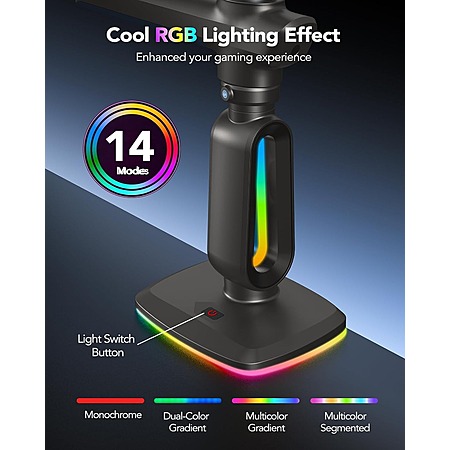
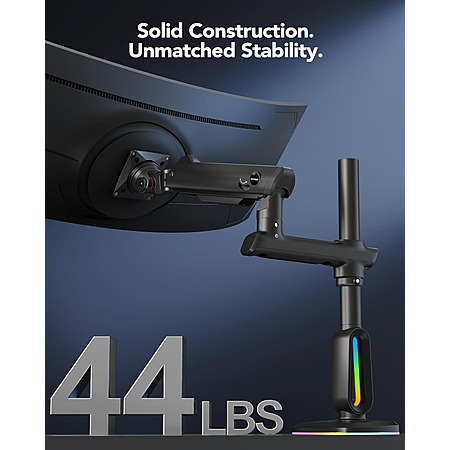

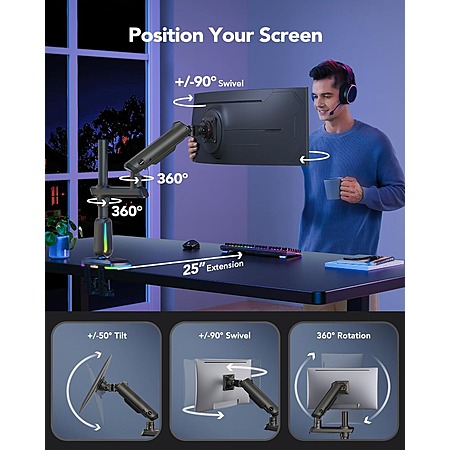
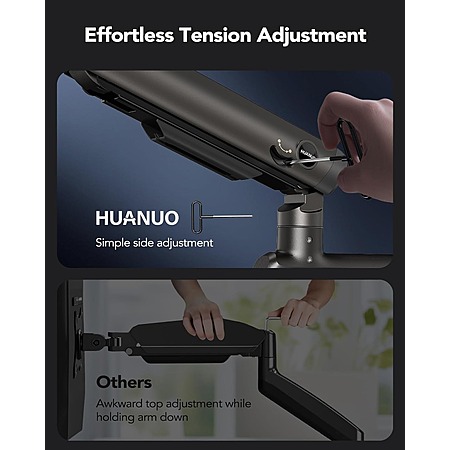
Leave a Comment
Top Comments
11 Comments
Sign up for a Slickdeals account to remove this ad.
Our community has rated this post as helpful. If you agree, why not thank moomoo4me
About the depth, you don't have to orient the lateral pole so that it's pointing at you or into the desk space. If you arrange the swivels so that it's parallel with the back edge of the desk, you don't lose any depth; or if you have space for pointing it away from the viewer, then you can actually gain some depth. I have similar mounts and have done that multiple times.
I don't understand this. If the screen is ultrawide won't it hit the pole?
HUANUO Monitor Arm https://a.co/d/9CEuMPs
Sign up for a Slickdeals account to remove this ad.
Quote from arealMESSiah [IMG]https://api-web.slickdeals.net/images/misc/backlink.gif[/IMG] :
About the depth, you don't have to orient the lateral pole so that it's pointing at you or into the desk space. If you arrange the swivels so that it's parallel with the back edge of the desk, you don't lose any depth; or if you have space for pointing it away from the viewer, then you can actually gain some depth. I have similar mounts and have done that multiple times.
I don't understand this. If the screen is ultrawide won't it hit the pole?
I guess if you go extreme with the angles, that's possible lol. The product pictures actually show what I'm trying to outline. Some examples there show the horizontal arm oriented so that it lines up with the backplane of the desk so that it doesn't hang over and poke into the desk space, meaning no loss of depth space.
Quote from klaiiii [IMG]https://slickdeals.net/images/misc/backlink.gif[/IMG] :
Quote from arealMESSiah [IMG]https://api-web.slickdeals.net/images/misc/backlink.gif[/IMG] :
About the depth, you don't have to orient the lateral pole so that it's pointing at you or into the desk space. If you arrange the swivels so that it's parallel with the back edge of the desk, you don't lose any depth; or if you have space for pointing it away from the viewer, then you can actually gain some depth. I have similar mounts and have done that multiple times.
I don't understand this. If the screen is ultrawide won't it hit the pole?
I guess if you go extreme with the angles, that's possible lol. The product pictures actually show what I'm trying to outline. Some examples there show the horizontal arm oriented so that it lines up with the backplane of the desk so that it doesn't hang over and poke into the desk space, meaning no loss of depth space.
Interestingly they don't mention the depth in any of the pics. In order to arrange the swivels so that it's parallel with the back edge of the desk you'd need to mount it off center so that the monitor is centered, right?
Quote from klaiiii [IMG]https://slickdeals.net/images/misc/backlink.gif[/IMG] :
Quote from arealMESSiah [IMG]https://api-web.slickdeals.net/images/misc/backlink.gif[/IMG] :
About the depth, you don't have to orient the lateral pole so that it's pointing at you or into the desk space. If you arrange the swivels so that it's parallel with the back edge of the desk, you don't lose any depth; or if you have space for pointing it away from the viewer, then you can actually gain some depth. I have similar mounts and have done that multiple times.
I don't understand this. If the screen is ultrawide won't it hit the pole?
I guess if you go extreme with the angles, that's possible lol. The product pictures actually show what I'm trying to outline. Some examples there show the horizontal arm oriented so that it lines up with the backplane of the desk so that it doesn't hang over and poke into the desk space, meaning no loss of depth space.
Interestingly they don't mention the depth in any of the pics. In order to arrange the swivels so that it's parallel with the back edge of the desk you'd need to mount it off center so that the monitor is centered, right?
Leave a Comment