Basesailor Direct via Amazon has
3-Pack Basesailor USB-C to USB-A Adapters (Gray, LKUSBCOTGA) on sale for $6.70 - $2.90 with promo code
8ANEU3NB at checkout =
$3.80.
Shipping is free with Prime or on $35+ orders.
Note: Promo codes are typically for one-time use and don't always apply seamlessly. If you run into this issue, refresh the page, re-enter the code, or revisit the cart page.
Thanks to Staff Member
Skilflul_Pickle for sharing this deal.
Product Details:
- Supports up to 5Gbps data transfer speed
- Charge and date sync capability
- Plug and play
- Designed to ensure adjacent ports remain accessible and unblocked



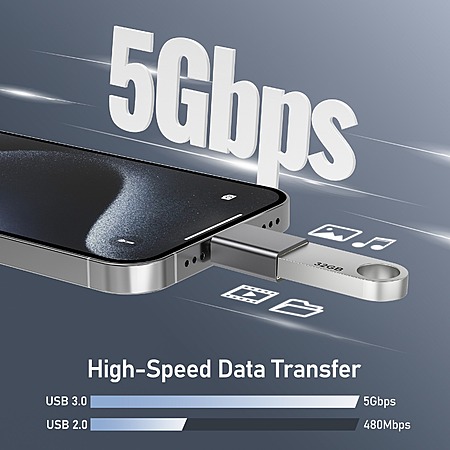




Leave a Comment
10 Comments
Sign up for a Slickdeals account to remove this ad.
It's better to have some separation between each port
Ex: with 3" of cable in between each the 2 ports vs like in above design
Don't recall why though
It's better to have some separation between each port
Ex: with 3" of cable in between each the 2 ports vs like in above design
Don't recall why though
It's better to have some separation between each port
Ex: with 3" of cable in between each the 2 ports vs like in above design
Don't recall why though
Nonetheless, I'm in for a set. I have two for my laptop now, and I find myself swapping them around a lot. I can keep one in my laptop bag, one at my desk, and another as a backup.
It's better to have some separation between each port <br />
Ex: with 3" of cable in between each the 2 ports vs like in above design<br />
Don't recall why though
on the Apple Mac Mini M4 (the most recent version of Mac Mini), using these things and other short adapters on the rear ports causes interference with the wifi. no issue on the front ports. IMO, that's more a design flaw in the Mac Mini M4 than the adapters. i use adapters on other computers just fine, without any issue.
WB
WB
for example - i have zero issues with the UGreen dock. however, i experience significant slowdowns using these kinds of adapters and similar 90-deg ones. however, if i use extension 90-deg ones it's fine. i have a lot of metal near the mac mini which i can't do anything about. just the right combination to create issues with the signal.
the mac mini design is flawed
Sign up for a Slickdeals account to remove this ad.
Leave a Comment