popularRevOne | Staff posted Yesterday 09:51 PM
Item 1 of 3
Item 1 of 3
popularRevOne | Staff posted Yesterday 09:51 PM
[Regional / Mid-Atlantic] ARRIS Surfboard Thruster W6B Router Acceleration Kit (Improve Network Connection to One Ethernet-Equipped Device) - $28.70 @ Amazon
$29
$45
35% offAmazon
Get Deal at AmazonGood Deal
Bad Deal
Save
Share

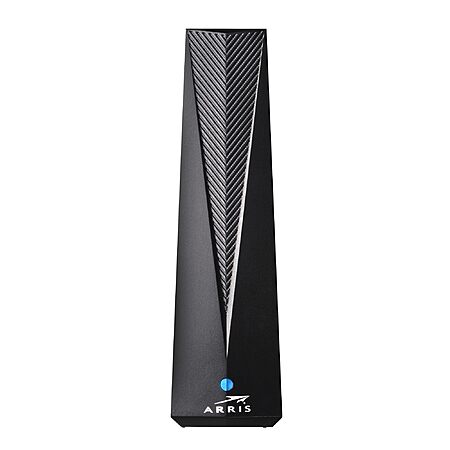

Leave a Comment
8 Comments
Sign up for a Slickdeals account to remove this ad.
I only bought this because there was a 15% regional coupon last week + the item is eligible for free returns, then noticed the 20% coupon today, so decided to post since the lowest I see elsewhere is $35.88 (via Walmart)
Our community has rated this post as helpful. If you agree, why not thank hellonwheelz
Only a few years ago they were trying to sell them at $300 so this is a blowout.
Our community has rated this post as helpful. If you agree, why not thank hellonwheelz
Mine came with current firmware. I haven't tested it other than to see that it does actually put up a 6e access point and you can connect to it.
https://w6b.local/ is the admin page
Mine came with current firmware. I haven't tested it other than to see that it does actually put up a 6e access point and you can connect to it.
EDIT: Got it. Log in via the Admin page, click the menu icon at the top-left, click "Wireless Settings."
Under SSID Settings, set it to Enabled.
These seem to only have Wi-Fi 6E bands (no WiFi 6, AC, or older support), as far as I can see. My Wi-Fi 6E capable Moto Edge 2024 could "see" the Thruster's Wi-Fi SSID and connect. My Wi-Fi 6 capable Galaxy S20 FE (and other non-6e capable devices) couldn't pick up the Thruster's SSID. None of this tinkering affected the connection to my PC, because that's connected via Ethernet cable to the Thruster unit that's upstairs. Update: Turns out the Wi-Fi card in my PC is also 6E capable, so that can "see" the Thruster's SSID and connect wirelessly to it as well; although connecting physically via Ethernet cable gives better download/upload speeds.
The units I received had the latest (maybe only?) firmware version installed too (you can check for updates under the admin page).
Sign up for a Slickdeals account to remove this ad.
<br />
Only a few years ago they were trying to sell them at $300 so this is a blowout.
Edit: On second thought, I think you just mean that since you can now set it up as a wireless access point, it could serve the function as a dedicated access point for the Quest. Is that right?
Leave a Comment