frontpageaacd posted Oct 17, 2025 05:36 PM
Item 1 of 2
Item 1 of 2
frontpageaacd posted Oct 17, 2025 05:36 PM
Select Home Depot Stores: TP-LINK Archer AX1800 Wi-Fi 6 Wireless Router
& More (In-Stores Only)$25
$94
73% offHome Depot
Get Deal at Home DepotGood Deal
Bad Deal
Save
Share




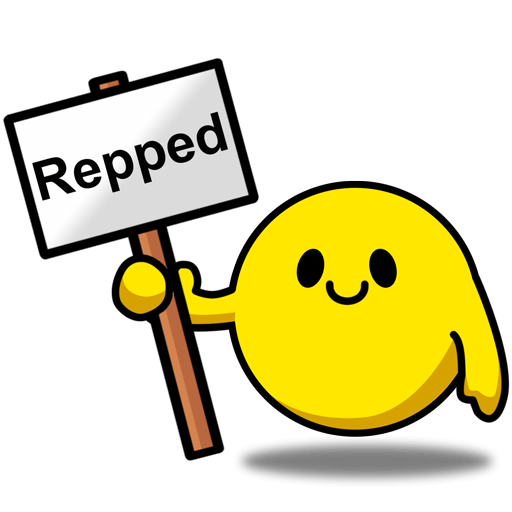

Leave a Comment
Top Comments
What it said here...
Several routers have been confirmed to have embedded spyware or have been compromised by stealthy backdoors and malware, often exploited by nation-state actors or cybercriminals. Notable affected routers include:
- Asus routers, with thousands found infected by a persistent backdoor that can survive reboots and firmware updates, linked to a threat group called ViciousTrap. Compromised devices show specific SSH access indicators and require factory resets for cleanup.
- Cisco RV042, D-Link DIR-850L S, Araknis Networks AN-300-RT-4L2W, Linksys LRT224, and some QNAP devices have been targeted by sophisticated attacks exploiting vulnerabilities to gain stealthy control and reroute traffic.
- Juniper MX routers have been compromised by a China-nexus threat group using custom backdoors (Tinyshell backdoors), exploiting kernel vulnerabilities in Junos OS on end-of-life devices.
- Older or end-of-life routers from multiple brands face exploitation by malware like TheMoon, which installs proxies for cybercriminals without requiring passwords, spreading through open ports and vulnerable scripts, as warned by the FBI.
- Walmart-exclusive Jetstream routers and Wavlink routers sold on Amazon and eBay were found to contain backdoors actively exploited by Mirai malware.
- TP-Link routers have faced scrutiny and potential bans due to security concerns related to their links to China, raising suspicion about embedded risks.
The vulnerability exploits often allow the routers to be used for spying, traffic monitoring, botnets, crypto mining, and covert proxying, representing serious security threats. Users are advised to keep routers updated, disable remote administration, and consider replacing end-of-life or unsupported devices to avoid such spyware risks.
In summary, embedded spyware and backdoors have been confirmed in multiple router models across Asus, Cisco, Juniper, D-Link, Linksys, TP-Link, and certain retailer-exclusive brands, often linked to nation-state espionage or cybercrime campaigns.
(https://arstechnica.com/security/...backdoors/)
(https://www.pcmag.com/news/cyberc...into-yours)
(https://www.darkreading
(https://www.kaspersky.c
(https://www.cybersecuri
(https://www.forbes.com/sites/dave...ist-of-13/)
(https://www.aha.org/news/headline...fe-routers)
(https://www.usatoday.co
(https://www.ic3.gov/PSA/2025/PSA250507)
(https://cybernews.com/security/wa...l-devices/)
(https://www.wired.com/story/tp-li...stigation/)
(https://www.youtube.com/watch?v=clESYc9
(https://www.reddit.com/r/cybersec...es_u
(https://www.bankinfosec
(https://routersecurity.
(https://forums.malwareb
(https://www.reddit.com/r/technolo...3_li
(https://qz.com/1008273/complete-l...king-tools)
(https://www.cm-alliance.com/cyber...a-breaches)
(https://www.malwarebyte
74 Comments
Sign up for a Slickdeals account to remove this ad.
Our community has rated this post as helpful. If you agree, why not thank MostBased
$25.02 Online Price $93.96 Save $68.94 (73%)" If its on clearance you'll see a link "See In-Store Clearance Price" under the regular price
Sign up for a Slickdeals account to remove this ad.
$25.02 Online Price $93.96 Save $68.94 (73%)" If its on clearance you'll see a link "See In-Store Clearance Price" under the regular price
I actually returned the Ax1500 and picked up 2 Ax1800 at a different Home Depot.
Our community has rated this post as helpful. If you agree, why not thank KeinoDoggy
Sign up for a Slickdeals account to remove this ad.
Leave a Comment