frontpagephoinix | Staff posted Today 09:04 AM
Item 1 of 2
Item 1 of 2
frontpagephoinix | Staff posted Today 09:04 AM
GL.iNet GL-MT3000 Beryl AX Pocket-Sized Wi-Fi 6 Wireless Travel Gigabit Router
+ Free Shipping$70
$108
35% offAmazon
Get Deal at AmazonGood Deal
Bad Deal
Save
Share

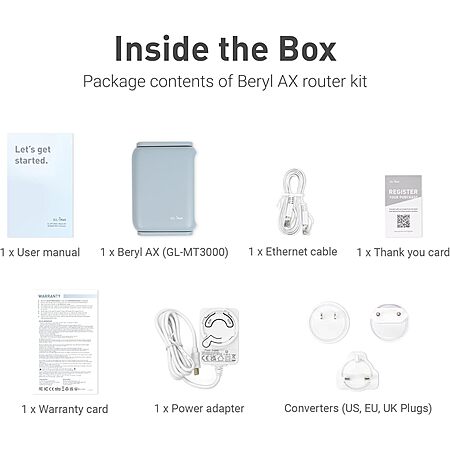


Leave a Comment
8 Comments
Sign up for a Slickdeals account to remove this ad.
Our community has rated this post as helpful. If you agree, why not thank Spacey123
If the hotel/plane/whatever charges for wifi per-device, pay for only one device and then share it. The router connects it's "wan" to the hotel wifi via the wifi radio, but also uses the same wifi radio to create my own wifi network for all my devices. It's a wifi-to-wifi router.
If the hotel has a captive portal, and I have a lot of devices (personal laptop, work laptop, maybe kindle, maybe tablet, maybe streaming stick on TV) then I can use the travel router. I don't have to reconfigure EVERY device. They already know my private network's SSID and password. I just log into the router and select the upstream wifi network, then log into the captive portal once. That one captive portal login enables access for all of my devices. This is especially important if I have a lot of devices AND the hotel forces a relogin of every device every 24 hours, and I'm staying for a week or more.
If my device doesn't have a good way to log into captive portals, this takes care of that. For example, the original Chromecast had no UI for portals at all. Putting it behind the travel router ensured it worked.
One time I stayed at an airbnb and the Internet they gave me went down. I found the router, and was surprised to see they appeared to have two different Internet connections into two different routers. The first router showed no link. OK that's down. I tried plugging my laptop into the 2nd router and it worked great. But I didn't know the wifi name/password for that router. So, I dropped my travel router beside it, connected via Ethernet, and had my own wifi network for the rest of the trip.
Just a month ago I stayed at a hotel that offered free wifi, but they artificially limited each device to like 3 mbps. So, I connected my laptop's built in wifi as connection #1. I connected my travel router to wifi, then plugged ethernet from that into my laptop as connection #2. I put my phone on the wifi, enabled USB tethering, and connected that to my laptop via USB as connection #3. Then, I used Speedify to bond all 3 of the laptop's wifi connections. That got me 9 mbps on their 3-mbps-per-user wifi.
Note: Modern phones can generally do wifi-to-wifi routing. This has eliminated most of my need for a travel router. However, I still carry a travel router just because it's nice to have the local LAN not go down every time I leave the room with my phone. For example, if I want to leave my laptop downloading a file while I'm away doing some activity all day...
A lot of people use travel routers for VPNs too. I never do that, and instead just do a VPN right on my end device.
Sign up for a Slickdeals account to remove this ad.
Leave a Comment