Dell has
27" Dell S2721QS 4K UHD IPS Monitor w/ Tilt/Height Adjustment on sale for $449.99 - Extra $110 Off (
automatically reduce when you add to cart) =
$339.99.
Shipping is free. Thanks jlo8720
Note, be sure to add this item to cart to receive discount.
Specs- Resolution: 3840x2160 (4K @ 60Hz)
- Response Time: 8ms (5ms Fast)
- Refresh Rate: 40-60Hz
- Contrast Ratio: 1300:1
- Viewing Angles: 178/178 degrees
This TUV-certified monitor offers flicker free screen w/ ultrathin bezel design for immersive viewing. IPS w/ 99% sRBG color for wide viewing angle and AMD FreeSync Technology. Offer valid while promotion last - Discombobulated

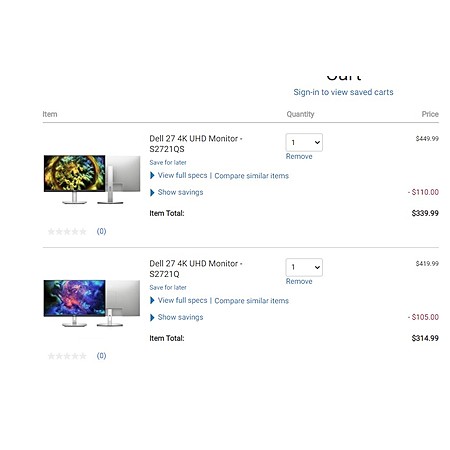
Leave a Comment
Top Comments
No USB-C and associated features (e.g. Power Delivery)
Lesser/older spec of Display port (1.2 vs 1.4)
There are likely others due to the significant price discrepancy between this and the U2720Q
104 Comments
Sign up for a Slickdeals account to remove this ad.
Anyone else having same experience?
Now I believe same coating also there on 2K model but less visible because of larger pixel size or orientation of those pixels.
Also 2K model is definitely brighter than this one.
Anyone else having same experience?
Now I believe same coating also there on 2K model but less visible because of larger pixel size or orientation of those pixels.
Also 2K model is definitely brighter than this one.
While the "Q" series characters are a little sharper (you do not see pixels on chars) contrast wise "D" series may have little more advantage (again not by much).
All this may be because of haziness that I mentioned may be due to different screen technologies/pixel orientation/anti glare used on them, I am not sure.
Another point is 4K model has left and right edges slight dimmer and noticeable. 2K model is more uniform.Viewing angle on 2k is little better then 4K before discoloration starts.
As an end user doing office work mostly on characters either will work but S2721D will save you some money only downside is PPI.
Two questions. Will there be some calibration guide later? When I bought my TV, someone published a set of parameters/settings to adjust and it helped. They have fancy tools so that they can set things exactly right. So I am looking for such tutorials. Any one has ideas?
My daughter uses PC and my son uses MacBook Pro. The monitor looks better when used with PC. Anyone can offer some explanations? And how to correct it? It looks a bit murky with Mac. On PC, it is crispy clear. A bit more satisfactory.
Thanks!
Two questions. Will there be some calibration guide later? When I bought my TV, someone published a set of parameters/settings to adjust and it helped. They have fancy tools so that they can set things exactly right. So I am looking for such tutorials. Any one has ideas?
My daughter uses PC and my son uses MacBook Pro. The monitor looks better when used with PC. Anyone can offer some explanations? And how to correct it? It looks a bit murky with Mac. On PC, it is crispy clear. A bit more satisfactory.
Thanks!
Regarding PC looking better than Mac , make sure you are using same resolution/scaling and whatever documents you are comparing.
for S2721D QHD I left at default resolution and no scaling on my Mac it looks great.
Regarding PC looking better than Mac , make sure you are using same resolution/scaling and whatever documents you are comparing.
for S2721D QHD I left at default resolution and no scaling on my Mac it looks great.
While the "Q" series characters are a little sharper (you do not see pixels on chars) contrast wise "D" series may have little more advantage (again not by much).
All this may be because of haziness that I mentioned may be due to different screen technologies/pixel orientation/anti glare used on them, I am not sure.
Another point is 4K model has left and right edges slight dimmer and noticeable. 2K model is more uniform.Viewing angle on 2k is little better then 4K before discoloration starts.
As an end user doing office work mostly on characters either will work but S2721D will save you some money only downside is PPI.
Any chance you could post a photo of the uniformity problem you're experiencing and how it looks on each monitor? Trying to decide whether it's going to be annoying or not. I
Attachment 9391991
Sign up for a Slickdeals account to remove this ad.
Any chance you could post a photo of the uniformity problem you're experiencing and how it looks on each monitor? Trying to decide whether it's going to be annoying or not. I
Any chance you could post a photo of the uniformity problem you're experiencing and how it looks on each monitor? Trying to decide whether it's going to be annoying or not. I
https://www.amazon.com/gp/product...UTF8&
Leave a Comment