---------------------------------------------------------------------------------------------------------------------
How to Stack TF's Verizon SIM
- Adding the additional data (3GB), minutes (1,200), and text (1,200) on the new TF Verizon SIM to an existing TF Verizon account (number).
- First, you would need the IMEI of an unlocked Verizon-compatible phone (You do not necessarily need the physical phone).
- Turn off your current phone and replace the old SIM card with the new TF Verizon SIM card.
- Go to TF's website (https://www.tracfone.co
m/), sign on to your account, and click on the [ACTIVATE] button. - Choose [I'M BRINGING MY OWN SMARTPHONE]. Accept [ACCEPT TERMS AND CONDITIONS] => [YES].
- Do you have a Tracfone SIM card? Under [YES, I ALREADY HAVE ONE], enter the ICCID of the new TF Verizon SIM card, and click [CONTINUE].
- Please enter phone's IMEI or MEID => enter the IMEI of an unlocked Verizon-compatible phone, and click [CONTINUE].
- Is your device currently active with another carrier? Click [NO].
- Do you want to keep your current phone number? Click [YES], and select the number you want to keep from the dropdown box, and click [CONTINUE].
- If everything goes through properly, you should see the message: "Your request has been submitted. Your phone number transfer may take from a few hours to up to two business days to complete." Click [CONTINUE]
- Again, if everything went through properly, you should see the message: "SUCCESS! Thank you for your business!" The service end date would show additional year added.
- You can now turn on your phone.
- Wait for a couple of hours or overnight, and check your account. The additional data (3GB), minutes (1,200), and text (1,200) should already have been added to your account.
- Now you can put your old SIM card back into the phone, and put away the new SIM card.
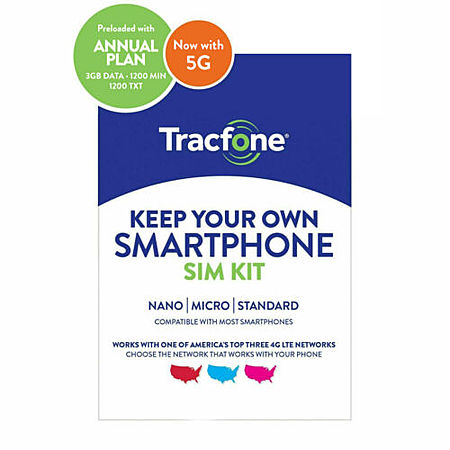
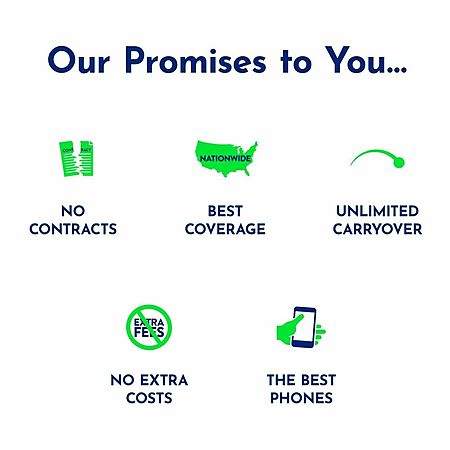
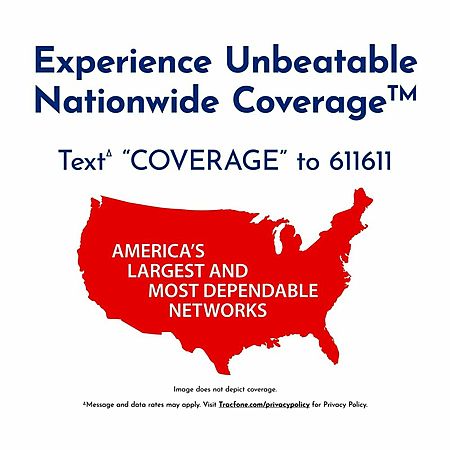


Leave a Comment
Top Comments
You're on this exact plan already
You buy the same carrier compatibility you're already on
Meaning if you already have a line that was activated with the 365 days / 1200 txt / 1200 min / 3gb plan, you can stack these sims to add another year plus add additional 1200 / 1200 / 3gb to your allotment. I had a line with about 18 months left and ~2000 texts and minutes and 5.23gb data left and was able to extend by 2 more years and now have ~4400 texts and mins and 11.23gb data allotted until expiration in Oct. 2024.
Pretty sure if you attempt over a different plan, it won't stack, you will forfeit what you already have, and be moved to this plan, so I wouldn't try. It's been mostly covered in previous posts for this deal, and how to stack was in the wiki. For me with AT&T, it was easy as logging in, clicking on the activate button at the top menu, selecting I Am Bringing My Own Smartphone, entering in the NEW sim card number (the one you buy from this deal) under I Have a Tracfone SIM Card, continue, and select your current number under the drop-down. Once you're finished, follow the instructions (once service drops out of your current phone, turn it off and swap in the new SIM card, turn back on, and test). At this point I waited until the account portal actually reflected the extended service date and airtime allotment (min, txt, and data - which in my case, even last time last year, it will get activated but not quite add the additional airtime and data for a few additional minutes to an hour). Only then did I proceed to stack the next SIM out of an abundance of caution.
I think VZW had different instructions. Go search for the older Tracfone threads, and those instructions should either be in the wiki or pinned somewhere.
303 Comments
Sign up for a Slickdeals account to remove this ad.
Our community has rated this post as helpful. If you agree, why not thank JackSheng
Sign up for a Slickdeals account to remove this ad.
Our community has rated this post as helpful. If you agree, why not thank jayjade08
Sign up for a Slickdeals account to remove this ad.
Leave a Comment