expiredDiscombobulated | Staff posted May 04, 2021 09:49 AM
Item 1 of 9
Item 1 of 9
expiredDiscombobulated | Staff posted May 04, 2021 09:49 AM
Star Wars: The Visual Encyclopedia (Kindle eBook)
& More$3.00
$12
75% offAmazon
Visit AmazonGood Deal
Bad Deal
Save
Share
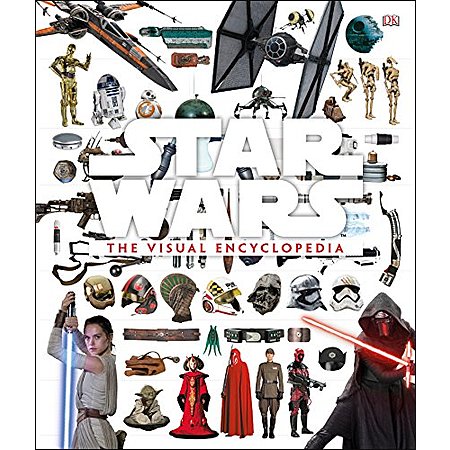
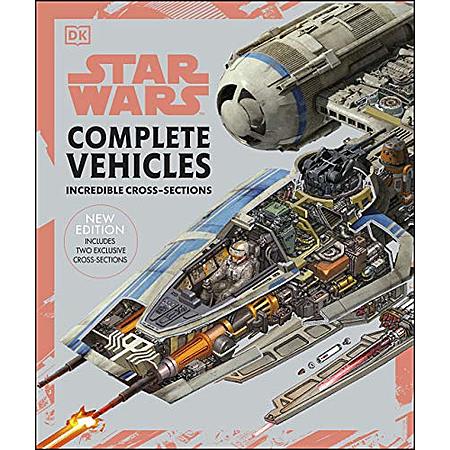
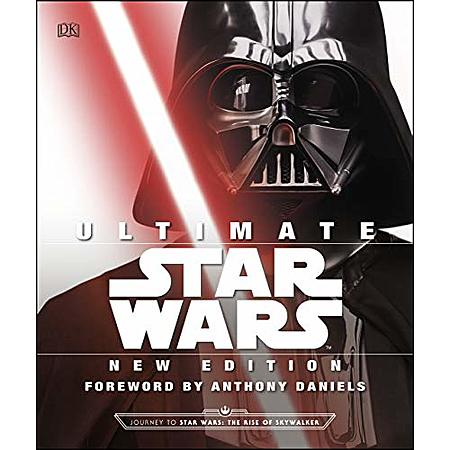
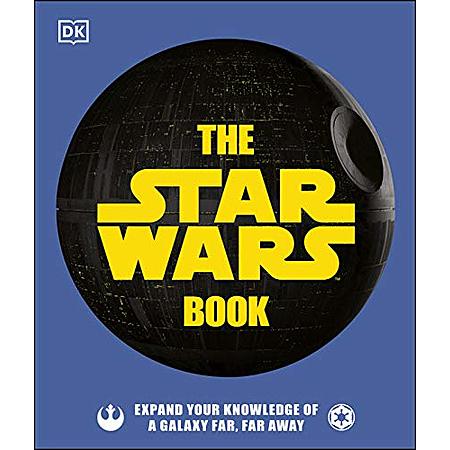
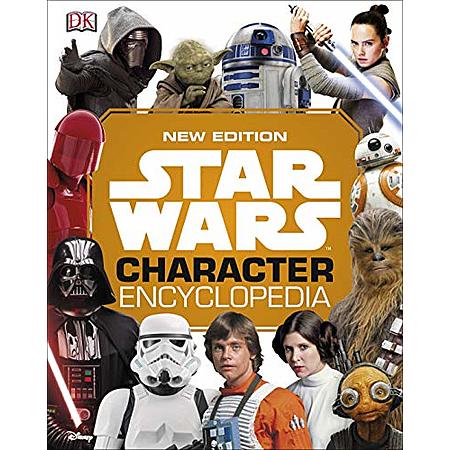
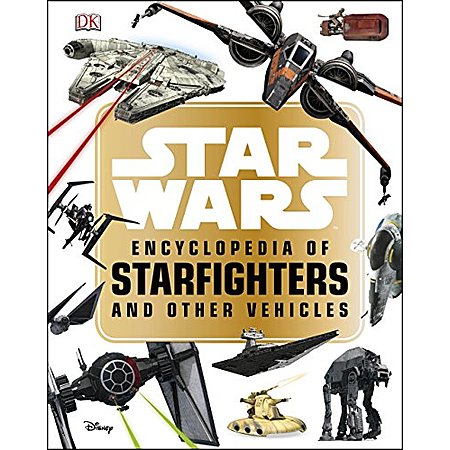
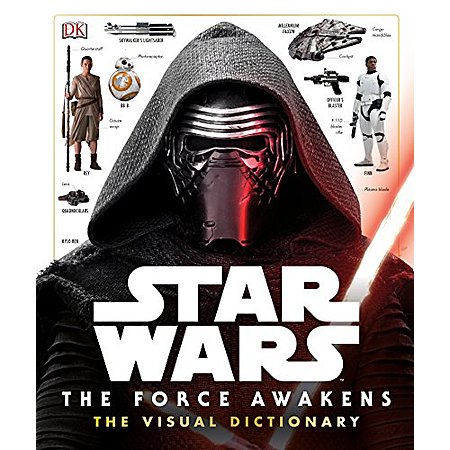
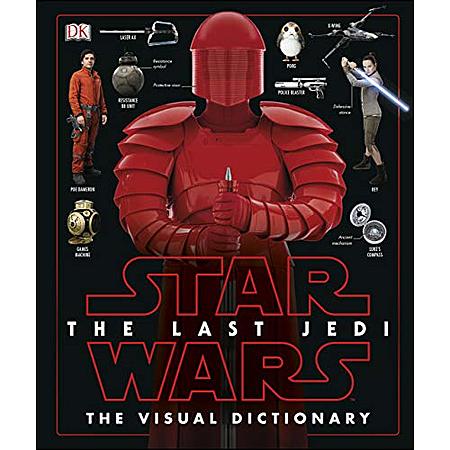
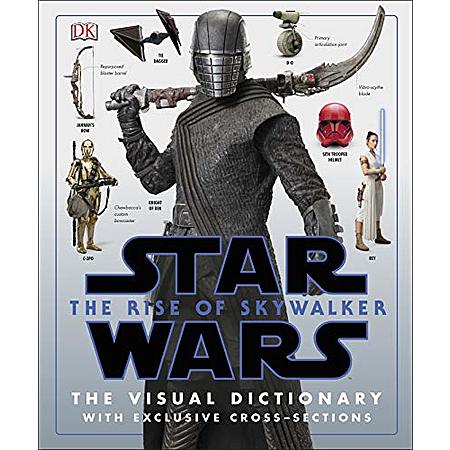



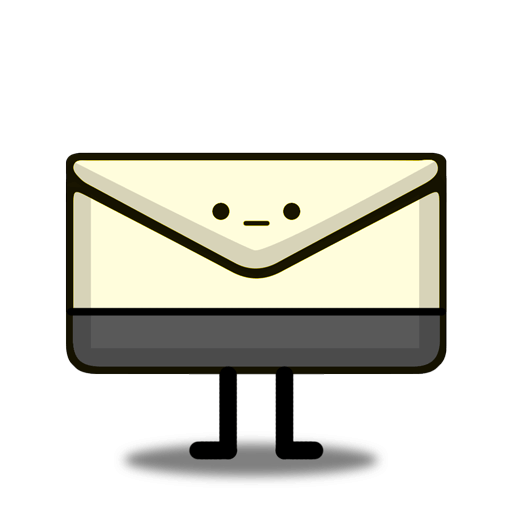
Leave a Comment
Top Comments
Btw, most of these are somewhat outdated, having come out before TROS, The Mandalorian season 2, and The Clone Wars season 7. Which I assume is why they're on sale.
That said, some of these have pretty incredible and detailed diagrams, images and cross-sections of SW universe vehicles and spacecraft.
12 Comments
Sign up for a Slickdeals account to remove this ad.
https://www.amazon.com/gp/aw/d/B0...46af7141f5
Our community has rated this post as helpful. If you agree, why not thank KMan
Btw, most of these are somewhat outdated, having come out before TROS, The Mandalorian season 2, and The Clone Wars season 7. Which I assume is why they're on sale.
That said, some of these have pretty incredible and detailed diagrams, images and cross-sections of SW universe vehicles and spacecraft.
Star Wars™ Character Encyclopedia
https://www.amazon.com/gp/product/B06XTQGFPC
Our community has rated this post as helpful. If you agree, why not thank dallas_salad
Our community has rated this post as helpful. If you agree, why not thank digitalfreaknyc
Sign up for a Slickdeals account to remove this ad.
I recall that you had to turn it landscape for it to do this however.
You can change the font, making almost any book LARGE print for older readers, those with disabilities and often pinch-zoom full-color media to see a lot of detail.
Leave a Comment