Dell Home & Office has
Dell G5 Gaming Desktop for
$729.99 after you apply coupon code
DTG5AFF6 at checkout. To earn 2.5% in Slickdeals Cashback, before purchase, follow the cashback instructions below.
Shipping is free.
Thanks to Deal Editor
iconian for finding this deal.
Deal instructions: - Go to Dell G5 Gaming Desktop and add item to cart
- Proceed to checkout
- Apply coupon code DTG5AFF6
- Final price will be $729.99 + Free shipping.
Specs: - 10th Gen Intel Core i5-10400F Processor (6-Core, 12-Thread, 2.9GHz)
- 16GB (2x8GB) DDR4, 2666Mhz Memory
- 512GB M.2 PCIe NVMe Solid State Drive
- NVIDIA GeForce GTX 1660 Ti 6GB GDDR6
- Killer Wi-Fi 6 AX1650i (2x2) 802.11ax Wireless + Bluetooth 5.1
- Dell Multimedia Keyboard-KB216 Black / Dell Optical Mouse - MS116 Black
- 360W Chassis with Lighting
- Windows 10 Home 64bit English
- Ports:
- Front Ports
- 2x USB 2.0 Type A
- 1x 3.1 Gen 1 Type A
- 1x USB 3.1 Gen 1 Type C
- Microphone jack
- Rear Ports
- 4x USB 3.1 Type A
- 2x USB 2.0 Type A
- 1x HDMI
- Gigabit Ethernet
- L/R Surround Sound Audio-Out Port

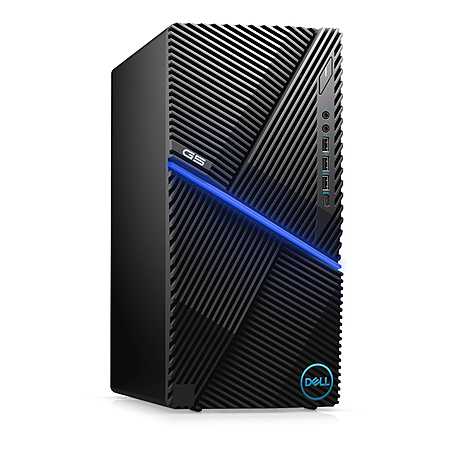





Leave a Comment
Top Comments
FYI
Good idea to do a clean install of Windows every now and again. That's why Microsoft has made it so easy (Start > Settings > Update & Security > Recovery > "Reset this PC") and 20 minutes later you are good to go.
116 Comments
Sign up for a Slickdeals account to remove this ad.
FYI
The other parts are standard (CPU, RAM, drives, fans, graphics cards, ect..) and can be added/removed/swapped/upgraded
Our community has rated this post as helpful. If you agree, why not thank hkenshin
for the "build your own" enthusiasts, yes this is poor quality, but if you need something to play games on, it's not a bad deal (especially with the amex $120 offer if it hasn't expired yet).
if you need upgradeability, look elsewhere, since it uses proprietary parts.
i'm also hearing that gpu prices are slowly starting to normalize. God knows how long before they're fully down to MSRP, but if all you need is a gpu or if you're trying to resell the gpu, might want to do a bit more research.
So need a higher rpm exhaust fan but the mobo is tricky to work with since it's proprietary fan connectors and it won't control aftermarket fans independently.
Sign up for a Slickdeals account to remove this ad.
So need a higher rpm exhaust fan but the mobo is tricky to work with since it's proprietary fan connectors and it won't control aftermarket fans independently.
You can always add exhaust fans to the exterior of the case, either doubling up existing exhaust location to overcome resistance of the case grille or adding one to the rear pcie port openings.
You can always add exhaust fans to the exterior of the case, either doubling up existing exhaust location to overcome resistance of the case grille or adding one to the rear pcie port openings.
Sign up for a Slickdeals account to remove this ad.
So need a higher rpm exhaust fan but the mobo is tricky to work with since it's proprietary fan connectors and it won't control aftermarket fans independently.
Leave a Comment