Costco has an
MSI Optix G271 monitor [costco.com] for $160 ($40 off regular price) till Aug 1, with free shipping.
MSI product page [msi.com]
Specs:
- 27" 1920x1080
- IPS screen (matte)
- 144Hz
- 1ms
- FreeSync
- 2x HDMI 1.4b
- 1x Displayport 1.2a
- 9lb
I got one earlier this month for $180 and was largely satisfied. No dead/stuck pixels. Bless Costco's price protection

Misc pros:
- Mini-joystick for settings navigation. Clicking is loud.
- Brightness can go really low, enough for usage in a dark room.
Misc cons:
- Wide, pointy base
- No built-in speakers
- Wake from sleep feels kinda slow, a few seconds.
- USB-C video from my laptop and phone, using an HDMI adapter, does not work. It works on other monitors. Not sure if I'm missing a setting somewhere that's interfering with it.











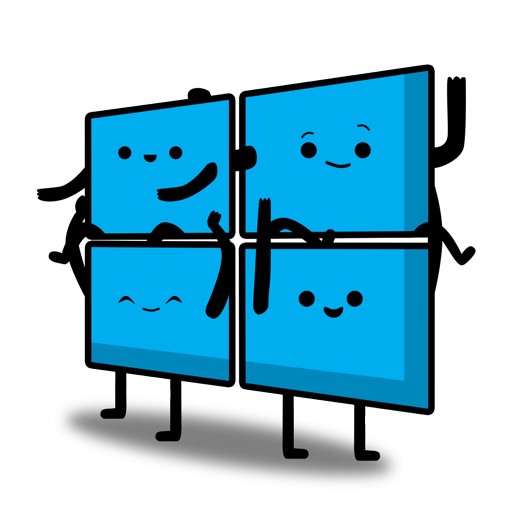
Leave a Comment
21 Comments
Sign up for a Slickdeals account to remove this ad.
Our community has rated this post as helpful. If you agree, why not thank Korbo
Dark Dot > 5 Dots
DOT Definition:
Bright Dots: Dots appear bright and unchanged in size in, which module is displaying under BLACK pattern
Dark Dots: Dots appear dark and unchanged in size in, which module is displaying under pure red, green, or blue pattern.
■ Plate Type: 100 x 100 mm
■ Screw Type: M4x10 mm
Sign up for a Slickdeals account to remove this ad.
- 21.5" 1080p (102.46 ppi) is too small
- 24" 1080p (91.79 ppi) is OK
- 27" 1080p (81.59 ppi) is OK
- 32" 1440p (91.79 ppi) is OK
It's no coincidence that 32" 1440 and 24" 1080p have the same ppi (91.79). I think stepping up to 1440p at 27" (108.79 ppi) would be too small for me again.That said, I felt like website redesigns were growing too large in recent years at 1080p, and suddenly it all made sense when I upgraded to 32" 1440p. I could see more vertical content again, and fonts were reasonable again. I could use Google News and Engadget without zooming out 80-90%. Clearly web designers think everyone's on 32" 1440p monitors
- 21.5" 1080p (102.46 ppi) is too small
- 24" 1080p (91.79 ppi) is OK
- 27" 1080p (81.59 ppi) is OK
- 32" 1440p (91.79 ppi) is OK
It's no coincidence that 32" 1440 and 24" 1080p have the same ppi (91.79). I think stepping up to 1440p at 27" (108.79 ppi) would be too small for me again.That said, I felt like website redesigns were growing too large in recent years at 1080p, and suddenly it all made sense when I upgraded to 32" 1440p. I could see more vertical content again, and fonts were reasonable again. I could use Google News and Engadget without zooming out 80-90%. Clearly web designers think everyone's on 32" 1440p monitors
Sign up for a Slickdeals account to remove this ad.
https://www.amazon.com/MSI-Non-Gl...B083K17XLF
Leave a Comment