expiredJHClagg posted Sep 09, 2021 01:44 PM
Item 1 of 2
Item 1 of 2
expiredJHClagg posted Sep 09, 2021 01:44 PM
CVS 1st In-Store Touch Free Purchases $20+: Pay with PayPal or Venmo, Get
w/ QR Code Scan$20 Off
PayPal.com
Visit PayPal.comGood Deal
Bad Deal
Save
Share

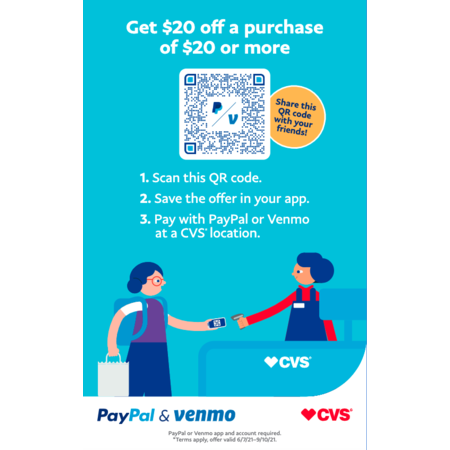





Leave a Comment
Top Comments
796 Comments
Sign up for a Slickdeals account to remove this ad.
Sign up for a Slickdeals account to remove this ad.
Got the $30 back from Paypal buying a $25 amazon gift card (had the $10 offer plus this $20 offer)
And got the $20 discount on Venmo buying $21 worth of allergy medicine, which I will have my medical plan reimburse me for.
=)
Are there any fees if using credit card to pay at the store? It's not clear to me on Venmo site.
Do you use credit card to pay the merchants or use your bank account?
TIA.
Sign up for a Slickdeals account to remove this ad.
"Then get $10 back on your first in-person transaction of $20+ in CVS® locations."
Leave a Comment