How to Reset Toner on Brother HL-L2350dw, HL-L2370dw
What to do when your "replace toner" message won't go away even after you replaced the toner? If you have a Brother HL-L2350dw or Brother HL-L2370dw printer, follow these easy steps to reset the toner:
1. With power on, open the front cover
2. Press BACK and GO buttons at the same time
3. Press BACK button one more time by itself
4. Press Down Arrow to select the correct toner type:
TNR-HC for high capacity TN-760 toner OR
TNR-STR for standard capacity TN-730 toner
5. Press OK
6. Press Down Arrow to confirm reset
7. Close the front cover and your printer should be ready to print.
The printer uses the following supplies:
Brother tn760 high capacity toner
Brother tn730 standard capacity toner
Brother Dr730 drum unit
expiredGraySquirrel posted Sep 23, 2021 04:14 AM
Item 1 of 5
Item 1 of 5
expiredGraySquirrel posted Sep 23, 2021 04:14 AM
Brother HL-L2370DW Wireless Monochrome Laser Printer (Refurbished)
+ Free Shipping$75
$90
16% offStaples
Visit StaplesGood Deal
Bad Deal
Save
Share



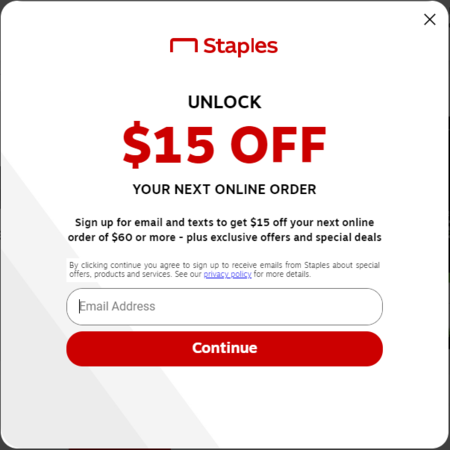
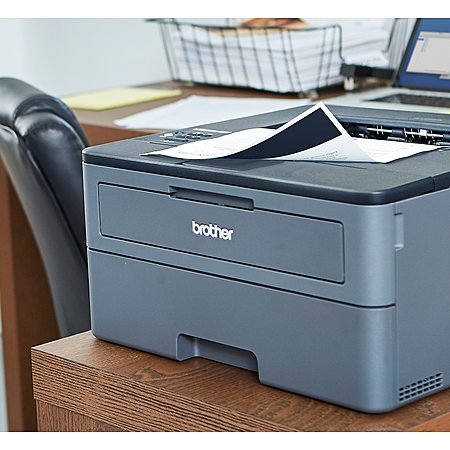
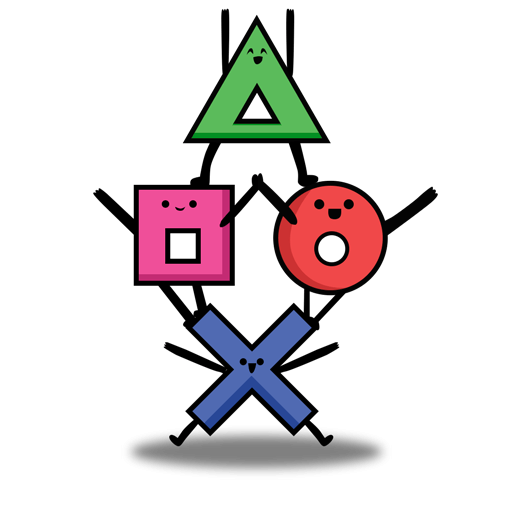


Leave a Comment
Top Comments
208 Comments
Sign up for a Slickdeals account to remove this ad.
Sign up for a Slickdeals account to remove this ad.
A little anecdote... The company founders wanted to name it "Sister", but some other Japanese company was already using that name... So, "Brother".
I will say that contrary to a couple other posters, my printer actually came ahead of schedule by a couple weeks, but I guess it was bc the school year was already over. Went a while without any updates and suddenly one day, the status changed to shipped, and it was delivered that same day.
Our community has rated this post as helpful. If you agree, why not thank User9873380
https://www.staples.com/brother-d...gKs-PD_BwE
Sign up for a Slickdeals account to remove this ad.
Leave a Comment