- Target (thanks Flay):
- 7" 16GB Fire 7 Kids Tablet [target.com] (various colors) $59.99
- 8" 32GB Fire HD 8 Kids Tablet [target.com] (various colors) $69.99
- 10.1" 32GB Fire HD 10 Kids tablet [target.com] (various colors) $119.99
- Best Buy:
- 7" 16GB Fire 7 Kids Tablet [bestbuy.com] (various colors) $59.99
- 8" 32GB Fire HD 8 Kids Tablet [bestbuy.com] (various colors) $69.99
- 10.1" 32GB Fire HD 10 Kids tablet [bestbuy.com] (various colors) $119.99
- Staples:
- 7" 16GB Fire 7 Kids Tablet [staples.com] (Blue [staples.com] or Pink [staples.com]) $59.99
- 8" 32GB Fire HD 8 Kids Tablet [staples.com] (Blue [staples.com] or Pink [staples.com]) $69.99
expiredKendalK posted Oct 31, 2021 07:19 PM
Item 1 of 9
Item 1 of 9
expiredKendalK posted Oct 31, 2021 07:19 PM
Amazon Fire Kids Tablets: Fire 7 $60, Fire HD 10 $120, Fire HD 8
+ Free Shipping$70
$140
50% offAmazon
Visit AmazonGood Deal
Bad Deal
Save
Share



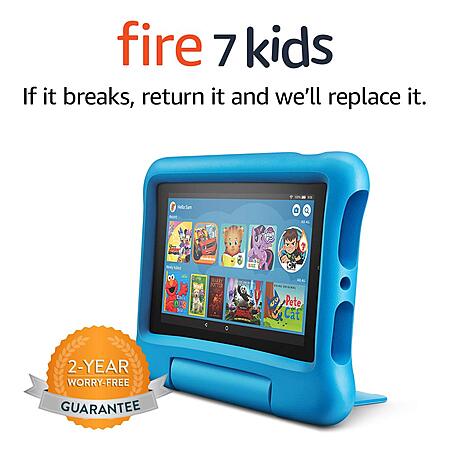



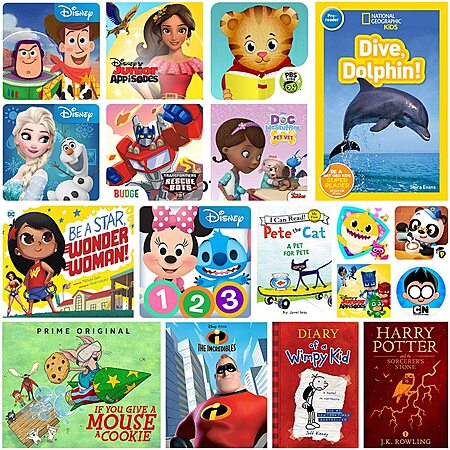
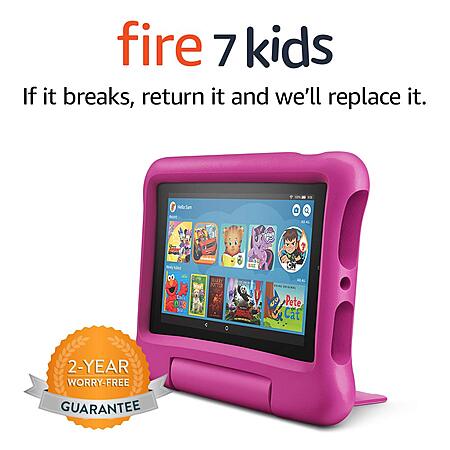



Leave a Comment
Top Comments
The 32gb storage is nowhere near enough
The Kids+ app is terrible about making use of additional storage you add via the SD card
Supposedly it will make better use of it if you put the app in and do a factory restore, but that means kids lose all progress in their games / apps
The 32gb fills up VERY fast with the Kids+ subscription
The parental controls are terrible, especially if you're trying to keep things somewhat limited for younger kids
They only allow blocking apps vs. setting an allow list -- that means that any new games added to the app store are automatically available
You can only control what's blocked via the app, not via the parents dashboard on the web
In the UI to block apps, you can either search for things by title (making you scroll through books & movies to get to apps) or you can pick from a grid of icons (filtering to just apps). If you want to explore what's available to pick & choose and aren't familiar with what the app icons are for everything, there's no good way to do that.
You can set limits to say that "educational apps" must be played a certain amount of time before other apps can be opened, but you're left to rely on the app store categories to determine what counts as "educational"
There's no way to backup progress in games installed via the Kids+ app. The storage for those is super locked-down and not accessible via the regular file system.
97 Comments
Sign up for a Slickdeals account to remove this ad.
10% thread for anyone else that wants it:
https://slickdeals.net/f/15309718-target-circle-offer-one-select-electronics-or-video-game-item-10-off-exclusion-may-apply-valid-in-store-or-online
Sign up for a Slickdeals account to remove this ad.
And guarantee against breaking.
Sign up for a Slickdeals account to remove this ad.
Leave a Comment