expiredsr71 posted Nov 04, 2021 05:03 AM
Item 1 of 5
Item 1 of 5
expiredsr71 posted Nov 04, 2021 05:03 AM
32GB (2x16GB) CORSAIR Vengeance RGB Pro DDR4 3600 Intel XMP 2.0 Desktop Memory
+ Free Shipping$135
$160
15% offNewegg
Visit NeweggGood Deal
Bad Deal
Save
Share


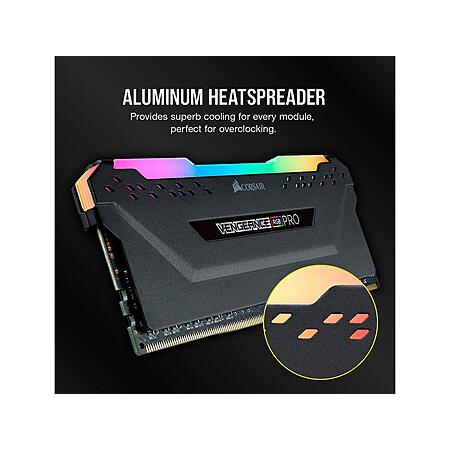
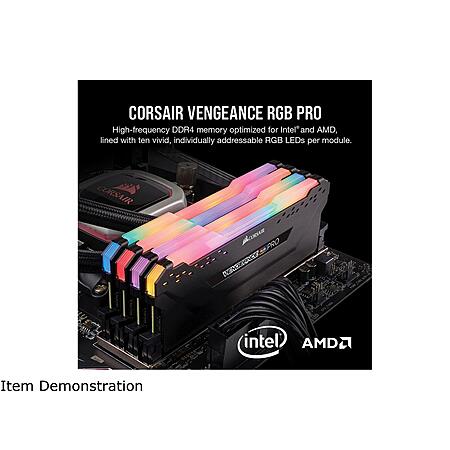
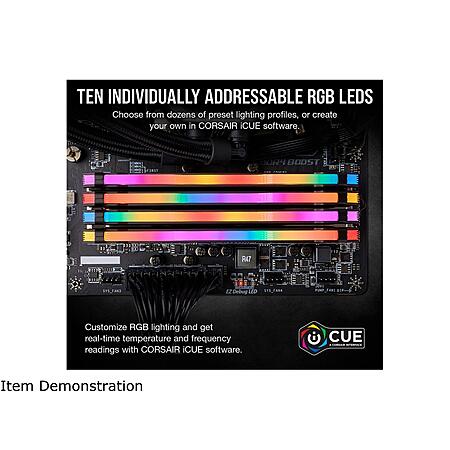
Leave a Comment
Top Comments
the timings on this kit aren't the absolute best, but the difference between this and some of the lower latency kits may not be perceptible depending on what you do. by that, i mean while there might be FPS differences in certain games, it might be small enough that you might not notice it with your eyes.
we all just like to buy the things with best specs even if it doesn't really impact us in a significant way (myself included).
i encourage you to do some of your own research on how timings impact real life benchmarks relevant to what you plan on doing.
21 Comments
Sign up for a Slickdeals account to remove this ad.
Our community has rated this post as helpful. If you agree, why not thank steveindajeep
of this?
of this?
of this?
the timings on this kit aren't the absolute best, but the difference between this and some of the lower latency kits may not be perceptible depending on what you do. by that, i mean while there might be FPS differences in certain games, it might be small enough that you might not notice it with your eyes.
we all just like to buy the things with best specs even if it doesn't really impact us in a significant way (myself included).
i encourage you to do some of your own research on how timings impact real life benchmarks relevant to what you plan on doing.
Our community has rated this post as helpful. If you agree, why not thank LilDipper
Sign up for a Slickdeals account to remove this ad.
of this?
the timings on this kit aren't the absolute best, but the difference between this and some of the lower latency kits may not be perceptible depending on what you do. by that, i mean while there might be FPS differences in certain games, it might be small enough that you might not notice it with your eyes.
we all just like to buy the things with best specs even if it doesn't really impact us in a significant way (myself included).
i encourage you to do some of your own research on how timings impact real life benchmarks relevant to what you plan on doing.
of this?
Mobo MFG have a QVL, it will list what memory SHOULD work on a specific motherboard. There are Ryzen labeled RAM sticks but they don't support all Ryzen MOBOs either(these sticks I think are Ryzen labeled. So you'd have to go to your motherboards website find the model, then the QVL somewhere in the support area probably.
Sign up for a Slickdeals account to remove this ad.
Leave a Comment