Amazon has
32GB (2x16GB) CORSAIR Vengeance RGB Pro DDR4 3600 C18 Desktop Memory RAM (CMW32GX4M2D3600C18) on sale for
$77.99 when you clip the $2 off coupon on the item page.
Shipping is free.
- Note: Must be logged in to clip coupons; coupons are typically limited to one per account.
Newegg has
32GB (2x16GB) CORSAIR Vengeance RGB Pro DDR4 3600 C18 Desktop Memory RAM (CMW32GX4M2D3600C18) on sale for
$77.99 when you apply promo code
CRSARPC47 in cart.
Shipping is free.
Thanks to Deal Hunter
StrifeZero for finding this deal.
Specs:
- Speed: DDR4 3600 (PC4 28800)
- Latency: CAS 18
- Timing: 18-22-22-42
- Voltage: 1.35V

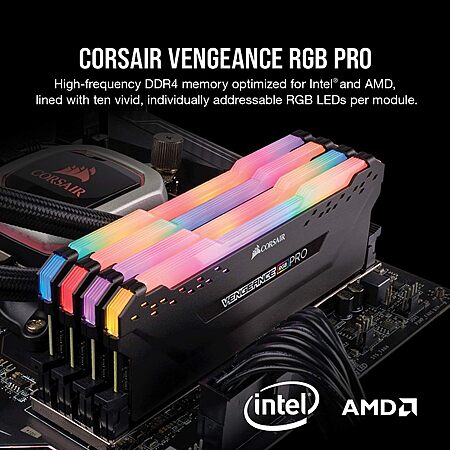
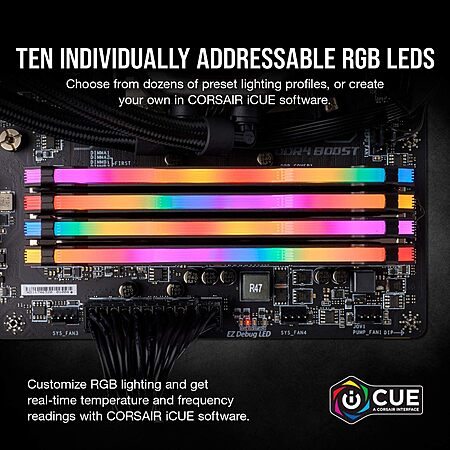

Leave a Comment
Top Comments
This part # is CMW32GX4M2D3600C18
From elsewhere on the interwebs:
The numbers take the for "ver X.YZ" where;
X is IC maker - 3 for Micron, 4 for Samsung, 5 for Hynix, and presumably 8 for Nanya as with DDR3
Y seems to be capacity per rank - 1 for 2GB, 2 for 4GB, 3 for 8GB. Usually this translates directly to IC density (8GB/rank = 8Gbit), but ver 4.14 which uses half as many double-width "x16" 4Gbit chips is a special case.
Z is revision, usually starting from A=0 and usually counting up one letter per increment. Hynix's first revisions are lettered "M" which is numbered as X.Y9, samsung now do this too and it will presumably be the same.
So, in summary, NOT b-die
There is also something known as a RAM disk...it's involved to explain but basically incredibly fast local storage that increases performance for certain tasks.
Some workloads, time is money, and the best hardware means time and money savings, in very tangible daily terms.
47 Comments
Sign up for a Slickdeals account to remove this ad.
Our community has rated this post as helpful. If you agree, why not thank Cedric Greene
Our community has rated this post as helpful. If you agree, why not thank kskreider
This part # is CMW32GX4M2D3600C18
From elsewhere on the interwebs:
The numbers take the for "ver X.YZ" where;
X is IC maker - 3 for Micron, 4 for Samsung, 5 for Hynix, and presumably 8 for Nanya as with DDR3
Y seems to be capacity per rank - 1 for 2GB, 2 for 4GB, 3 for 8GB. Usually this translates directly to IC density (8GB/rank = 8Gbit), but ver 4.14 which uses half as many double-width "x16" 4Gbit chips is a special case.
Z is revision, usually starting from A=0 and usually counting up one letter per increment. Hynix's first revisions are lettered "M" which is numbered as X.Y9, samsung now do this too and it will presumably be the same.
So, in summary, NOT b-die
Sign up for a Slickdeals account to remove this ad.
I just upgraded from a 3700x to 5800x3d but using the default XMP profile. That upgrade didn't do a lot for me and I wonder if it's my RAM.
Our community has rated this post as helpful. If you agree, why not thank luckydog97
There is also something known as a RAM disk...it's involved to explain but basically incredibly fast local storage that increases performance for certain tasks.
Some workloads, time is money, and the best hardware means time and money savings, in very tangible daily terms.
Sign up for a Slickdeals account to remove this ad.
Most times the PC uses 20-24 GB of RAM while exporting huge photos and video files. I did see it spike to 34-35GB once so it was cool seeing and knowing my rig could handle that.
Leave a Comment