Newegg has
8TB Toshiba N300 NAS Systems 7200 RPM 3.5" Internal Hard Drive (HDWG480XZSTA) on sale for $234.99 - Extra $75 Off w/ promo code
BCMAY22339 (
apply in cart) =
$159.99.
Shipping is free.
Thanks to community member
jasonvr for finding this deal
Note, must be sold/shipped by Newegg. Must apply the listed promo code in cart to receive discount.
About the Product- 7200 RPM 256MB Cache
- SATA 6.0Gb/s
- For NAS systems
- Desktop RAID and servers
- Multimedia service storage
- Private cloud storage
- Small business server/storage
Warranty- Includes a 1-year warranty w/ purchase
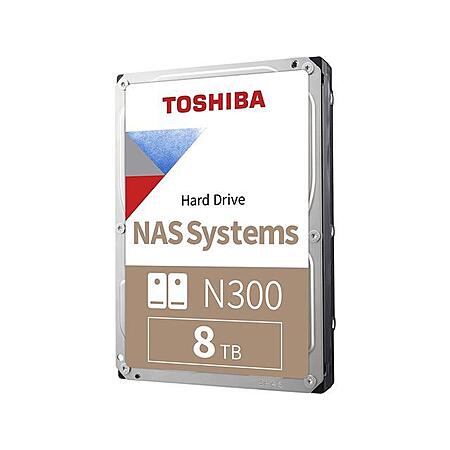






Leave a Comment
Top Comments
1. Locate model numbers for both drives
2. Locate and download PDF spec sheet for both drive
3. Compare
4. PROFIT?!?!?!?
I'm not saying this to be an *sshole, I'm saying it because it's something I would do. After having done that, I might ask for advice. For people's personal experiences which don't show up in spec sheets.
Also keep in mind when you say "WD Reds" there are now WD Red, Red Plus, and Red Pro drives I think. Which makes it a bit of a pain in the ass to compare.
Toshiba drive: HDWG480XZSTA Datasheet link [toshiba-storage.com]
WD Red data sheet: Link
[westerndigital.com]WD Red Plus data sheet: Link [westerndigital.com]
I didn't share the WD Red Pro PDF link because I'm pretty sure they're in another league in terms of warranty (5 years versus 3), performance, etc.
You might consider "shucking" WD EasyStore drives from Best Buy. I currently have 2x8TB WD EasyStore drives, shucked from their enclosures, in a basic Synology DS220j.
I also have 3x8TB WD Gold and one more 10TB WD EasyStore shucked also. EasyStores were purchased at Best Buy ("EasyStore" is exclusive to Best Buy, I believe). The 8TB and 10TB EasyStores which I shucked are Helium filled drives. Not all drives will be Helium filled. With part numbers that match FCC or other filings for DeskStar Enterprise grade drives. Plenty to read on Reddit and other sites about drive shucking. Interesting stuff. Also, warranty is not voided by shucking. Hope you find this helpful.
https://www.backblaze.c
45 Comments
Sign up for a Slickdeals account to remove this ad.
Hmmm...
1. Locate model numbers for both drives
2. Locate and download PDF spec sheet for both drive
3. Compare
4. PROFIT?!?!?!?
I'm not saying this to be an *sshole, I'm saying it because it's something I would do. After having done that, I might ask for advice. For people's personal experiences which don't show up in spec sheets.
Also keep in mind when you say "WD Reds" there are now WD Red, Red Plus, and Red Pro drives I think. Which makes it a bit of a pain in the ass to compare.
Toshiba drive: HDWG480XZSTA Datasheet link [toshiba-storage.com]
WD Red data sheet: Link
[westerndigital.com]WD Red Plus data sheet: Link [westerndigital.com]
I didn't share the WD Red Pro PDF link because I'm pretty sure they're in another league in terms of warranty (5 years versus 3), performance, etc.
You might consider "shucking" WD EasyStore drives from Best Buy. I currently have 2x8TB WD EasyStore drives, shucked from their enclosures, in a basic Synology DS220j.
I also have 3x8TB WD Gold and one more 10TB WD EasyStore shucked also. EasyStores were purchased at Best Buy ("EasyStore" is exclusive to Best Buy, I believe). The 8TB and 10TB EasyStores which I shucked are Helium filled drives. Not all drives will be Helium filled. With part numbers that match FCC or other filings for DeskStar Enterprise grade drives. Plenty to read on Reddit and other sites about drive shucking. Interesting stuff. Also, warranty is not voided by shucking. Hope you find this helpful.
1. Locate model numbers for both drives
2. Locate and download PDF spec sheet for both drive
3. Compare
4. PROFIT?!?!?!?
I'm not saying this to be an *sshole, I'm saying it because it's something I would do. After having done that, I might ask for advice. For people's personal experiences which don't show up in spec sheets.
Also keep in mind when you say "WD Reds" there are now WD Red, Red Plus, and Red Pro drives I think. Which makes it a bit of a pain in the ass to compare.
Toshiba drive: HDWG480XZSTA Datasheet link [toshiba-storage.com]
WD Red data sheet: Link
[westerndigital.com]WD Red Plus data sheet: Link [westerndigital.com]
I didn't share the WD Red Pro PDF link because I'm pretty sure they're in another league in terms of warranty (5 years versus 3), performance, etc.
You might consider "shucking" WD EasyStore drives from Best Buy. I currently have 2x8TB WD EasyStore drives, shucked from their enclosures, in a basic Synology DS220j.
I also have 3x8TB WD Gold and one more 10TB WD EasyStore shucked also. EasyStores were purchased at Best Buy ("EasyStore" is exclusive to Best Buy, I believe). The 8TB and 10TB EasyStores are Helium filled drives. With part numbers that match FCC or other filings for DeskStar Enterprise grade drives. Plenty to read on Reddit and other sites about drive shucking. Interesting stuff. Also, warranty is not voided by shucking. Hope you find this helpful.
Sign up for a Slickdeals account to remove this ad.
Our community has rated this post as helpful. If you agree, why not thank DadLovesBluey
https://www.backblaze.c
Our community has rated this post as helpful. If you agree, why not thank royalwe
Our community has rated this post as helpful. If you agree, why not thank NiravP3261
Sign up for a Slickdeals account to remove this ad.
Also on Toshiba's page - it indicates that its 3 years.
https://www.toshiba-storage.com/p...ives-n300/
Leave a Comment