This post can be edited by most users to provide up-to-date information about developments of this thread based on user responses, and user findings. Feel free to add, change or remove information shown here as it becomes available. This includes new coupons, rebates, ideas, thread summary, and similar items.
Once a Thread Wiki is added to a thread, "Create Wiki" button will disappear. If you would like to learn more about Thread Wiki feature, click here.
expiredbugrahan posted Nov 27, 2021 03:18 AM
Item 1 of 3
Item 1 of 3
expiredbugrahan posted Nov 27, 2021 03:18 AM
August Wi-Fi Smart Lock (4th Gen) + Smart Keypad
+ Free Shipping$189
$270
30% offGood Deal
Bad Deal
Save
Share


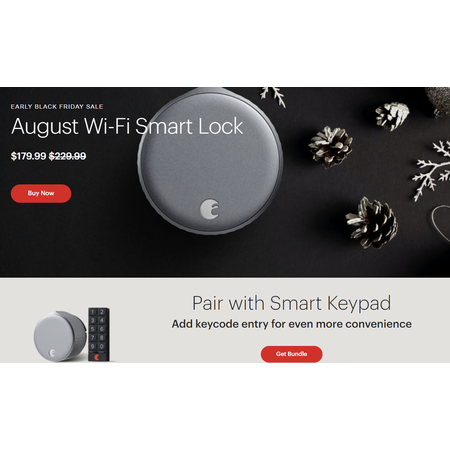


Leave a Comment
Top Comments
- Disconnects from Connect often even when it' within 2 to 3 ft of each other
- Takes forever for app to connect while approaching door
- Takes sometimes up to 5 minutes for geo location to trigger unlocking
- Tapping the "unlock" or "lock" color often results in a phantom click that requires you to have to do it a second time.
- Might be isolated to me but some of my guests can no longer use their august app on their iPhones.
- App appears to rarely get updated or improved
- Sometimes the no jam feature does not work requiring me to have to re-calibrate the device so my daughter doesn't destroy the door casing.
- Cannot get remote to unlocking to work reliably to let people in
- Often difficult to get connect to respond to setting changes sometimes
- Wifi to Bluetooth swapping is slow
The only thing i can rely on is the scheduling works like a charm and the auto-lock helps keep the door locked as people come and go so I never have to think about it.
I have a very blanketed WiFi area for the device and it shows a strong connection in the signal readings. It's been like this since day one. 0 issues have ever been fixed. I've seen others report some of these and nothing has ever been done to fix anything.
I don't think I can take a chance on this deal given the endless hassle this lock has given me. I'd suggest to others to steer clear for something else that is more reliable.
73 Comments
Sign up for a Slickdeals account to remove this ad.
First August lock / smart lock in general was 4th gen (same model as this deal), bought a bit over a year ago. Mostly happy with it, except when it started jamming a bunch a few months in. Didn't realize I should have just recalibrated at the time. Also, the most likely reason it happened is because in the early days I let the batteries drain aaallll the way dead almost every time. Apparently this increases the chances of the calibration going off among other issues. No problems of this sort ever since (except when ilet the batteries run down to 0 again out of laziness / too busy because of moving).
Using the lock / unlock button in the app, as others have mentioned, can be a frustrating experience, particularly when it doesn't seem to respond. I've noticed this happens a lot when I'm out in the driveway, realize I forgot to lock the door (don't wanna wait the 30 min for auto unlock to kick in because, you know, paranoid), and try to manually lock it. Probably not being responsive because I'm still connected to my home wifi but at the very edge of the signal. Too far to direct Bluetooth connect to the lock, too close and yet too far to be both connected to my wifi but essentially have no internet connection because of poor connection. Pretty much, toggling off wifi and going cellular data makes the app work as expected.
Besides that my biggest complaint is the unreliability of auto unlock. Whether the app notified it's attempting to auto unlock but fails, or just completely stops trying altogether. Whenever this happens, I just have to either go into the app settings and disable / re-enable auto unlock (goes through the short auto unlock setup process again where you select home wifi network and confirm location), or just clear app data / cache and log back in. This seems to need to be done on each device. It doesn't take as long as one may think (less than a minute), but the really frustrating thing is the frequency at which I need to do this. Pretty much once a month. Not sure if it has to do with app updates, system updates, hardware / software, or something completely unrelated.
Auto-lock (arguably the more "important" action, though not in terms of "convenience") is essentially completely reliable for us. Never problems with auto locking.
(edit: btw, I did install and use the doorsense sensor)
About 2-3 months ago, I bought the keypad (to work around the auto unlock problems, primarily, as well as to complement the look and complete the setup for the new house we just bought) and so far it's been 100% reliable. Literally no issues with it. I hope it stays that way! Guest pins have worked great and follow the schedule. Having lived without and with the keypad, I would highly recommend it, especially when it basically comes out to being free / heavily discounted in this deal.
Overall there have been some frustrating - may I say infuriating - experiences with this bundle, but now knowing what I know and how to deal / prevent issues, I really have no problems at all and would recommend this deal. Though I admit I have no personal experience with other smart locks at all.
Debating whether to get this deal to use for the inside garage entrance door.. annoying when I use the garage keypad to get into the garage and then realize the house door is locked from the inside and I don't have the keys with me, lol. But I was planning to wait for 5th gen and then play musical chairs and move the 4th to the garage, install 5th to the front door, etc. Decisions, decisions...
Me also. It would eat batteries in 3 weeks. Inconsistent. Completely died on me at month 13.
August refused to assist out of warranty (even though I'd had issues with them pre warranty).
They gave me a 20% off code on the shop on full MSRP. Which was nice more expensive than even the Amazon price. For kicks, I tried it on their website and it didn't even work.
Looks like the same issues persist and they've not bothered to fix them.
So no thanks, never again. I went with a regular pin code lock and its been 100% reliable for 18 months now on the original batteries. It's not smart but works good enough for our use.
I've given out guest passes with no issues.
Mine doesn't disconnect from wifi. Transitioning from wifi to Bluetooth is almost instant.
Remote lock and unlock don't seem to have any issues.
I should note I'm on an Android device and I think the app works slightly better on my wife's iPhone.
First August lock / smart lock in general was 4th gen (same model as this deal), bought a bit over a year ago. Mostly happy with it, except when it started jamming a bunch a few months in. Didn't realize I should have just recalibrated at the time. Also, the most likely reason it happened is because in the early days I let the batteries drain aaallll the way dead almost every time. Apparently this increases the chances of the calibration going off among other issues. No problems of this sort ever since (except when ilet the batteries run down to 0 again out of laziness / too busy because of moving).
Using the lock / unlock button in the app, as others have mentioned, can be a frustrating experience, particularly when it doesn't seem to respond. I've noticed this happens a lot when I'm out in the driveway, realize I forgot to lock the door (don't wanna wait the 30 min for auto unlock to kick in because, you know, paranoid), and try to manually lock it. Probably not being responsive because I'm still connected to my home wifi but at the very edge of the signal. Too far to direct Bluetooth connect to the lock, too close and yet too far to be both connected to my wifi but essentially have no internet connection because of poor connection. Pretty much, toggling off wifi and going cellular data makes the app work as expected.
Besides that my biggest complaint is the unreliability of auto unlock. Whether the app notified it's attempting to auto unlock but fails, or just completely stops trying altogether. Whenever this happens, I just have to either go into the app settings and disable / re-enable auto unlock (goes through the short auto unlock setup process again where you select home wifi network and confirm location), or just clear app data / cache and log back in. This seems to need to be done on each device. It doesn't take as long as one may think (less than a minute), but the really frustrating thing is the frequency at which I need to do this. Pretty much once a month. Not sure if it has to do with app updates, system updates, hardware / software, or something completely unrelated.
Auto-lock (arguably the more "important" action, though not in terms of "convenience") is essentially completely reliable for us. Never problems with auto locking.
(edit: btw, I did install and use the doorsense sensor)
About 2-3 months ago, I bought the keypad (to work around the auto unlock problems, primarily, as well as to complement the look and complete the setup for the new house we just bought) and so far it's been 100% reliable. Literally no issues with it. I hope it stays that way! Guest pins have worked great and follow the schedule. Having lived without and with the keypad, I would highly recommend it, especially when it basically comes out to being free / heavily discounted in this deal.
Overall there have been some frustrating - may I say infuriating - experiences with this bundle, but now knowing what I know and how to deal / prevent issues, I really have no problems at all and would recommend this deal. Though I admit I have no personal experience with other smart locks at all.
Debating whether to get this deal to use for the inside garage entrance door.. annoying when I use the garage keypad to get into the garage and then realize the house door is locked from the inside and I don't have the keys with me, lol. But I was planning to wait for 5th gen and then play musical chairs and move the 4th to the garage, install 5th to the front door, etc. Decisions, decisions...
Auto-lock has been 100% for me too which is the most used feature. We turn it off when have larger parties going on.
I contemplated grabbing the keypad to make up for the shortcomings of the lock and allow the kids another way to get into the house so that sounds like something I might have to pick up when I move this to a back door.
I'll likely move to a Level lock for the front door if they ever support google home. Fingers crossed they move the device to the Matter standard.
Sign up for a Slickdeals account to remove this ad.
Reading through this thread I think a lot of people probably have the same issue. Your deadbolt needs to be perfectly aligned with the jam for this to have a chance. If you have to push or pull your door to get the deadbolt to go in, you will have nothing but headaches with this (and I suspect other) smart locks.
After getting the plate on my door jam to align better with the bolt with some Dremel grinding it works a lot better. I even replaced my bolt because it was having with the key and that helped a ton as well.
Reading through this thread I think a lot of people probably have the same issue. Your deadbolt needs to be perfectly aligned with the jam for this to have a chance. If you have to push or pull your door to get the deadbolt to go in, you will have nothing but headaches with this (and I suspect other) smart locks.
After getting the plate on my door jam to align better with the bolt with some Dremel grinding it works a lot better. I even replaced my bolt because it was having with the key and that helped a ton as well.
I honestly think most of the issues people have is not having a healthy wifi network at home.
First August lock / smart lock in general was 4th gen (same model as this deal), bought a bit over a year ago. Mostly happy with it, except when it started jamming a bunch a few months in. Didn't realize I should have just recalibrated at the time. Also, the most likely reason it happened is because in the early days I let the batteries drain aaallll the way dead almost every time. Apparently this increases the chances of the calibration going off among other issues. No problems of this sort ever since (except when ilet the batteries run down to 0 again out of laziness / too busy because of moving).
Using the lock / unlock button in the app, as others have mentioned, can be a frustrating experience, particularly when it doesn't seem to respond. I've noticed this happens a lot when I'm out in the driveway, realize I forgot to lock the door (don't wanna wait the 30 min for auto unlock to kick in because, you know, paranoid), and try to manually lock it. Probably not being responsive because I'm still connected to my home wifi but at the very edge of the signal. Too far to direct Bluetooth connect to the lock, too close and yet too far to be both connected to my wifi but essentially have no internet connection because of poor connection. Pretty much, toggling off wifi and going cellular data makes the app work as expected.
Besides that my biggest complaint is the unreliability of auto unlock. Whether the app notified it's attempting to auto unlock but fails, or just completely stops trying altogether. Whenever this happens, I just have to either go into the app settings and disable / re-enable auto unlock (goes through the short auto unlock setup process again where you select home wifi network and confirm location), or just clear app data / cache and log back in. This seems to need to be done on each device. It doesn't take as long as one may think (less than a minute), but the really frustrating thing is the frequency at which I need to do this. Pretty much once a month. Not sure if it has to do with app updates, system updates, hardware / software, or something completely unrelated.
Auto-lock (arguably the more "important" action, though not in terms of "convenience") is essentially completely reliable for us. Never problems with auto locking.
(edit: btw, I did install and use the doorsense sensor)
About 2-3 months ago, I bought the keypad (to work around the auto unlock problems, primarily, as well as to complement the look and complete the setup for the new house we just bought) and so far it's been 100% reliable. Literally no issues with it. I hope it stays that way! Guest pins have worked great and follow the schedule. Having lived without and with the keypad, I would highly recommend it, especially when it basically comes out to being free / heavily discounted in this deal.
Overall there have been some frustrating - may I say infuriating - experiences with this bundle, but now knowing what I know and how to deal / prevent issues, I really have no problems at all and would recommend this deal. Though I admit I have no personal experience with other smart locks at all.
Debating whether to get this deal to use for the inside garage entrance door.. annoying when I use the garage keypad to get into the garage and then realize the house door is locked from the inside and I don't have the keys with me, lol. But I was planning to wait for 5th gen and then play musical chairs and move the 4th to the garage, install 5th to the front door, etc. Decisions, decisions...
BTW, in my experience a lot of the cheap non rechargeable lithium batteries (of all sizes) you can get online do not last very long in devices (some of these are counterfeit batteries that appear to have a full charge but then drop precipitously).
Sign up for a Slickdeals account to remove this ad.
Leave a Comment