expiredSmilingKite474 posted Mar 27, 2022 05:48 PM
Item 1 of 6
Item 1 of 6
expiredSmilingKite474 posted Mar 27, 2022 05:48 PM
TP-Link Kasa Smart Motion Sensor Dimmer Switch
+ Free Shipping$28
$40
30% offAmazon
Visit AmazonGood Deal
Bad Deal
Save
Share



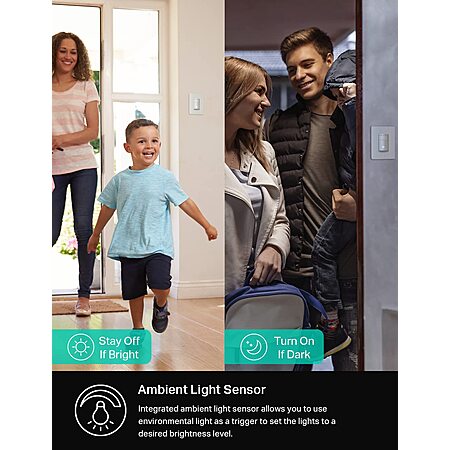
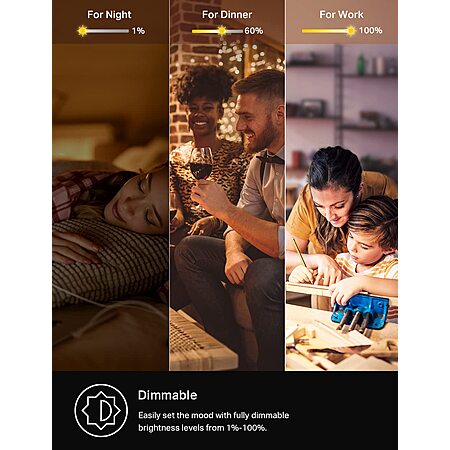
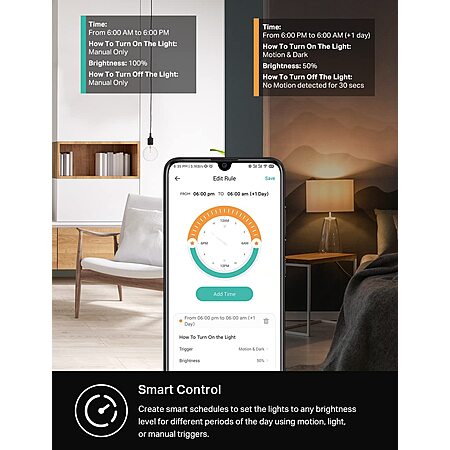





Leave a Comment
Top Comments
Would this work with a 3 way switch?
If you know enough about wiring there is a work around. 1) Change the wiring on the circuit to work with only one switch. 2) Now you have a switch box with no switch in it - an empty opening. 2) Put a smart switch in it that empty opening that works with the (same) Kasa App. Wire the switch to where it gets needed current to ALWAYS operate -BUT cap the Load wire. (So this will only work in a box with two switches - you pull constant current to power the 'dummy' switch from the other circuit. So in other words, the switch just turns on and off but powers nothing. 3) Set up a "Tap to Run" automation that says when Switch A ON > Switch B ON > Switch A OFF > Switch B OFF. 4) Set up another automation but with Switch B as the trigger. Note: This works without Google Home or Alexa, but you can add one of the switches to your routines and it works great. Also note, I've had zero problems with the automation as it works every time I hit either switch.
29 Comments
Sign up for a Slickdeals account to remove this ad.
Our community has rated this post as helpful. If you agree, why not thank bluekiwi
Would this work with a 3 way switch?
If you know enough about wiring there is a work around. 1) Change the wiring on the circuit to work with only one switch. 2) Now you have a switch box with no switch in it - an empty opening. 2) Put a smart switch in it that empty opening that works with the (same) Kasa App. Wire the switch to where it gets needed current to ALWAYS operate -BUT cap the Load wire. (So this will only work in a box with two switches - you pull constant current to power the 'dummy' switch from the other circuit. So in other words, the switch just turns on and off but powers nothing. 3) Set up a "Tap to Run" automation that says when Switch A ON > Switch B ON > Switch A OFF > Switch B OFF. 4) Set up another automation but with Switch B as the trigger. Note: This works without Google Home or Alexa, but you can add one of the switches to your routines and it works great. Also note, I've had zero problems with the automation as it works every time I hit either switch.
Our community has rated this post as helpful. If you agree, why not thank dTor
Sign up for a Slickdeals account to remove this ad.
Sign up for a Slickdeals account to remove this ad.
Leave a Comment