expiredAshwani-KumarA posted Apr 11, 2022 04:42 AM
Item 1 of 5
Item 1 of 5
expiredAshwani-KumarA posted Apr 11, 2022 04:42 AM
Microsoft Office Home & Business 2021 Lifetime License (Mac Download)
$50
$349
85% offStackSocial
Visit StackSocialGood Deal
Bad Deal
Save
Share
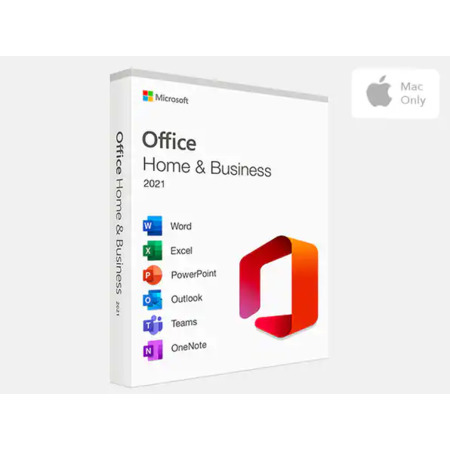



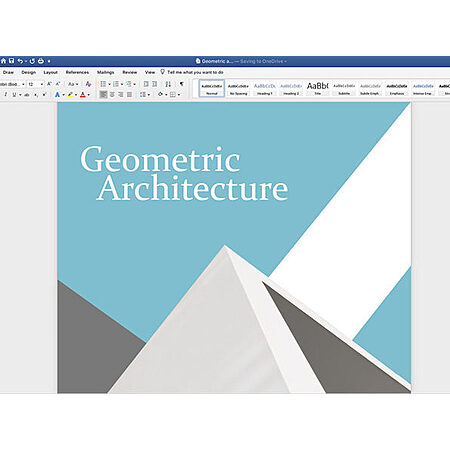


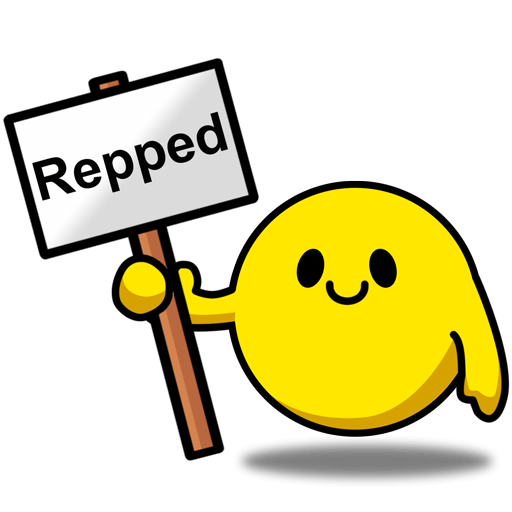

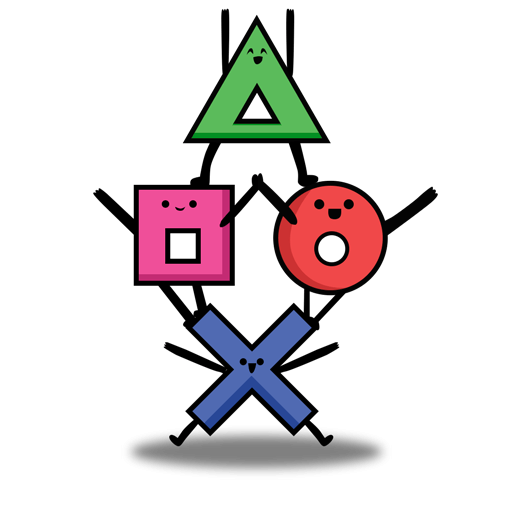
Leave a Comment
Top Comments
IOW, when Office 2024 (or whatever) comes out you don't get to upgrade to it. However, you will still receive security, bug, and critical updates to your Office 2021 for the life of the product (thru Oct 13, 2026).
Also, read the ONE COMPUTER part as something that you control. If a computer that you had this Office 2021 on dies, you are fully able to license the same Office 2021 on a new computer, provided you log into your Microsoft account and remove the old computer activation. It's a full retail license that is fully transferrable - as long as it's only on one computer at a time.
Also², If you already have (or have had) a Microsoft account tied to a subscription Microsoft product (Office365/Microsoft365) Microsoft may not allow you to use that account for perpetual products (although this isn't explained when you try to use it). Just create a new, free Microsoft account and activate it that way. You can use the key you receive for any valid email address (regardless of the email address you enter when purchasing the Office 2021 Pro).
876 Comments
Sign up for a Slickdeals account to remove this ad.
They were perfect for myself and my business. So I guess YMMV.
They were perfect for myself and my business. So I guess YMMV.
Have a good day though. ☺️
I got "not available in my country"
Sign up for a Slickdeals account to remove this ad.
Yesterday, i bought 2 license and working excellent
LibreOffice is great for personal work but it still lacks professionable compatibility with .docx. The other person may be able to open it without errors, but you have no guarantee the formatting will be correct. You can save to PDF if you're only sending documents, but if you need to provide editable ones for clients/work, it's not professional to send out questionable compatibility files (and depending on who you work for, you may not have a choice). The only free one out there that has extremely high compatibility is OnlyOffice (not OpenOffice, which split from and is way less developed than Libre), which I will use if I need to make a .docx on a computer without Office, but is a slow piece of junk otherwise. I have no personal experience with Google Docs but I don't like having to upload files to Drive to be able to open them. Microsoft Online is great if you just want to type a letter, but not if your work needs things like merging and custom dictionaries, etc, in which case you may as well just use WordPad anyway.
Sign up for a Slickdeals account to remove this ad.
Leave a Comment