expiredSuryasis posted May 21, 2022 10:10 AM
Item 1 of 10
Item 1 of 10
expiredSuryasis posted May 21, 2022 10:10 AM
Lenovo ThinkCentre M75q Tiny 1lt Desktop: Ryzen 5 Pro 4650GE, 16GB DDR4, 512GB PCIe SSD, Win10Pro @ $534 + F/S
$534
$1,119
52% offLenovo
Visit LenovoGood Deal
Bad Deal
Save
Share

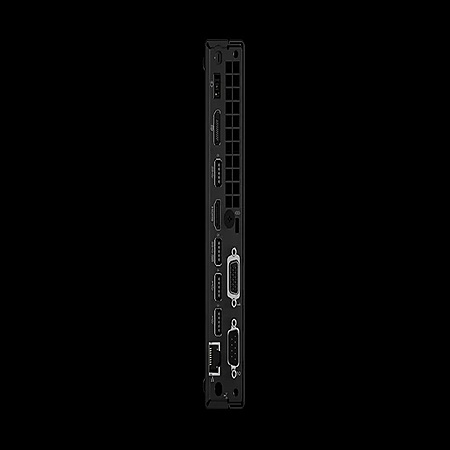
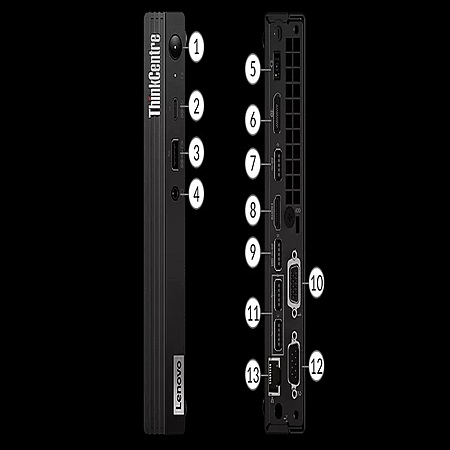







Leave a Comment
38 Comments
Sign up for a Slickdeals account to remove this ad.
Thanks Suryasis, appreciate all that you do!
Maybe one way to illuminate it is to turn the question, why would you want a similar performing/equipped (although I disagree that's possible) notebook at a similar price? Give me a couple examples of what you think are similar performing/equipped notebooks at the same price.
They may not need the portability of a notebook but that doesn't mean they have to take advantage of the portability of a notebook - it can be used just like a desktop.
https://www.costco.com/hp-pavilion-15.6%22-touchscreen-laptop---amd-ryzen-7-5825u---1080p---windows-... [costco.com]
Similarly equipped, to me, doesn't just mean a roughly comparable CPU, similar RAM and similar HD/SSD.
If someone will never use the screen on a laptop and they're trying to preserve desk space, and they need other I/O, then the laptop doesn't make sense.
Perhaps for personal use, I may mostly agree with you (depending on context). In a business setting, the laptop/notebook doesn't always make sense. Hence the market for this SFF PCs.
Sign up for a Slickdeals account to remove this ad.
I also asked your same question back to you, which you didn't answer, to try to possibly show why.
Again, *you* not I, stated the "similar performing/equipped notebooks". This Lenovo has built in ports which can make it useful for various office/commercial settings, it can run up to three monitors. It also comes with Windows Pro, as opposed to the laptop you showed, which I'm pointing out while perhaps similar performing, it's not similarly equipped. I think you're focused on CPU, RAM, HD/SSD and that it comes with a keyboard/trackpad and monitor. For some, the keyboard/trackpad and monitor are not added value, where as other features of the device are. Hence why it's important for people in various settings.
What were you expecting when you asked for a comparable notebook? One that is shaped in the form of a desktop? That's the part I'm confused about. If the notebook form-factor is a disqualifying attribute for the use case you're now focusing on then why even ask about a comparable notebook? Were you just expecting I wouldn't be able to find one?
Be aware that this has a Realtek nic. So not the best for pfsense or esxi.
There's a nice cult following in these Lenovo tiny computers on servethehome.com, especially the Intel models with Intel nic and pcie (through a riser). I just picked up a used m720q and added an Intel quad gigabit to use as proxmox ve and run pfsense, etc.
I don't need a 1u or 2u server, perfectly happy with a few of these Lenovo Tinys
Otherwise leave them for enterprise purchases.
What were you expecting when you asked for a comparable notebook? One that is shaped in the form of a desktop? That's the part I'm confused about. If the notebook form-factor is a disqualifying attribute for the use case you're now focusing on then why even ask about a comparable notebook? Were you just expecting I wouldn't be able to find one?
The notebook I listed can run two monitors. If you want to run more then a notebook with TB3 could be considered, such as this one with two TB4 ports. Since you're talking about IT departments, many have volume/corporate W10PRO licenses.
Now regarding your suggestion about using a Consumer Laptop on Business has several drawbacks which you should be knowing from your IT Farm running experience.
Sign up for a Slickdeals account to remove this ad.
What were you expecting when you asked for a comparable notebook? One that is shaped in the form of a desktop? That's the part I'm confused about. If the notebook form-factor is a disqualifying attribute for the use case you're now focusing on then why even ask about a comparable notebook? Were you just expecting I wouldn't be able to find one?
The notebook I listed can run two monitors. If you want to run more then a notebook with TB3 could be considered, such as this one with two TB4 ports. Since you're talking about IT departments, many have volume/corporate W10PRO licenses.
Someone did mention these can be placed (hidden) behind a monitor or TV. But I mainly think it's because of the size. These are excellent in a hospital ER setting where space is already critical.
Leave a Comment